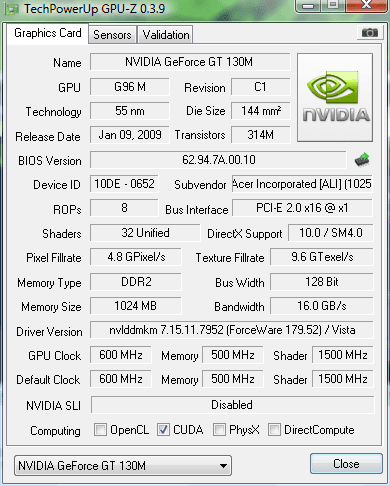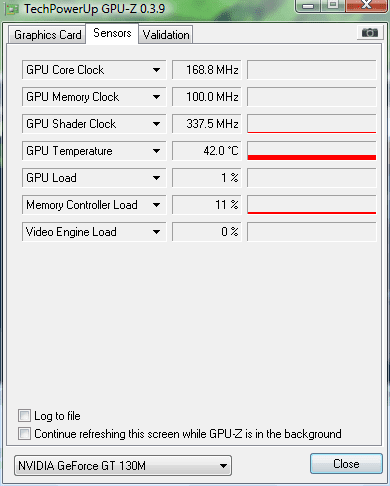fervheugten
New Member
Hi,
I have a problem with my notebook. The notebook freezes when I use "Autocad" or watch movies. I cannot use my mouse anymore and "alt-tab". The only thing i can do is reset the laptop. At a point i got a blue screen when I start my laptop up. I couldnt use my laptop because of the blue screen. So I dicided to send my laptop to Acer back for reperation. They put a new harddisk in my laptop and installed windows Vista.
I though the problem was solved, but when I use "Autocad" it freezes agian. (Mayby because of the updates.)
If search my eventviewer and came across this. (logbestanden):
(Dutch Netherlands)
Probleem met handtekening
Naam van probleemgebeurtenis: BlueScreen
Versie van besturingssysteem: 6.0.6002.2.2.0.768.3
Landinstelling-id: 1043
Bestanden die helpen bij het beschrijven van het probleem (sommige bestanden zijn mogelijk niet meer beschikbaar)
Mini031810-01.dmp
sysdata.xml
Version.txt
Tijdelijke kopie van deze bestanden weergeven
Waarschuwing: Het openen van een kopie van deze bestanden kan schadelijk zijn voor uw computer als een virus of een ander beveiligingsprobleem het probleem veroorzaakt.
Extra informatie over het probleem
BCCode: 50
BCP1: 95181000
BCP2: 00000001
BCP3: 8DA4D5EF
BCP4: 00000000
OS Version: 6_0_6002
Service Pack: 2_0
Product: 768_1
Servergegevens: 01e87f27-a3ea-463c-a376-8ae8f085c149
Sorry for my incorrect english, iam not used to talk english.
Regards Fer
ps Mayby updates of vista that my laptop crashes.
I have a problem with my notebook. The notebook freezes when I use "Autocad" or watch movies. I cannot use my mouse anymore and "alt-tab". The only thing i can do is reset the laptop. At a point i got a blue screen when I start my laptop up. I couldnt use my laptop because of the blue screen. So I dicided to send my laptop to Acer back for reperation. They put a new harddisk in my laptop and installed windows Vista.
I though the problem was solved, but when I use "Autocad" it freezes agian. (Mayby because of the updates.)
If search my eventviewer and came across this. (logbestanden):
(Dutch Netherlands)
Probleem met handtekening
Naam van probleemgebeurtenis: BlueScreen
Versie van besturingssysteem: 6.0.6002.2.2.0.768.3
Landinstelling-id: 1043
Bestanden die helpen bij het beschrijven van het probleem (sommige bestanden zijn mogelijk niet meer beschikbaar)
Mini031810-01.dmp
sysdata.xml
Version.txt
Tijdelijke kopie van deze bestanden weergeven
Waarschuwing: Het openen van een kopie van deze bestanden kan schadelijk zijn voor uw computer als een virus of een ander beveiligingsprobleem het probleem veroorzaakt.
Extra informatie over het probleem
BCCode: 50
BCP1: 95181000
BCP2: 00000001
BCP3: 8DA4D5EF
BCP4: 00000000
OS Version: 6_0_6002
Service Pack: 2_0
Product: 768_1
Servergegevens: 01e87f27-a3ea-463c-a376-8ae8f085c149
Sorry for my incorrect english, iam not used to talk english.
Regards Fer
ps Mayby updates of vista that my laptop crashes.