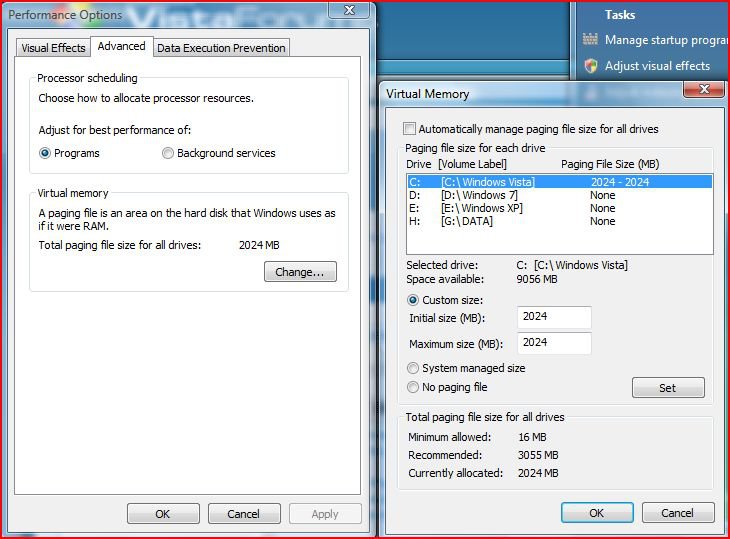Hi, can someone tell me what's wrong with my computer? My C drive is filling up for some reason. I haven't installed anything new to it in a long time and have next to nothing downloaded on it. The drive is 70GB of which about 17 GB is stuff I've added. However, I apparently have used up 68 GB!! ANtivirus (AVG, Norton previous) hasn't detected anything.
It appears my C:\Windows is 19 GB and another file, C:\Users\Myname is using up another 16 GB. Can I reduce these, and how? Also, that leaves another 26GB completely unaccounted for! What's going on here? Help please.
It appears my C:\Windows is 19 GB and another file, C:\Users\Myname is using up another 16 GB. Can I reduce these, and how? Also, that leaves another 26GB completely unaccounted for! What's going on here? Help please.