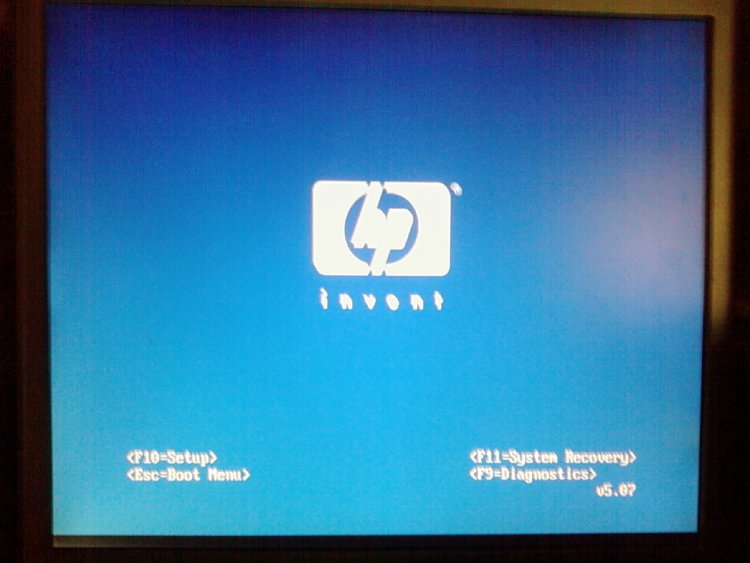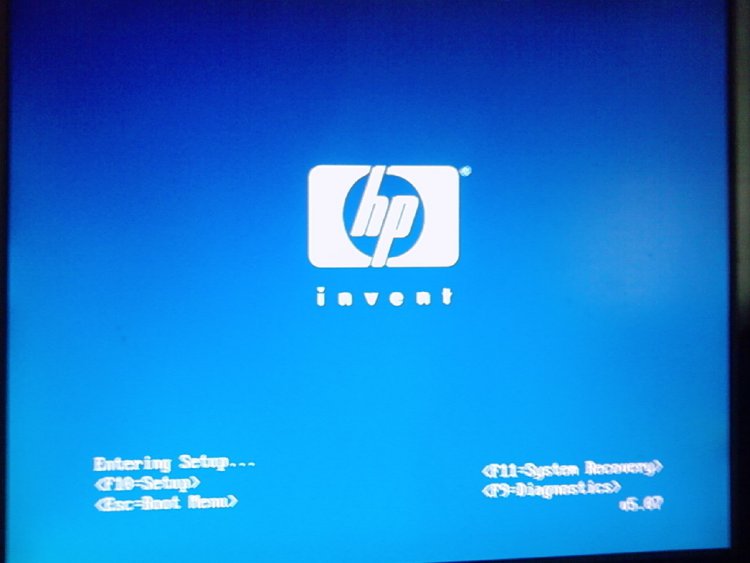Danthemans2
New Member


Ok, This is an HP Pavilion Slimline s3300f, has a 320gb hd (1yr old), 3gb ram. I was told it's on it's 3rd HD the first 2 crapped.
Problem-
When it is turned on it shows the HP logo and options like ESC, F9, F11, etc. But won't load any farther then that. This happened after they just shut it down one night and never worked again. I can't press any options at that screen, it's basically froze, Unless I start pressing it right when i turn the computer one and it will say for ex. above it "loading boot menu". It has never has passed that and gotten onto the POST screen.
Things I have tried-
Unplugging various hardware like HD, DVD-ROM, took out the ram and tested one at a time in both slots, took out battery for 20m, reset CMOS from jumper on Mobo. Nothing I do is working.
If anyone has an idea I would be more then happy to hear it. :D
Thanks in advance.
If you need more info, I left a link to the HP website on this model, or just ask.
Problem-
When it is turned on it shows the HP logo and options like ESC, F9, F11, etc. But won't load any farther then that. This happened after they just shut it down one night and never worked again. I can't press any options at that screen, it's basically froze, Unless I start pressing it right when i turn the computer one and it will say for ex. above it "loading boot menu". It has never has passed that and gotten onto the POST screen.
Things I have tried-
Unplugging various hardware like HD, DVD-ROM, took out the ram and tested one at a time in both slots, took out battery for 20m, reset CMOS from jumper on Mobo. Nothing I do is working.

If anyone has an idea I would be more then happy to hear it. :D
Thanks in advance.
If you need more info, I left a link to the HP website on this model, or just ask.