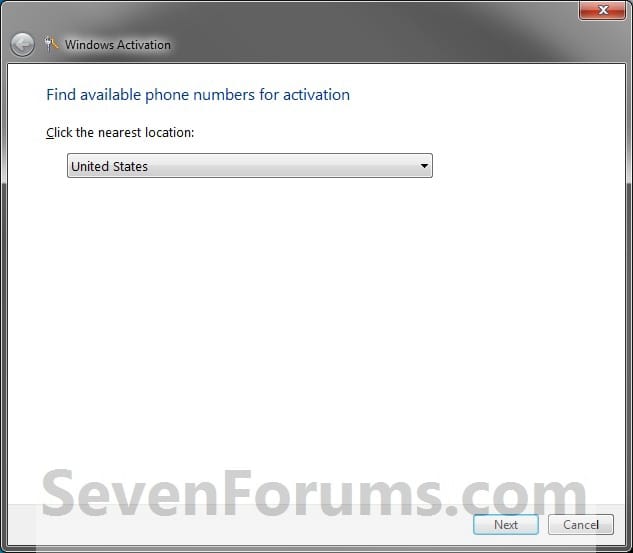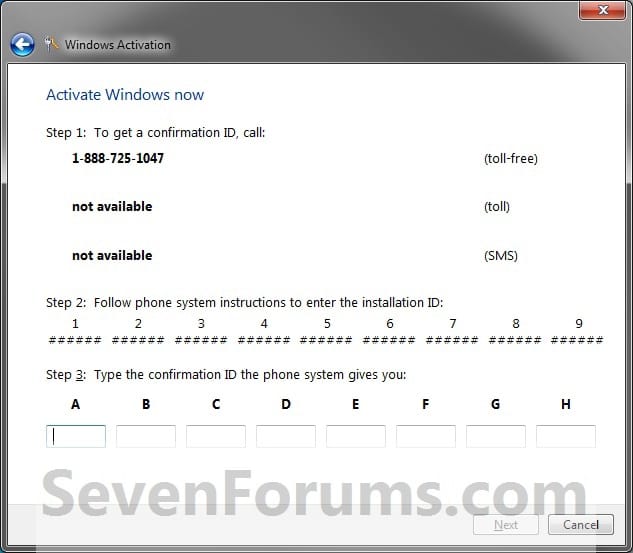ineedaname
New Member
Hello everyone, I have a bit of weird problem. My step-brother's laptop keeps telling him his version of Vista is not genuine. And yes I'm telling the truth, it really is my step-brother with the problem, and not just me using him as a scapegoat to save my e-pride :D. But anyway I told him a thousand times to look for help online, but every time he just answers with something nonsensical like "No I shouldn't have to. Bill Gates should just make better hardware." And I'm just like  there are so many things wrong with that statement I don't know where to start. So I decided to make the topic for him since him complaining about it nonstop won't fix it. I'll provide as much info as I can, but I'm not sure if it'll prove useful. It would be much better if he would just make a topic, so he could go into more detail but it's not like he listens to me.
there are so many things wrong with that statement I don't know where to start. So I decided to make the topic for him since him complaining about it nonstop won't fix it. I'll provide as much info as I can, but I'm not sure if it'll prove useful. It would be much better if he would just make a topic, so he could go into more detail but it's not like he listens to me.
It's a Dell Inspiron 150? (I forget the last number I think it's a 1 or 3) Laptop with Vista x64 Home Premium 32-bit. Unfortunately that's all I know about it. He got sometime within the last 5 months and was told it was new when he bought it, apparently from a family member of his. I wasn't around at the time so I don't know all the details. It worked perfectly fine since then until just a few days ago when he started having the problem.
From what I understand his problem consists of him constantly receiving the message that he needs to re-enter his product key because his current one is invalid. And that it removes his wallpaper if he has one set and replaces it with a black background with the words "This version of Windows is not genuine." at the bottom right of the screen. Other than this everything is fine as far as I know, he can still use it normally he just keeps getting the messages.
But that's about all the information I can provide and I would like to thank you in advance even if you can't help. I completely understand if the problem is indeterminable with just the given info because the whole thing is rather ridiculous.
EDIT: And of course he doesn't have his product key anymore. Whether he didn't think he needed it anymore and threw it away, never got it in the first place, or something else happened to it, I don't know. All I know is he doesn't have it.
 there are so many things wrong with that statement I don't know where to start. So I decided to make the topic for him since him complaining about it nonstop won't fix it. I'll provide as much info as I can, but I'm not sure if it'll prove useful. It would be much better if he would just make a topic, so he could go into more detail but it's not like he listens to me.
there are so many things wrong with that statement I don't know where to start. So I decided to make the topic for him since him complaining about it nonstop won't fix it. I'll provide as much info as I can, but I'm not sure if it'll prove useful. It would be much better if he would just make a topic, so he could go into more detail but it's not like he listens to me.It's a Dell Inspiron 150? (I forget the last number I think it's a 1 or 3) Laptop with Vista x64 Home Premium 32-bit. Unfortunately that's all I know about it. He got sometime within the last 5 months and was told it was new when he bought it, apparently from a family member of his. I wasn't around at the time so I don't know all the details. It worked perfectly fine since then until just a few days ago when he started having the problem.
From what I understand his problem consists of him constantly receiving the message that he needs to re-enter his product key because his current one is invalid. And that it removes his wallpaper if he has one set and replaces it with a black background with the words "This version of Windows is not genuine." at the bottom right of the screen. Other than this everything is fine as far as I know, he can still use it normally he just keeps getting the messages.
But that's about all the information I can provide and I would like to thank you in advance even if you can't help. I completely understand if the problem is indeterminable with just the given info because the whole thing is rather ridiculous.
EDIT: And of course he doesn't have his product key anymore. Whether he didn't think he needed it anymore and threw it away, never got it in the first place, or something else happened to it, I don't know. All I know is he doesn't have it.