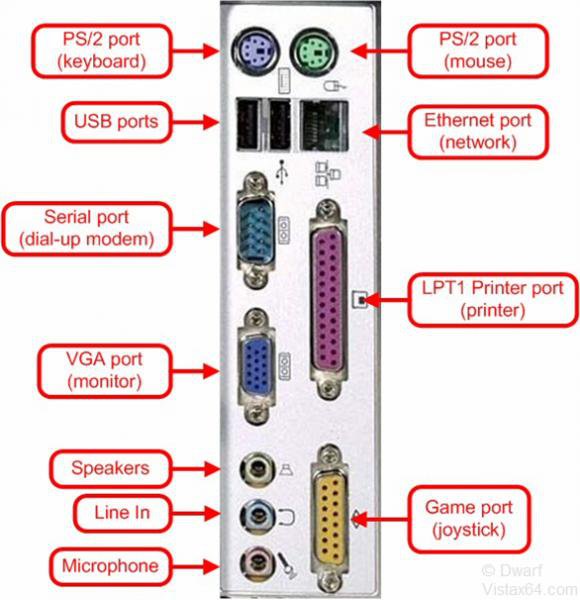parallel port driver service failed to start due to the following error:
The service cannot be started either because it ia disabled or it has no enabled devices associated with it.
The service cannot be started either because it ia disabled or it has no enabled devices associated with it.