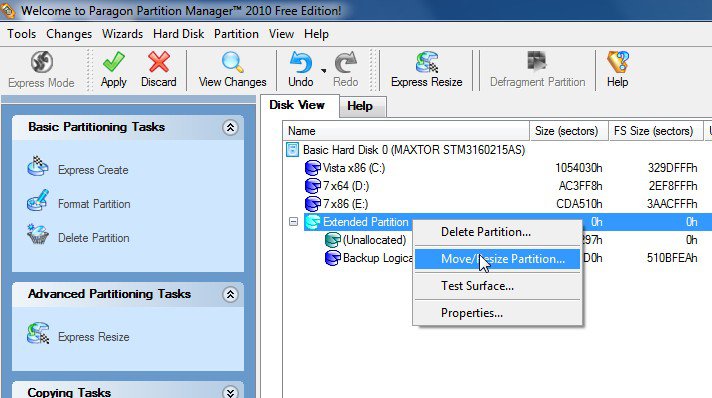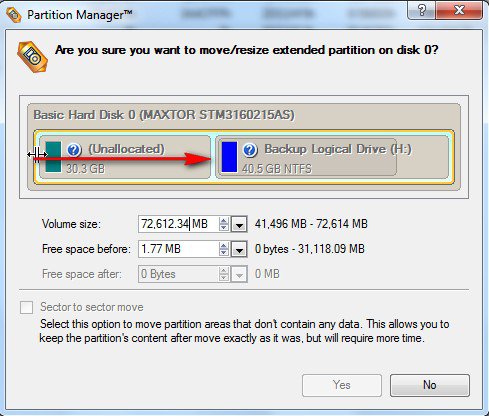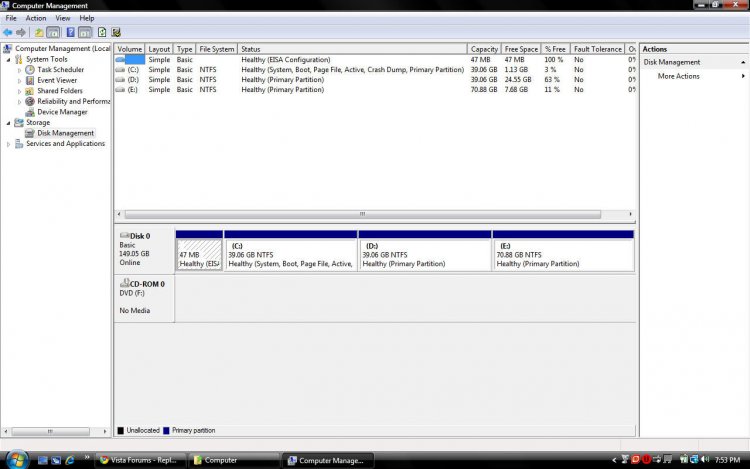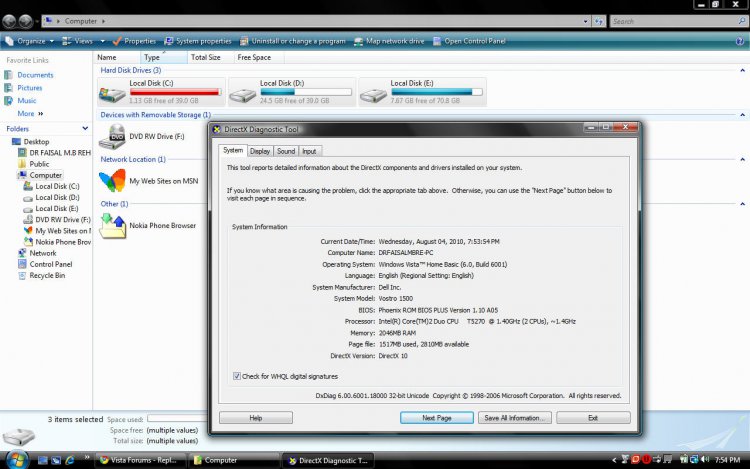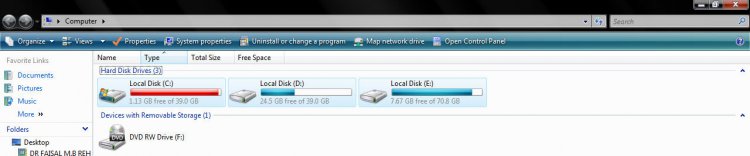I am runnig out of space in the C drive, but have plenty of space in D drive.
How do I allocate more space from the D drive to the C drive?
My disk management shows this info:
C: Simple Basic NTFS (system,boot,...,primary partition)29.29GB Free space=1.64B
D: Simple Basic NTFS (Logical drive) 104.96GB Free space=88.79GB
Simple Basic (EISA Configuration) 14.79GB Free space=14.79GB
This driver (EISA) has no letter assigned.
As you can see I have no memory in C:.
What can I do to increase it?
Do not want to purchase additional programs, not enough space to install them.
Thanks for all your help
How do I allocate more space from the D drive to the C drive?
My disk management shows this info:
C: Simple Basic NTFS (system,boot,...,primary partition)29.29GB Free space=1.64B
D: Simple Basic NTFS (Logical drive) 104.96GB Free space=88.79GB
Simple Basic (EISA Configuration) 14.79GB Free space=14.79GB
This driver (EISA) has no letter assigned.
As you can see I have no memory in C:.
What can I do to increase it?
Do not want to purchase additional programs, not enough space to install them.
Thanks for all your help
My Computer
System One
-
- Manufacturer/Model
- Lenovo Vista PC
- CPU
- Intel Core2 Duo
- Memory
- 2.00 GB RAM



 System boot...) D
System boot...) D