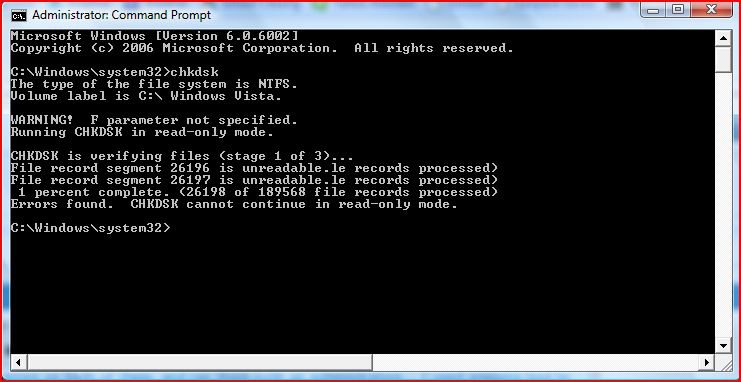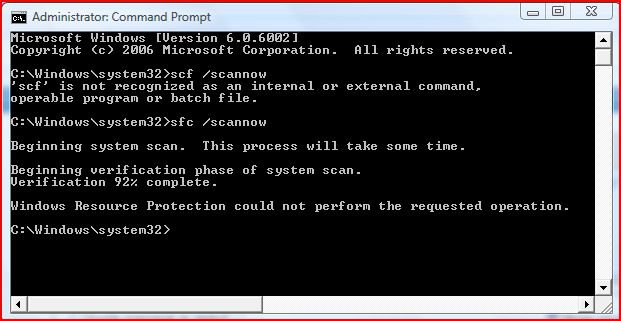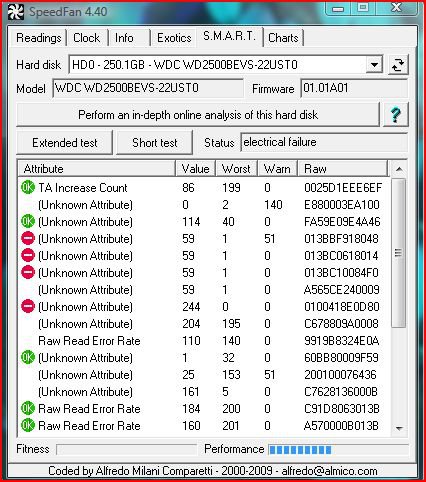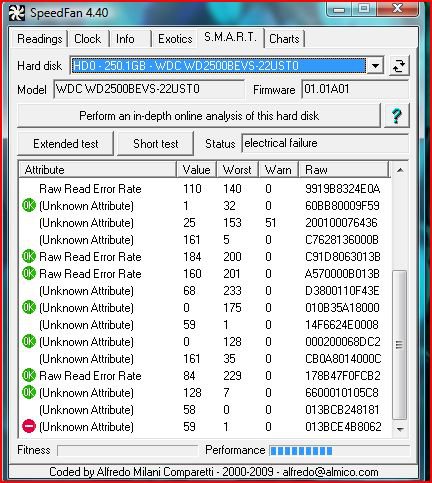My computer has been SUPER SLOW for the past few days, I've restarted it, turned off bloatware processes, and still no luck...
It will be a complete system lock up, where the whole computer will stop responding for at most 30 seconds, then if I click while it's locked up, nothing will happen. Then when the computer comes out of the freeze, I'll hear the computer beeping, like the type of beeps from the bios, not from the OS.
Also, when the computer does this, the Hard Drive light will be constantly on, it'll try to read or write for a few seconds then stop, and repeat the process. And then it'll start to do its crap and the computer won't be locked up.
One last thing... While typing this, my computer was locking up, and I'd still type, and nothing would appear on the screen, until the computer started to respond again.
Sorry for the long ass information. Any help appreciated, and I will give Rep. Thanks
Add: ran a quick scan on antivirus, and came up with nothing.
It will be a complete system lock up, where the whole computer will stop responding for at most 30 seconds, then if I click while it's locked up, nothing will happen. Then when the computer comes out of the freeze, I'll hear the computer beeping, like the type of beeps from the bios, not from the OS.
Also, when the computer does this, the Hard Drive light will be constantly on, it'll try to read or write for a few seconds then stop, and repeat the process. And then it'll start to do its crap and the computer won't be locked up.
One last thing... While typing this, my computer was locking up, and I'd still type, and nothing would appear on the screen, until the computer started to respond again.
Sorry for the long ass information. Any help appreciated, and I will give Rep. Thanks
Add: ran a quick scan on antivirus, and came up with nothing.
My Computer
System One
-
- CPU
- AMD
- Graphics Card(s)
- ATI