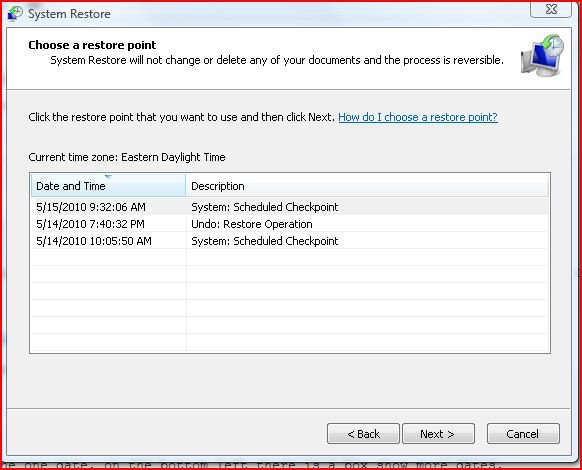hi, went to run sfc/scannow, i went to programs, accessories, but command prompt was not there, is there any other way to access it, and how can i get it back in accessories, thanks.
You are using an out of date browser. It may not display this or other websites correctly.
You should upgrade or use an alternative browser.
You should upgrade or use an alternative browser.
Solved command prompt missing
- Thread starter patch41
- Start date


Go to search type cmd>run as administrator>then the sfc thing.
My Computer
System One
-
- Manufacturer/Model
- Dell XPS420
- Memory
- 6 gig
- Graphics Card(s)
- ATI Radeon HD3650 256 MB
- Sound Card
- Intergrated 7.1 Channel Audio
- Monitor(s) Displays
- Dell SP2009W 20 inch Flat Panel w Webcam
- Hard Drives
- 640 gb
- Cooling
- Fan
- Keyboard
- Dell USB
- Mouse
- Dell USB 4 button optical
- Other Info
- DSL provided by ATT
hi richard, thanks for the reply, tried start, typing in, cmd>run as administrator>sfc/scannow still nothing, any suggestions thanks, patch41
My Computer


Just to be sure
Go to search
Type cmd. Type the letters cmd (not type)
Look at the top of the screen , you will see cmd
Do not hit enter, right click and then run as administrator.
Did this work?
Go to search
Type cmd. Type the letters cmd (not type)
Look at the top of the screen , you will see cmd
Do not hit enter, right click and then run as administrator.
Did this work?
My Computer
System One
-
- Manufacturer/Model
- Dell XPS420
- Memory
- 6 gig
- Graphics Card(s)
- ATI Radeon HD3650 256 MB
- Sound Card
- Intergrated 7.1 Channel Audio
- Monitor(s) Displays
- Dell SP2009W 20 inch Flat Panel w Webcam
- Hard Drives
- 640 gb
- Cooling
- Fan
- Keyboard
- Dell USB
- Mouse
- Dell USB 4 button optical
- Other Info
- DSL provided by ATT
hi richard, thanks for the reply,yes it worked,i am trying to run sfc/scannow because my windows media player stopped working,i went to windows download and tried to download media player 11, but it tells me i have the latest media player installed already, any ideas, again thanks richard, and i tipped the scales, patch41
ps, i am running a sfc/scannow,
ps, i am running a sfc/scannow,
My Computer


TY so much for tipping the scales, it is truly appreciated. The last thing that you mentioned in your last post, is that you were running sfc /scannow. Did it work?
If it were my computer, I would make a system restore point, first. I would then go to device manager (type that those words in seach), I would then look for any yellow warning posters (showing corrupted drivers) and replace.. I would then go to the appropriate website and download the most current video driver and card.
Your video drivers are problably listed as display adapters.
If it were my computer, I would make a system restore point, first. I would then go to device manager (type that those words in seach), I would then look for any yellow warning posters (showing corrupted drivers) and replace.. I would then go to the appropriate website and download the most current video driver and card.
Your video drivers are problably listed as display adapters.
Last edited:
My Computer
System One
-
- Manufacturer/Model
- Dell XPS420
- Memory
- 6 gig
- Graphics Card(s)
- ATI Radeon HD3650 256 MB
- Sound Card
- Intergrated 7.1 Channel Audio
- Monitor(s) Displays
- Dell SP2009W 20 inch Flat Panel w Webcam
- Hard Drives
- 640 gb
- Cooling
- Fan
- Keyboard
- Dell USB
- Mouse
- Dell USB 4 button optical
- Other Info
- DSL provided by ATT
hi richard, went into device manager, didn't see any yellow warning signs, i thought that i would solve the problem by doing a system restore,but it only gave me one date to choose from which was yesterday,is there any way i can go to a restore date which is say 5-days old or so, as i hadn't opened the media player for a while and dont know just when the problem started, thanks patch41
My Computer


First,
When I mentioned system restore I meant to make a restore point, in case of problems.
That being said. When you see the one date, on the bottom left there is a box show more dates, just check it.
In device manager, see the video card that you have. Make sure you have the most current from the website of the card mfg.
When I mentioned system restore I meant to make a restore point, in case of problems.
That being said. When you see the one date, on the bottom left there is a box show more dates, just check it.
In device manager, see the video card that you have. Make sure you have the most current from the website of the card mfg.
My Computer
System One
-
- Manufacturer/Model
- Dell XPS420
- Memory
- 6 gig
- Graphics Card(s)
- ATI Radeon HD3650 256 MB
- Sound Card
- Intergrated 7.1 Channel Audio
- Monitor(s) Displays
- Dell SP2009W 20 inch Flat Panel w Webcam
- Hard Drives
- 640 gb
- Cooling
- Fan
- Keyboard
- Dell USB
- Mouse
- Dell USB 4 button optical
- Other Info
- DSL provided by ATT
My Computer


In addition to the Media player problem there is a problem with your system restore, there should be more than one date. By default one date is made every week.
Fill in your system specs. The lack of restore points may be due to lack of space on the hard drive, defragging the backup partition, turning off system restore or several other problems. In any event, you cannot go back to an earlier point using system restore.
Do you have a Vista install DVD?
Fill in your system specs. The lack of restore points may be due to lack of space on the hard drive, defragging the backup partition, turning off system restore or several other problems. In any event, you cannot go back to an earlier point using system restore.
Do you have a Vista install DVD?
My Computer
System One
-
- Manufacturer/Model
- Dell XPS420
- Memory
- 6 gig
- Graphics Card(s)
- ATI Radeon HD3650 256 MB
- Sound Card
- Intergrated 7.1 Channel Audio
- Monitor(s) Displays
- Dell SP2009W 20 inch Flat Panel w Webcam
- Hard Drives
- 640 gb
- Cooling
- Fan
- Keyboard
- Dell USB
- Mouse
- Dell USB 4 button optical
- Other Info
- DSL provided by ATT
thanks for your time richard,and i am sure as you can tell i am a newbie, i am using approx, 109GB of 360GB hardrive,and i have a 500 gb external hardrive which i backup to every couple of weeks with roxio creator pro,do you think it might be wise for me to do a factory recovery,then complete restore from my external backup thanks, patch41.
My Computer


Your problems are relatively minor, and although your suggestion would probably work, I think it is too drastic at this juncture. Lets try to work together and find the least difficult solution. I am more than willing to spend as much time as necessary, but the final decision is up to you.
Want to work together investing time and resolve your problems?
Tell me what you want to do; I will be here for you.
If you decide to invest some time and hope for the best download this and put the information in your system specs. You can access system specs from your control panel.
http://www.piriform.com/speccy
Want to work together investing time and resolve your problems?
Tell me what you want to do; I will be here for you.
If you decide to invest some time and hope for the best download this and put the information in your system specs. You can access system specs from your control panel.
http://www.piriform.com/speccy
My Computer
System One
-
- Manufacturer/Model
- Dell XPS420
- Memory
- 6 gig
- Graphics Card(s)
- ATI Radeon HD3650 256 MB
- Sound Card
- Intergrated 7.1 Channel Audio
- Monitor(s) Displays
- Dell SP2009W 20 inch Flat Panel w Webcam
- Hard Drives
- 640 gb
- Cooling
- Fan
- Keyboard
- Dell USB
- Mouse
- Dell USB 4 button optical
- Other Info
- DSL provided by ATT
hi richard i forgot to say i dont have a vista install dvd as it was all installed when i purched the pc, i did make recovery disc's which microsoft allow you to make one time only, thanks, patch41
My Computer


See above post
My Computer
System One
-
- Manufacturer/Model
- Dell XPS420
- Memory
- 6 gig
- Graphics Card(s)
- ATI Radeon HD3650 256 MB
- Sound Card
- Intergrated 7.1 Channel Audio
- Monitor(s) Displays
- Dell SP2009W 20 inch Flat Panel w Webcam
- Hard Drives
- 640 gb
- Cooling
- Fan
- Keyboard
- Dell USB
- Mouse
- Dell USB 4 button optical
- Other Info
- DSL provided by ATT
hi richard would like to work it out without doing a factory recovery, what do you think my next move should be
My Computer


First fill out system specs, getting the information from download in the above post.
Speccy
We have to get your System Restore working properly, first. That is much more important than Media.
Speccy
We have to get your System Restore working properly, first. That is much more important than Media.
My Computer
System One
-
- Manufacturer/Model
- Dell XPS420
- Memory
- 6 gig
- Graphics Card(s)
- ATI Radeon HD3650 256 MB
- Sound Card
- Intergrated 7.1 Channel Audio
- Monitor(s) Displays
- Dell SP2009W 20 inch Flat Panel w Webcam
- Hard Drives
- 640 gb
- Cooling
- Fan
- Keyboard
- Dell USB
- Mouse
- Dell USB 4 button optical
- Other Info
- DSL provided by ATT
thanks richard, went into the site you recomended, and downloaded the software i will keep you informed,patch41.
(tipped the scales)
(tipped the scales)
My Computer


TY for trying to tip the scales again, but it works only once, until you tip 10 others. But, not to worry, I enjoy helping and when we resolve your situation, it will be more satisifying than 100 tips.
I may not be able to answer immediately, as I have the real world to contend with too, but I will not leave you stranded. If I am out of ideas, I will let you know and not just forget to return.
I may not be able to answer immediately, as I have the real world to contend with too, but I will not leave you stranded. If I am out of ideas, I will let you know and not just forget to return.
My Computer
System One
-
- Manufacturer/Model
- Dell XPS420
- Memory
- 6 gig
- Graphics Card(s)
- ATI Radeon HD3650 256 MB
- Sound Card
- Intergrated 7.1 Channel Audio
- Monitor(s) Displays
- Dell SP2009W 20 inch Flat Panel w Webcam
- Hard Drives
- 640 gb
- Cooling
- Fan
- Keyboard
- Dell USB
- Mouse
- Dell USB 4 button optical
- Other Info
- DSL provided by ATT
thanks for your help richard,my windows media player is still active, i came across it by accident, i was looking through my e-mails and one of them had a wmv attachment, i downloaded it, then opened it with internet explorer and it worked fine so right now to get into media player i go through the e-mail and once i am in media player i can go to my music video's (etc) what a relief to see all my music files (etc) i just have to figure out how to get the icon on the desktop to open it, i have tried going into the program files and right click and open up shortcut but it doesn't work, and yes your right when i tried to tip the scales the pop up box told me to spread the reputation around, but i tried, thanks again richard for all your help, patch41
My Computer


If all you need is a workable shortcut, try these suggestions:
How to create shortcut icons on the desktop in Windows Vista
You can also try to pin to start menu. Type media player in search and then right click and pin to start menu.
http://www.vistax64.com/tutorials/79565-start-menu-pin.html
How to create shortcut icons on the desktop in Windows Vista
You can also try to pin to start menu. Type media player in search and then right click and pin to start menu.
http://www.vistax64.com/tutorials/79565-start-menu-pin.html
My Computer
System One
-
- Manufacturer/Model
- Dell XPS420
- Memory
- 6 gig
- Graphics Card(s)
- ATI Radeon HD3650 256 MB
- Sound Card
- Intergrated 7.1 Channel Audio
- Monitor(s) Displays
- Dell SP2009W 20 inch Flat Panel w Webcam
- Hard Drives
- 640 gb
- Cooling
- Fan
- Keyboard
- Dell USB
- Mouse
- Dell USB 4 button optical
- Other Info
- DSL provided by ATT