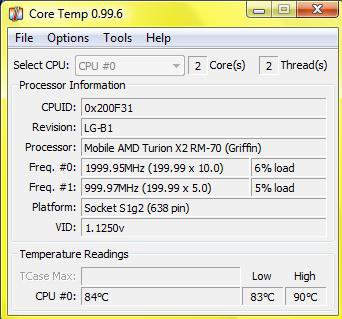Hello everybody!
So, for the introduction...
I've got an Acer Aspire 6530G with Vista 32 Home ed. OS; AMD Turion x2 64, ATI Radeon 3650, Realtek HD Audio and 3 gb RAM.
And I've been experiencing three problems with it overall - all of them are connected with CPU usage and the heat, and if somebody helped me, I'd be very grateful.
SO. The 1st problem:
I had already solved one problem with my processor - my laptop was telling me all the time that I've got a single core processor(with a very high temperature!!) and I had to unlock the second core. I thought - I enabled the second core, okay, it's gonna be better..but nothing. My Acer's CPU temperature is 83°C when I am doing completely NOTHING.(just this window with Chrome opened and MSN.)
I tried to set the power mode, to change it, but nothing helped. I have got a cooling pad. No help. I also blew the air inside and even opened my acer - there was no dust at all(only a LITTLE on the fan.) I disabled every software that switches on automatically. I've installed new ATI and Realtek drivers. Manufacturers won't help me.
My laptop is set on a cooling pad on a wooden table.So...?! Ien understand that I won't be able to play the newest games on my laptop, but still, I think that swtiching off when playing a 5/6-year-old game is quite...
The 2nd problem:
When I watch some videos and have a call on Skype, my CPU runs completely wild, goes to 100% usage and it has a problem with audiodg.exe(my taskbar says so.) I've installed new Realtek and ATI drivers, the newest I was able to found (from spring 2010), but it is still making me crazy.. I also even disabled ALL the special effects by clickin on the speaker's icon, switched the quality just to the ordinary CD's, swithed the Surround 5.1 to Stereo and so on..NOTHING helped, again.
The 3rd problem:
I've used to have these problems since I received the computer - and I've always thought that new drivers and cooling pad,opening it,breathing the air and so on..will solve my problems,but nothing helped. I think I'll downgrade to the Win XP's....
BUT!
Thanks to you all, who even READ this to the end! If you got any idea, I'll be really very,very grateful..
If you got any idea, I'll be really very,very grateful..
Have a nice day!
So, for the introduction...
I've got an Acer Aspire 6530G with Vista 32 Home ed. OS; AMD Turion x2 64, ATI Radeon 3650, Realtek HD Audio and 3 gb RAM.
And I've been experiencing three problems with it overall - all of them are connected with CPU usage and the heat, and if somebody helped me, I'd be very grateful.
SO. The 1st problem:
Overheating.
I had already solved one problem with my processor - my laptop was telling me all the time that I've got a single core processor(with a very high temperature!!) and I had to unlock the second core. I thought - I enabled the second core, okay, it's gonna be better..but nothing. My Acer's CPU temperature is 83°C when I am doing completely NOTHING.(just this window with Chrome opened and MSN.)
I tried to set the power mode, to change it, but nothing helped. I have got a cooling pad. No help. I also blew the air inside and even opened my acer - there was no dust at all(only a LITTLE on the fan.) I disabled every software that switches on automatically. I've installed new ATI and Realtek drivers. Manufacturers won't help me.
My laptop is set on a cooling pad on a wooden table.So...?! Ien understand that I won't be able to play the newest games on my laptop, but still, I think that swtiching off when playing a 5/6-year-old game is quite...
The 2nd problem:
Audiodg.exe
When I watch some videos and have a call on Skype, my CPU runs completely wild, goes to 100% usage and it has a problem with audiodg.exe(my taskbar says so.) I've installed new Realtek and ATI drivers, the newest I was able to found (from spring 2010), but it is still making me crazy.. I also even disabled ALL the special effects by clickin on the speaker's icon, switched the quality just to the ordinary CD's, swithed the Surround 5.1 to Stereo and so on..NOTHING helped, again.
The 3rd problem:
Flash
And using Flash on my computer, like Adobe's Flash for websites, playing Flash games fluently, is also only a dream for me. The computer starts to lag itself after a while, the CPU goes crazily high, then it falls down and everything carries peacefully on...but after next five minutes, everything falls down again.I've used to have these problems since I received the computer - and I've always thought that new drivers and cooling pad,opening it,breathing the air and so on..will solve my problems,but nothing helped. I think I'll downgrade to the Win XP's....
BUT!
Thanks to you all, who even READ this to the end!
 If you got any idea, I'll be really very,very grateful..
If you got any idea, I'll be really very,very grateful..
Have a nice day!
My Computer
System One
-
- CPU
- AMD Turion X2 64
- Motherboard
- Acer Inc., Mantasta
- Memory
- 3 GB RAM,(2+1)
- Graphics card(s)
- ATI Radeon HD 3650
- Sound Card
- Realtek HD Audio
- Screen Resolution
- 1366x768