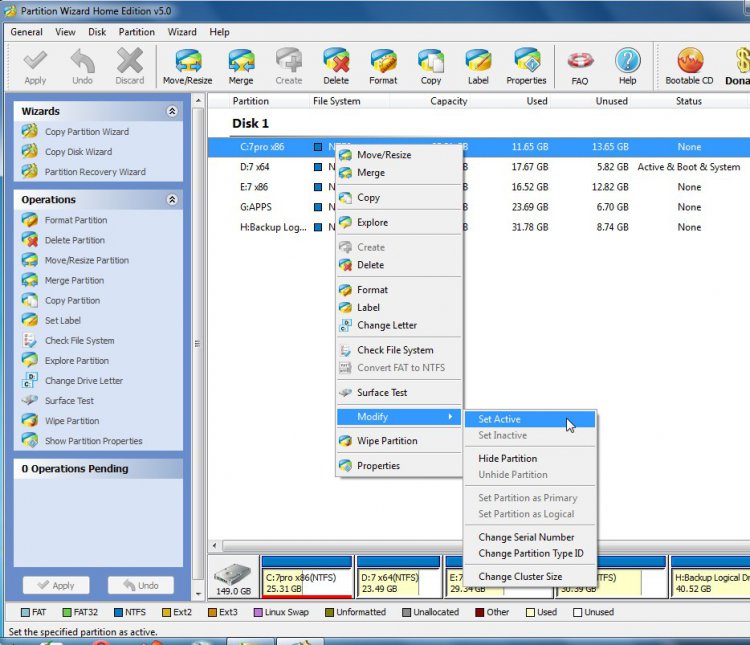Hi,
Glad it worked for you.
There are a couple of ways.
I understand HP machines only allow you to run off one set of recovery discs.
There is a workaround which involves deleting every instance on the machine of HPCD.sys ( If you haven't got that , newer HP machines remaned it to HPDRCU.PDC ).
There are 2 or 3 of them . So you need to search and delete them. If you can't see inside the HP recovery partition with Windows Explorer, you can use a free File Explorer like the excellent FreeCommander to find them and then just rt click and delete them. ( you could rename them instead of deleting).
This is great for doing the job: Direct d/l
FreeCommander_Portable_2009.paf.exe
Home page
FreeCommander - freeware file manager
When you have got rid of them , you can run off another set of discs.
Otherwise HP will send you a set , allegedly free, but they charge quite a lot for shipping.
Another way is to go to folder options, make sure File extensions, Hidden files and protected operating system files are showing, and search the HD for an .iso
You might find it in a folder on your C drive, or on the Recovery partition.
If you find an .iso ( might be quite large ) you can burn it
as an image direct to a recordable dvd. Don't format the recordable dvd - if Autoplay pops up, just close it.
You need an app. that burns images - good free one here: BurnCDCC
http://www.terabyteunlimited.com/downloads-free-software.htm