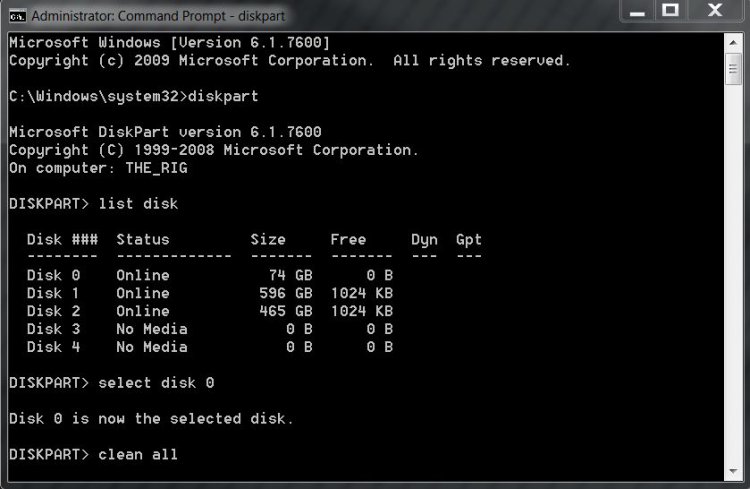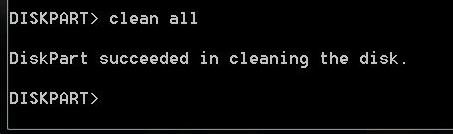i have ample amount of disk space but i get some x8070080 error or something. i tried to find the error in event viewer but i cannot find the exact error code. it said i do not have disk space to use my hp vista recovery cd or upgrade to windows 7, and this hp elitebook 6930p is next to impossible to reformat it seems, i am having alot of trouble with this and im usually good at doing these things myself but apparently not this time, my hard drives show 0kb and im getting that space error and i cannot do anything with this machine, is there any way, like xp where i can go into bios and just reformat?? the bios on this does not offer anything, that i can see any way. and i cannot boot from my cds i have to do it from my desktop, one of these cds gives me the option to reformat, but i have to have at least 7 gigs free to go forward with the reformat. but since my drives bounces from 500mb to 0kb i cant do anything. i would appreciate any help cause this thing may meet dumpster soon. ha, thank you for your help and time, hope i can get this resolved.
Jim
Jim
Last edited: