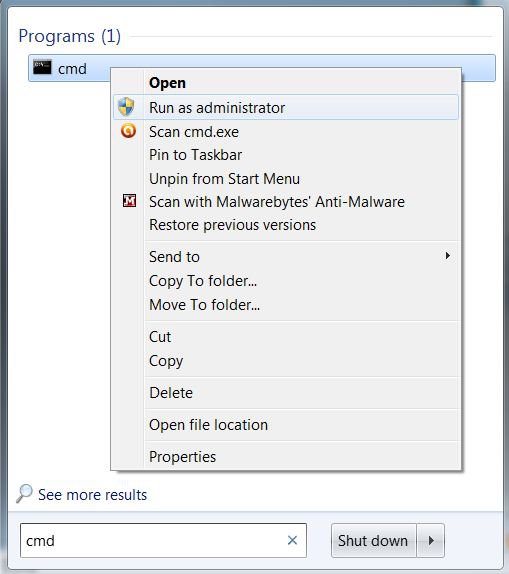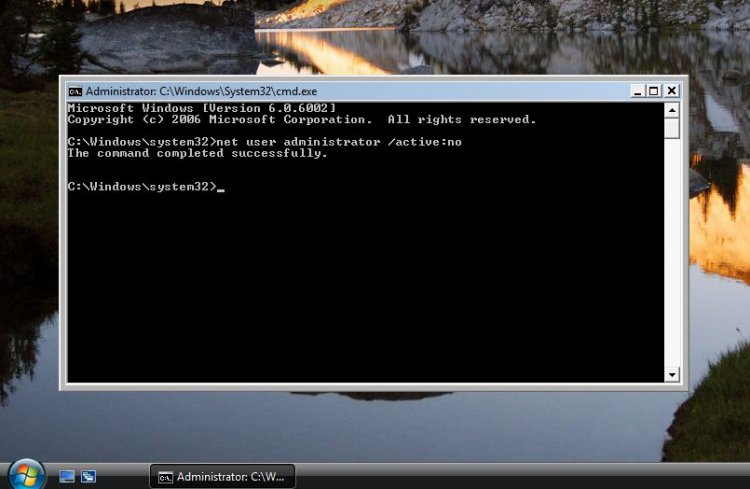I have a Compac presario running vista home premium. I have an administrator account and an account for my child. I have forgotten the password for the administrator account. This is preventing me from changing the access to certain web sites for my childs acount.
I can not make a password reset disk since I cant get into the administrator account.
I tried the command prompt solution and was given an access denied reply.
I tried the regedit solution and was given an reply saying unable to adjust number.
Are there any other solutions to try?
Thanks for the help!
Peter
I can not make a password reset disk since I cant get into the administrator account.
I tried the command prompt solution and was given an access denied reply.
I tried the regedit solution and was given an reply saying unable to adjust number.
Are there any other solutions to try?
Thanks for the help!
Peter