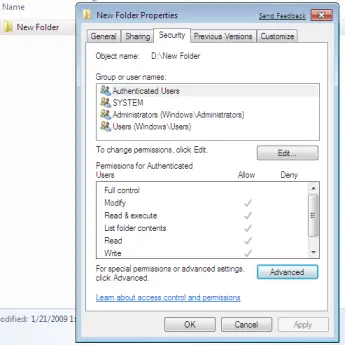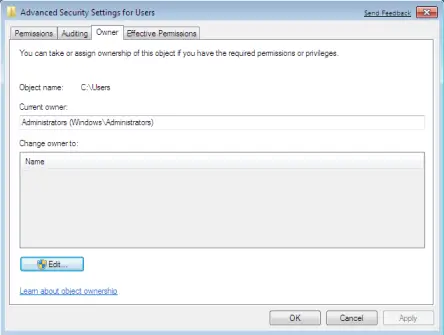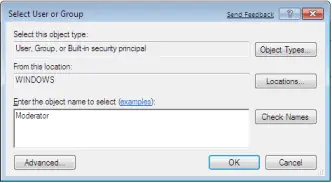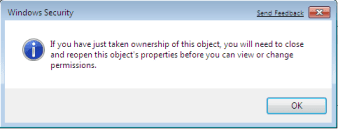xzimppledink
New Member
since my computer is a tool, not a lifestyle, I prefer the old simpler version of windows mail instead of the win 7 offering from MS. I heard windows mail was still there in win 7 but a bit tricky to find. I've now located it but need to "take ownership" of all the files in windows mail. This is new to me, how does one take ownership of a file?