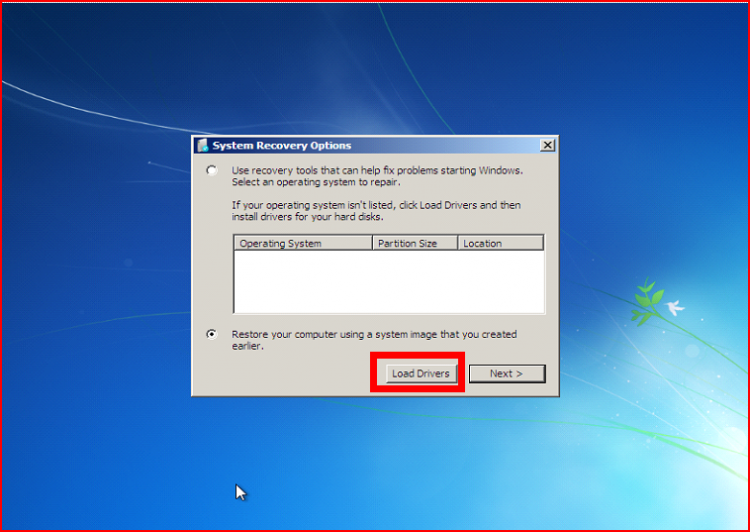marbringer
New Member

I already tried using the windows recovery disc x64, extracted it in a usb and inserted it in the usb hub. I've also change the boot order with the usb and cd/dvd drive the highest priority.
Then the screen started to show "Windows is loading file." I've waited till it's finished but it said another error that winload.exe is either missing or corrupt.
They also said that while windows is loading the file, keep pressing F8 so it would enter recovery. But it always hang when I try it.
Please help me. I don't want to purchase a Vista Installers since the OS is packaged by Hewlett-Packard.
---Origin: It all started when I compress the drive C:\ since I don't have any more space available and stop it since it says 35000+days before completion.
Then the screen started to show "Windows is loading file." I've waited till it's finished but it said another error that winload.exe is either missing or corrupt.
They also said that while windows is loading the file, keep pressing F8 so it would enter recovery. But it always hang when I try it.
Please help me. I don't want to purchase a Vista Installers since the OS is packaged by Hewlett-Packard.
---Origin: It all started when I compress the drive C:\ since I don't have any more space available and stop it since it says 35000+days before completion.