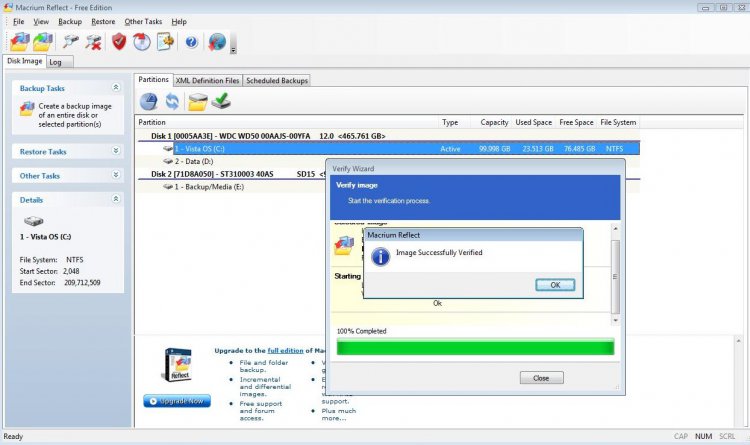I have copied all of my user files to an external hard drive. That includes documents, pictures, downloads, contacts, etc. I have all of my original install disks for things such as Pinnacle studio, MS Office, AVG, Netgear router, etc. I also copied my downloads folder with things like CCleaner, etc.
Having to reinstall all of that would be very time consuming. Is there a simple and reliable way to back up everything (operating system plus all user files) without spending a fortune in the process? If I did this, would it restore my main hard drive (with user files) to exactly what it was when a failure occurred? I will NOT back up files to an online service - I don't trust them.
So far I have relied on System Restore and that has worked for me every time. As it turns out, I have never (in over 12 years) had to reinstall an operating system. I have had minor problems that were fixed with system restore or by uninstalling the last program installed. I have used Windows 98, XP, and VISTA.
Thanks in advance!
Having to reinstall all of that would be very time consuming. Is there a simple and reliable way to back up everything (operating system plus all user files) without spending a fortune in the process? If I did this, would it restore my main hard drive (with user files) to exactly what it was when a failure occurred? I will NOT back up files to an online service - I don't trust them.
So far I have relied on System Restore and that has worked for me every time. As it turns out, I have never (in over 12 years) had to reinstall an operating system. I have had minor problems that were fixed with system restore or by uninstalling the last program installed. I have used Windows 98, XP, and VISTA.
Thanks in advance!
My Computer
System One
-
- Manufacturer/Model
- HP Pavillion 6560z
- CPU
- AMD 4450e dual core 2.3GHz
- Memory
- 4GB
- Graphics Card(s)
- Nvidea
- Monitor(s) Displays
- Samsung 19" LCD
- Screen Resolution
- 1024 x 768
- Internet Speed
- cable modem