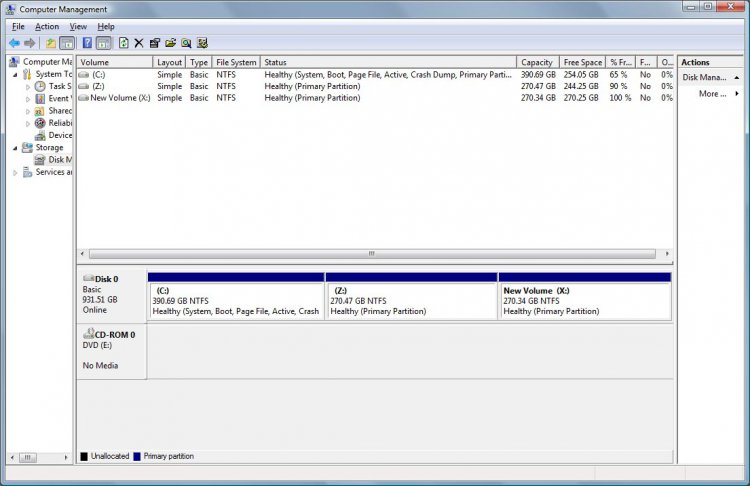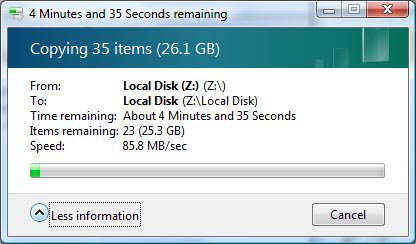ChanclerDonaco
Member
I have a 1tb harddrive split into 3 partitions. c:, z:, and x:.
The c drive has the os
i took z and split it into another partition (x)
looking at the partitions it says theres like 26 gigs used on the z partition. well, when i look, theres nothing there, but in my computer it clearly has something on it.
i want to format the z drive
when i go to format it, it says "this drive is in use. another program or process is using this drive. do you want to format anyways?"
am i supposed to format a partition in some other way besides right-clicking and choosing format?
again the drive says theres 244 gb free of 270gb. wheres my other gb? nothing is on the drive (that i can see)
show hidden files is on as well...
if i go ahead and format, will i regret it?
The c drive has the os
i took z and split it into another partition (x)
looking at the partitions it says theres like 26 gigs used on the z partition. well, when i look, theres nothing there, but in my computer it clearly has something on it.
i want to format the z drive
when i go to format it, it says "this drive is in use. another program or process is using this drive. do you want to format anyways?"
am i supposed to format a partition in some other way besides right-clicking and choosing format?
again the drive says theres 244 gb free of 270gb. wheres my other gb? nothing is on the drive (that i can see)
show hidden files is on as well...
if i go ahead and format, will i regret it?