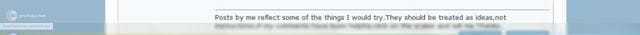Gave your problem more thought. Do you have a graphics card or a chipset, like Intel 945, or 950M
If its a chipset go to the Intel site and update your graphics chipset driver
Graphics card you would need to go to the manufactures site to download their latest driver.
After you have downloaded the correct driver go to device manager and update your driver.
It will ask if you want to go on line or browse your computer, Say browse and go to the downloaded file
Reboot after it finishes the install.
Done.
 ?
? ?
? ?
?