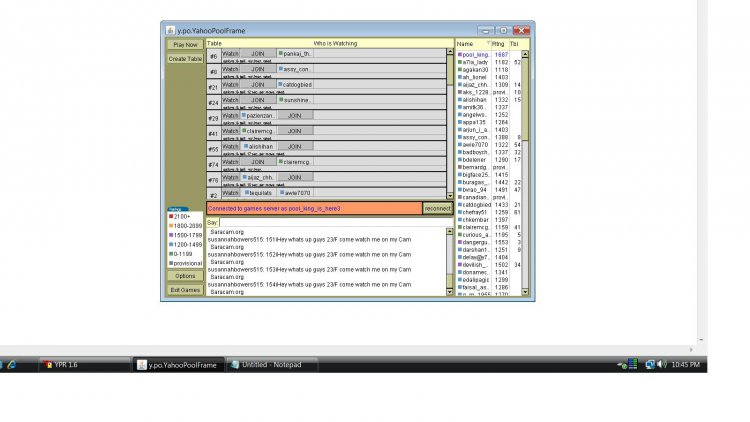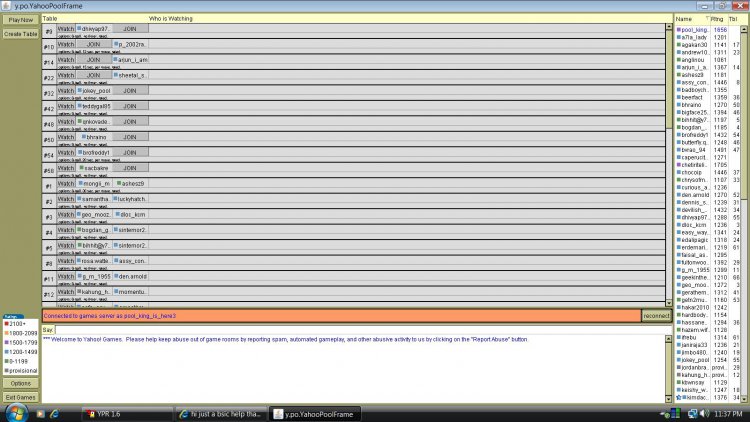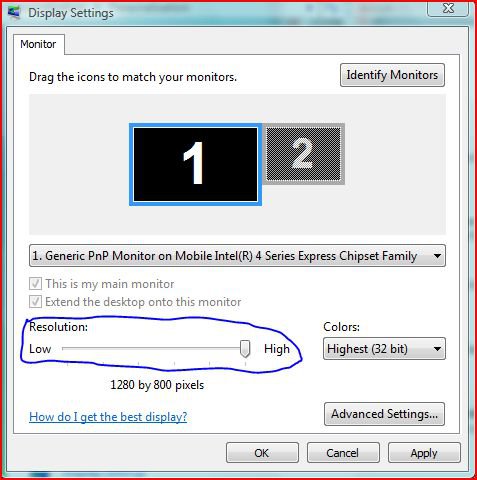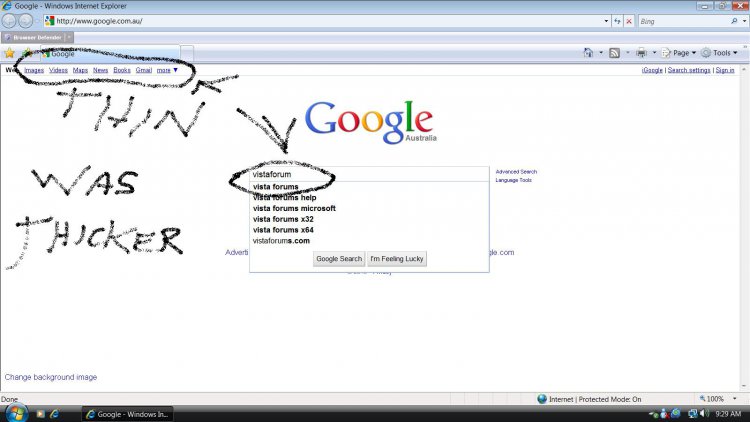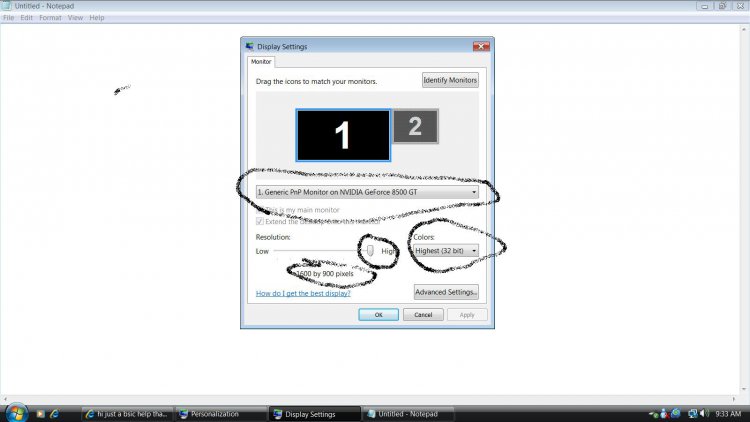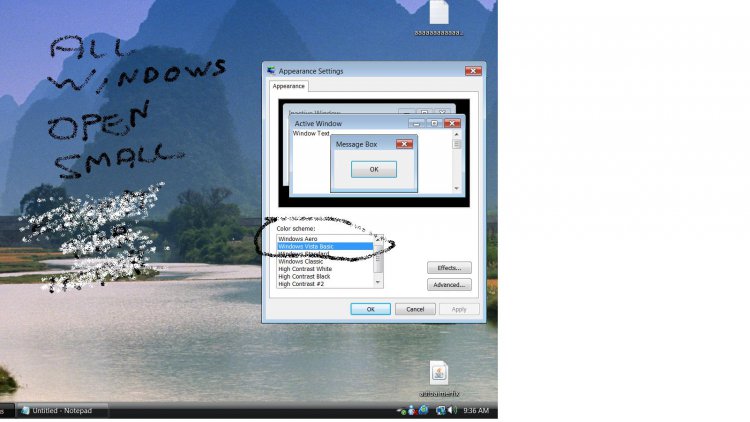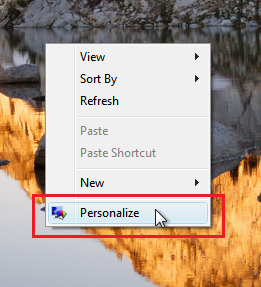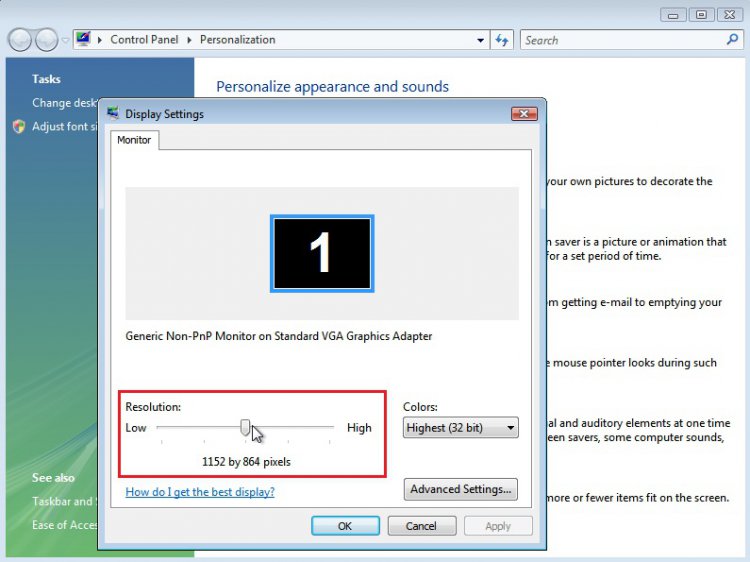ohsocute69
Member


ok all my pc has been redone, no more problems only for this
i have no widescreen , the picture fills up the widescreen no problem but when i open an application like this i have here shown its reall skiny and writing is so small
its annoying i cant work it out id rather go back to my square screen at the moment..also my writting (fonts is diffrent as well) its not the same as what i had ...but help with the first question woulkd be great thanks
i have no widescreen , the picture fills up the widescreen no problem but when i open an application like this i have here shown its reall skiny and writing is so small
its annoying i cant work it out id rather go back to my square screen at the moment..also my writting (fonts is diffrent as well) its not the same as what i had ...but help with the first question woulkd be great thanks