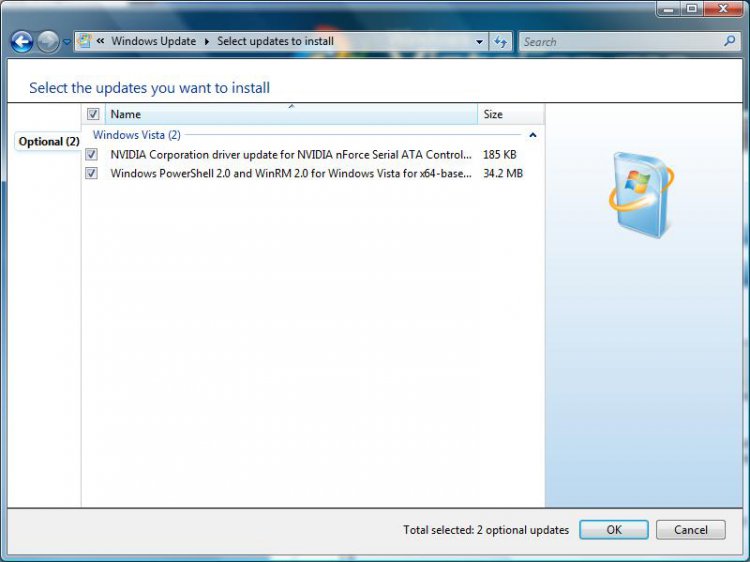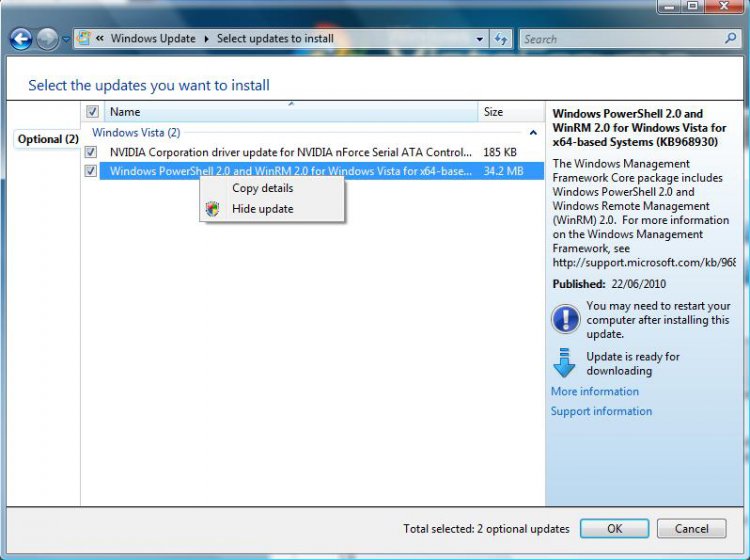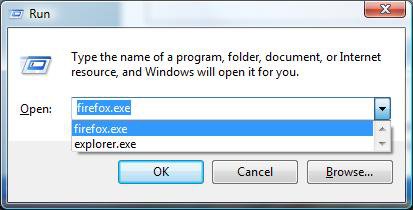Hi guys/gals.
I've been using computers since 1982 mainly for programming. I've used all versions of Windows from 3.11, Win95 B and C, Win98SE, WinME, Win2k, WinXP 2002 Pro, Vista Home Premium 32bit and Windows 7 Ultimate 32bit.
1) Now all Windows before Vista (and Win7) had an option in Windows Explorer (which I use a lot) to have the function/icons available on the menubar, Del, Cut, Copy, Paste, Properties etc. I know you can use the universal short-cuts for these options which I'm using.
Is there any way I can add these icons to the menubar?
2) With all previous Windows versions if you use the Run: option it remembers the last run or all previous run files. With Vista nothing is remembered. I use CCleaner to clean the run options but if I don't do a clean the options aren't remembered.
Is there anyway to have these files remembered?
3) Windows updates - On Win7 there is an option on the Windows updates not to display them again. I have 2 options always displayed that I don't want to use. Is there a way on Vista to disable them?
Cheers.
I've been using computers since 1982 mainly for programming. I've used all versions of Windows from 3.11, Win95 B and C, Win98SE, WinME, Win2k, WinXP 2002 Pro, Vista Home Premium 32bit and Windows 7 Ultimate 32bit.
1) Now all Windows before Vista (and Win7) had an option in Windows Explorer (which I use a lot) to have the function/icons available on the menubar, Del, Cut, Copy, Paste, Properties etc. I know you can use the universal short-cuts for these options which I'm using.
Is there any way I can add these icons to the menubar?
2) With all previous Windows versions if you use the Run: option it remembers the last run or all previous run files. With Vista nothing is remembered. I use CCleaner to clean the run options but if I don't do a clean the options aren't remembered.
Is there anyway to have these files remembered?
3) Windows updates - On Win7 there is an option on the Windows updates not to display them again. I have 2 options always displayed that I don't want to use. Is there a way on Vista to disable them?
Cheers.

My Computer
System One
-
- Operating System
- Windows 10 Home 64-bit
- Manufacturer/Model
- DELL Inspiron 3793 17"
- CPU
- Intel Core i5 1035G7
- Motherboard
- Dell Inc. 0C9WH2
- Memory
- 8.00GB
- Graphics card(s)
- Intel UHD Graphics (Dell) 2047MB NVIDIA GeForce MX230 (Dell)
- Sound Card
- Realtek Audio
- Monitor(s) Displays
- Generic PnP Monitor
- Screen Resolution
- 1920x1080 (Highest 32bit Colour)
- Hard Drives
- 119GB NVMe SSSTC 128GB (RAID (SSD)) SHIT 931GB Seagate SATA
- PSU
- DELL SHIT INBUILD BATTERY
- Mouse
- Touchpad, USB remote Mouse
- Other Info
- DVD: HL-DT-ST DVD+-RW GU90N