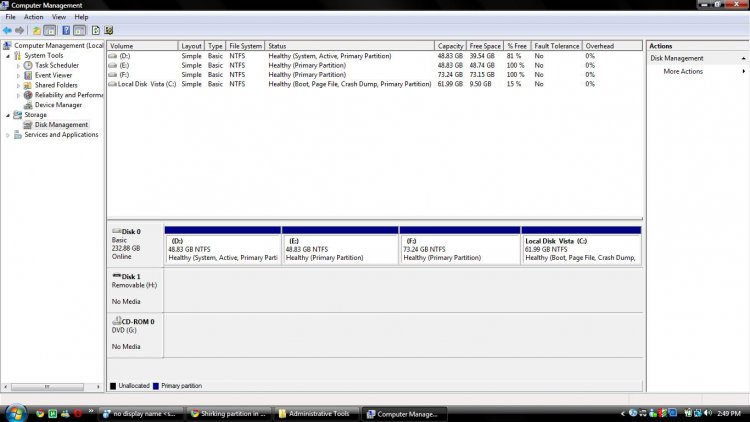Hi so i need around 10 gb on my main hard drive i use and i have 4 partition and i wanna shrink one of them and put around 10 gb on the main on i use which is (C) so i open disk management and right clicked on my (D) drive and shrinked 10 gb and everything was going fine so i right clicked on (C) my main drive and i could't extend the volume and i even tried it on my other partition E and F and still nothing i could't click on it so i right clicked on my D drive and put the 10 gb back in. so i am complete lost i have no idea what to do now so any one know what i am doing wrong ? or a way to get around this?
Thanks in advance
Thanks in advance