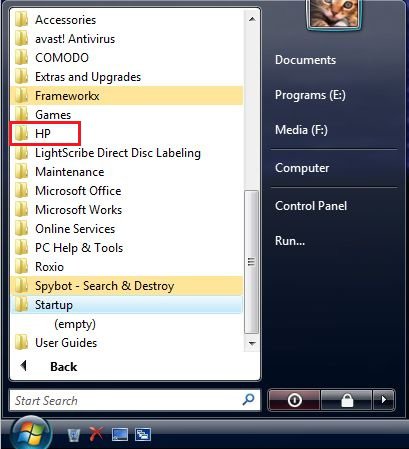I have this recovery drive(D next to my c: drive.
next to my c: drive.
How can I use this drive? I want to reformat my computer.
Do I need a CD to burn it and use it? or is ther a ohter ways to use this?
 next to my c: drive.
next to my c: drive.How can I use this drive? I want to reformat my computer.
Do I need a CD to burn it and use it? or is ther a ohter ways to use this?
My Computer
System One
-
- Manufacturer/Model
- HP
- CPU
- Intel(R) Core(TM)2 Duo CPU P7550 @ 2.26 GHz 2.27GHz
- Memory
- 4 GB
- Graphics card(s)
- nVidia GeForce GT 130m with 1024mb ddr2
- Screen Resolution
- 1366 by 768 pixels