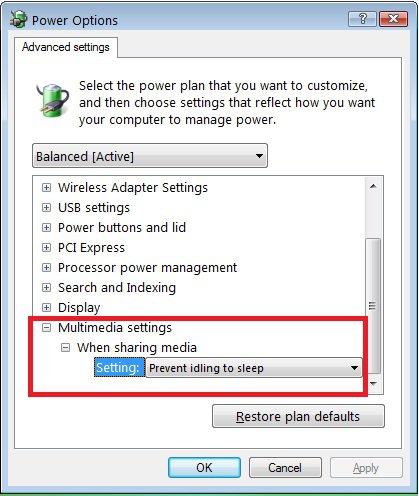I'm so frustrated with this problem already, as I've gotten no answers from anywhere else I've looked.
Vista is regularly "sleeping" / logging-out (I'm not really sure what it's doing) too often!! At 2 minutes of mouse/keyboard inactivity it jumps to the password screen. It doesn't shut down, or hibernate. I can't find this setting anywhere. I'm running off a Gateway FX Series Laptop and have all the power settings set to NOT sleep and I have it set NOT to require a password regardless. As annoying as it is for general use, it happens quite frequently when I'm watching 2 min+ video (i.e. Movies, etc).
I hope I gave enough information for this problem :-/ But am more than willing to provide more if needed. I'm a computer science undergrad and feel just stupid not being able to figure this out myself.
Thanks for the help!!
Vista is regularly "sleeping" / logging-out (I'm not really sure what it's doing) too often!! At 2 minutes of mouse/keyboard inactivity it jumps to the password screen. It doesn't shut down, or hibernate. I can't find this setting anywhere. I'm running off a Gateway FX Series Laptop and have all the power settings set to NOT sleep and I have it set NOT to require a password regardless. As annoying as it is for general use, it happens quite frequently when I'm watching 2 min+ video (i.e. Movies, etc).
I hope I gave enough information for this problem :-/ But am more than willing to provide more if needed. I'm a computer science undergrad and feel just stupid not being able to figure this out myself.
Thanks for the help!!