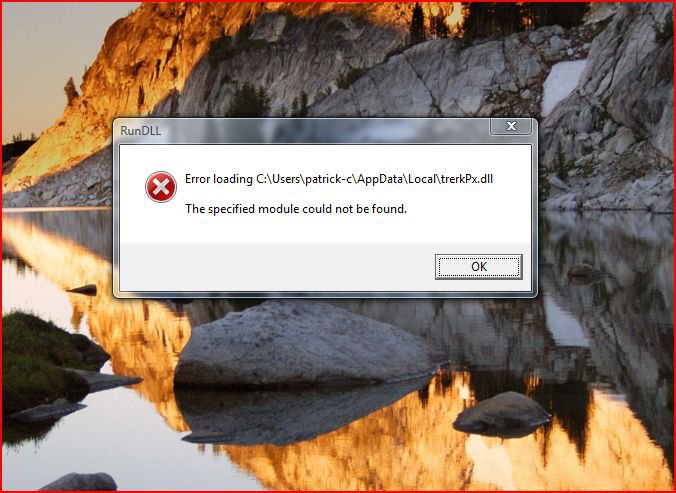You are using an out of date browser. It may not display this or other websites correctly.
You should upgrade or use an alternative browser.
You should upgrade or use an alternative browser.
Solved Error loading dll file
- Thread starter patch41
- Start date
Lorien
Account Suspended


I could find nothing whatsoever about this filename (except this post - LOL). That usually suggests it may be a remnant of some malware that your AV/AM program mostly but didn't fully remove. Let's try the following:
Go to http://technet.microsoft.com/en-us/sysinternals/bb963902.aspx and run Autoruns (which is a much superior product to msconfig and a great thing to have in the toolkit) and click on the Everything Tab. Look for trerkPl.dll and when you find it uncheck the box to stop it from starting at startup. Check the whole list as there may be more than one entry. When done, click OK and reboot. The message should be gone.
If that doesn't work, try a clean boot http://support.microsoft.com/kb/929135. If the problem goes away then it's just a matter of tracking down the culprit causing the problem. Follow the procedures in the article. Once found, delete, remove, deactivate, or uninstall it. Once done be sure to reset Vista back to normal status as explained in the procedures. If the problem occurs in clean mode then just restore the system to normal status and reboot - this solution is not going to work.
You may be infected with malware. Try to run anti-malware programs (in safe mode with networking if necessary). To fix this problem (if it is a problem) download, install, and run the following two programs: http://www.malwarebytes.org/mbam.php and http://www.safer-networking.org/en/index.html. You may also want to try the new, free Microsoft Security Essentials http://www.softpedia.com/progDownload/Microsoft-Security-Essentials-Download-131683.html (with the caveat that only ONE AV program can be installed and running on your system at any one time). In fact, whatever you are currently using, I recommend you switch to MSE for real-time protection and Malwarebytes as a backup check every 2-3 weeks - but that's just an aside. Use removal tools when appropriate http://www.raymond.cc/blog/archives/2009/05/05/comprehensive-list-of-uninstallers-or-removal-tools-for-antivirus-software/ (as AV/AM software doesn't remove properly with the normal uninstall process and can cause problems later or prevent you from installing another such product). You may also want to try the free Avira at: http://www.free-av.com/ and Avast at: http://www.avast.com/index. Reboot after completing all the scans. You may also want to try the free OneCare at http://onecare.live.com/site/en-us/center/whatsnew.htm and let it run all the options (except the registry cleaner) because that’s good maintenance (it will take some time to complete but can be done in the background).
I hope this helps. Please keep me posted.
Good luck!
Go to http://technet.microsoft.com/en-us/sysinternals/bb963902.aspx and run Autoruns (which is a much superior product to msconfig and a great thing to have in the toolkit) and click on the Everything Tab. Look for trerkPl.dll and when you find it uncheck the box to stop it from starting at startup. Check the whole list as there may be more than one entry. When done, click OK and reboot. The message should be gone.
If that doesn't work, try a clean boot http://support.microsoft.com/kb/929135. If the problem goes away then it's just a matter of tracking down the culprit causing the problem. Follow the procedures in the article. Once found, delete, remove, deactivate, or uninstall it. Once done be sure to reset Vista back to normal status as explained in the procedures. If the problem occurs in clean mode then just restore the system to normal status and reboot - this solution is not going to work.
You may be infected with malware. Try to run anti-malware programs (in safe mode with networking if necessary). To fix this problem (if it is a problem) download, install, and run the following two programs: http://www.malwarebytes.org/mbam.php and http://www.safer-networking.org/en/index.html. You may also want to try the new, free Microsoft Security Essentials http://www.softpedia.com/progDownload/Microsoft-Security-Essentials-Download-131683.html (with the caveat that only ONE AV program can be installed and running on your system at any one time). In fact, whatever you are currently using, I recommend you switch to MSE for real-time protection and Malwarebytes as a backup check every 2-3 weeks - but that's just an aside. Use removal tools when appropriate http://www.raymond.cc/blog/archives/2009/05/05/comprehensive-list-of-uninstallers-or-removal-tools-for-antivirus-software/ (as AV/AM software doesn't remove properly with the normal uninstall process and can cause problems later or prevent you from installing another such product). You may also want to try the free Avira at: http://www.free-av.com/ and Avast at: http://www.avast.com/index. Reboot after completing all the scans. You may also want to try the free OneCare at http://onecare.live.com/site/en-us/center/whatsnew.htm and let it run all the options (except the registry cleaner) because that’s good maintenance (it will take some time to complete but can be done in the background).
I hope this helps. Please keep me posted.
Good luck!
My Computer
System One
-
- Manufacturer/Model
- Dell Inc. MP061 Inspiron E1705
- CPU
- 2.00 gigahertz Intel Core 2 Duo 64 kilobyte primary memory
- Motherboard
- Board: Dell Inc. 0YD479 Bus Clock: 166 megahertz
- Memory
- 2046 Megabytes Usable Installed Memory
- Graphics Card(s)
- ATI Mobility Radeon X1400 (Microsoft Corporation - WDDM) [Di
- Sound Card
- SigmaTel High Definition Audio CODEC
- Monitor(s) Displays
- Generic PnP Monitor (17.2"vis)
- Screen Resolution
- 1920 x 1200 pixels
- Hard Drives
- Hitachi HTS541616J9SA00 [Hard drive] (160.04 GB) -- drive 0, s/n SB2411SJGLLRMB, rev SB4OC74P, SMART Status: Healthy
- Case
- Chassis Serial Number: 5YK95C1
- Keyboard
- Standard PS/2 Keyboard
- Mouse
- Logitech HID-compliant Cordless Mouse
- Internet Speed
- 1958 Kbps download ; 754.8 Kbps upload
- Other Info
- Optiarc DVD+-RW AD-5540A ATA Device [CD-ROM drive]
Dell AIO Printer A940
Conexant HDA D110 MDC V.92 Modem
6TO4 Adapter
Broadcom 440x 10/100 Integrated Controller
Broadcom 802.11n Network Adapter
Microsoft ISATAP Adapter
Teredo Tunneling Pseudo-Interface
Router Linksys / WRT54G -01
niemiro
Banned


File names like this which produce no results are randomly generated names. I will tell you now that the currently circulating malware with randomly generated names in this AppData folder are not the nicest bunch. This needs a good look.
My Computer
System One
-
- Manufacturer/Model
- Dell XPS 420
- CPU
- Intel Core 2 Quad Q9300 2.50GHz
- Motherboard
- Stock Dell 0TP406
- Memory
- 4 gb (DDR2 800) 400MHz
- Graphics Card(s)
- ATI Radeon HD 3870 (512 MBytes)
- Sound Card
- Onboard
- Monitor(s) Displays
- 1 x Dell 2007FP and 1 x (old) Sonic flat screen
- Screen Resolution
- 1600 x 1200 and 1280 x 1204
- Hard Drives
- 1 x 640Gb (SATA 300)
Western Digital: WDC WD6400AAKS-75A7B0
1 x 1Tb (SATA 600)
Western Digital: Caviar Black, SATA 6GB/S, 64Mb cache, 8ms
Western Digital: WDC WD1002FAEX-00Z3A0 ATA Device
- PSU
- Stock PSU - 375W
- Case
- Dell XPS 420
- Cooling
- Stock Fan
- Keyboard
- Dell Bluetooth
- Mouse
- Advent Optical ADE-WG01 (colour change light up)
- Internet Speed
- 120 kb/s
- Other Info
- ASUS USB 3.0 5Gbps/SATA 6Gbps - PCI-Express Combo Controller Card (U3S6)
Hi Lorien,niemiro, thanks for your reply's and suggestions, you both seemed to indicate that it pointed to an infection, So i ran norton,(i only have norton because it comes free with my comcast internet) Malwarebytes, Spybot, and Superantispyware, I didn't reboot after each one, but one of them did the trick, and got rid of the popup box,I also want to thank you Lorien for suggesting, http://technet.microsoft.com/en-us/sysinternals/bb963902.aspx and as you say a great thing to have in your toolkit, Thanks again and i tipped the scales for you both, Patch41
My Computer
Lorien
Account Suspended


It was our pleasure. I'm glad we were able to help.
We appreciate the feedback (and the rep) very much. It was nice of you to let us know how it turned out.
Don't forget to close out the thread by clicking the far right triangular icon at the top of your post and typing "solved" in the box and submitting it. The moderators will notice and put a green check next to the thread title. That way others seeking answers by searching the forums will know that this thread contains a solution to the issue identified in the title - and people seeking to help will not waste time checking out this thread since it has been resolved.
Good luck and best wishes!
We appreciate the feedback (and the rep) very much. It was nice of you to let us know how it turned out.
Don't forget to close out the thread by clicking the far right triangular icon at the top of your post and typing "solved" in the box and submitting it. The moderators will notice and put a green check next to the thread title. That way others seeking answers by searching the forums will know that this thread contains a solution to the issue identified in the title - and people seeking to help will not waste time checking out this thread since it has been resolved.
Good luck and best wishes!
My Computer
System One
-
- Manufacturer/Model
- Dell Inc. MP061 Inspiron E1705
- CPU
- 2.00 gigahertz Intel Core 2 Duo 64 kilobyte primary memory
- Motherboard
- Board: Dell Inc. 0YD479 Bus Clock: 166 megahertz
- Memory
- 2046 Megabytes Usable Installed Memory
- Graphics Card(s)
- ATI Mobility Radeon X1400 (Microsoft Corporation - WDDM) [Di
- Sound Card
- SigmaTel High Definition Audio CODEC
- Monitor(s) Displays
- Generic PnP Monitor (17.2"vis)
- Screen Resolution
- 1920 x 1200 pixels
- Hard Drives
- Hitachi HTS541616J9SA00 [Hard drive] (160.04 GB) -- drive 0, s/n SB2411SJGLLRMB, rev SB4OC74P, SMART Status: Healthy
- Case
- Chassis Serial Number: 5YK95C1
- Keyboard
- Standard PS/2 Keyboard
- Mouse
- Logitech HID-compliant Cordless Mouse
- Internet Speed
- 1958 Kbps download ; 754.8 Kbps upload
- Other Info
- Optiarc DVD+-RW AD-5540A ATA Device [CD-ROM drive]
Dell AIO Printer A940
Conexant HDA D110 MDC V.92 Modem
6TO4 Adapter
Broadcom 440x 10/100 Integrated Controller
Broadcom 802.11n Network Adapter
Microsoft ISATAP Adapter
Teredo Tunneling Pseudo-Interface
Router Linksys / WRT54G -01