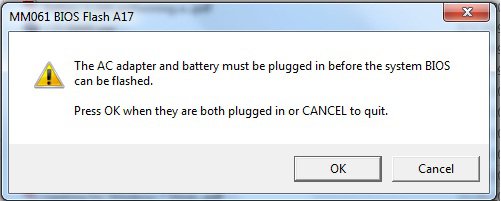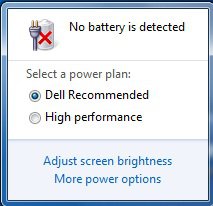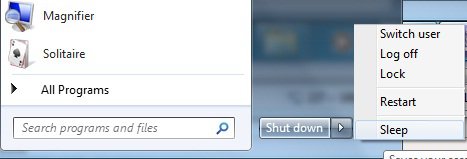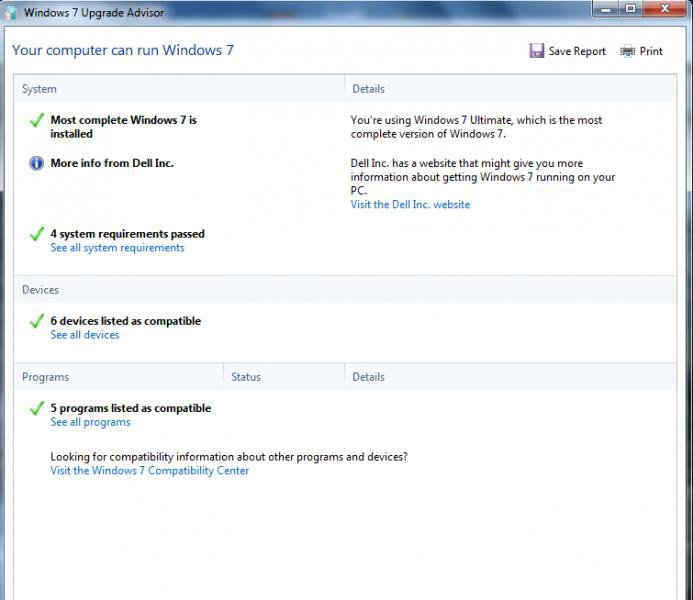Thanks Lorien
My laptop information about upgrade Advisor is at the bottom.
Your words:
" P.S. What method or methods have you tried to put your computer to sleep? I know several and before suggesting anything, I'd like to know how you do it now and what other methods (if any) you have tried. You say the scrren goes black, but it isn't really going to sleep. Besides how quickly it awakens, how do you know that? Can you hear the hard drive spinning or the power supply fan blowing or see any lights indicating that the hard drive is running or anything? When did this "won't go to sleep" problem start? Will it go into hibernation completely or does only the screen go black with that option as well? "
I go to sleep by
- Click Start -> Sleep
- Press Fn & Esc (Stand by)
When I click start or Press Fn & Esc, I know that the screen just turn off. Everything you mentioned is on. when I touch any keys or just touch the mouse the screen appears. That means, the laptop does not go to sleep. This problem happened soon after I just set up new Windows on my laptop.
I can't find the word hibernation near " Sleep, Switch off, Restart, Log off..."
So what is the main problem? Is it because I use Deepfreeze program on my laptop?
Regards,
Rumdoh






 rep+
rep+