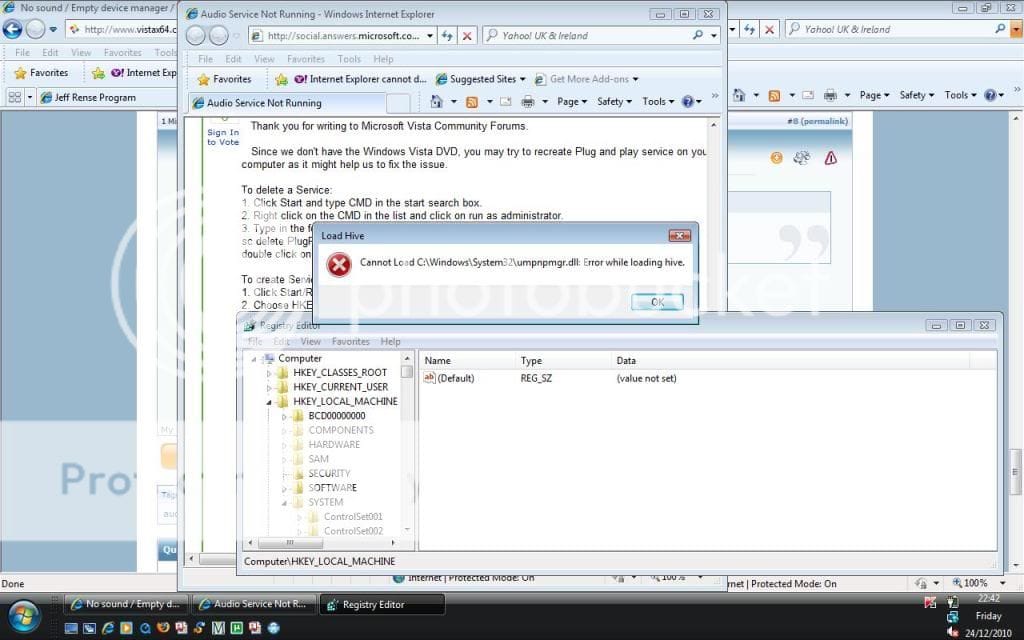bubbelgoose
Member
Hi peeps.
I've got a huge problem with my comp, and I'm a rank amateur so require some help with it. I have a Compaq Presario cq60 with Vista x32 Home Premium SP1.
The audio symbol by the clock has a little red 'x' over it and when I hover the mouse over it reads, 'The Audio Service is not running'. When I click the option to start the Audio Service, I've noticed there are no audio/sound drivers installed whatsoever. I've tried re-installing the drivers but they will not work. (The Audio Service is still not recognising any audio/sound drivers).
I have gone to Device Manager but it is completly empty. I've gathered form other threads and forums that there is a plug and play issue.
In services.msc (Control Panel - Administration Tools - Services) Plug and Play is simply not listed at all, so I have no way to set it to automatic.
For Windows Audio I get error code 1059, circular dependency when I try to start it (it's stopped).
I have done system restore and it still is not fixed. I've tried reinstalling the sound drivers and that won't work. I'm going to install Vista SP2 to see if that works. i'll let you knwo if it works, however on other forums this has not worked for either problems.
Any assistance is greatly greatly appreciated.
I've got a huge problem with my comp, and I'm a rank amateur so require some help with it. I have a Compaq Presario cq60 with Vista x32 Home Premium SP1.
The audio symbol by the clock has a little red 'x' over it and when I hover the mouse over it reads, 'The Audio Service is not running'. When I click the option to start the Audio Service, I've noticed there are no audio/sound drivers installed whatsoever. I've tried re-installing the drivers but they will not work. (The Audio Service is still not recognising any audio/sound drivers).
I have gone to Device Manager but it is completly empty. I've gathered form other threads and forums that there is a plug and play issue.
In services.msc (Control Panel - Administration Tools - Services) Plug and Play is simply not listed at all, so I have no way to set it to automatic.
For Windows Audio I get error code 1059, circular dependency when I try to start it (it's stopped).
I have done system restore and it still is not fixed. I've tried reinstalling the sound drivers and that won't work. I'm going to install Vista SP2 to see if that works. i'll let you knwo if it works, however on other forums this has not worked for either problems.
Any assistance is greatly greatly appreciated.