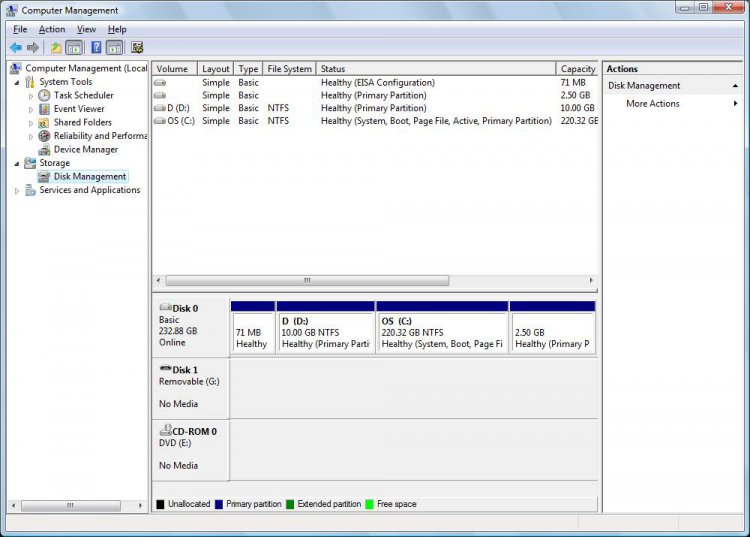Hi kiranrasaily,
Welcome to Vista Forums!
Did this recently/suddenly happen?
Do you know when this problem began? Try a System Restore to a point in time BEFORE the problem began. Here's the procedure: http://www.vistax64.com/tutorials/76905-system-restore-how.html. Be sure to check the box to show more than 5 days of restore points. If the first attempt fails, then try an earlier point or two. NOTE: You will have to re-install any software and updates you installed between now and the restore point, but you can use Windows Update for the updates.
If that doesn't work, go to Start / Control Panel / Folder Options / View and check the button to show hidden files files and folders, uncheck the box to hide system files, and uncheck the box to hide extensions of known file types (not all of these are required here, but they are good changes to make for other reasons while you are making changes anyway). Then check D:\ and see if you can now see anything.
Go to D:\ and right click on it and click on properties and then click on security. Make sure you are listed with full rights. If not, add yourself with full rights. Click on Advanced and do the same thing in the lower Special Permissions section (make sure you check the box to apply it to all sub-directories and files). Then click on the Ownership Tab and make yourself the Owner of the Drive (and again check the box to apply it to all sub-directories and files). Now check D:\ and see if you can see any changes.
If not, go to Start / Control Panel / Administrative Tools / Computer Management / Disk Management and take screenshot of that page, save it as a .jpg file, and attach it to your next reply. This is easier than me asking you a hundred questions about what it says.
Do you have Manufacturer Recovery Disks or a Vista Installation Disk? If not, by deleting Recovery you deleted your ability to restore the system to factory conditions if that ever becomes necessary. You may need to purchase recovery disks from Dell unless you already made some. I will provide more information about this once I know more about your specific computer.
So I can check your system better and knowing it is a Dell, please include the Service Tag Number in your next reply - I'd like to know more about your hard drive and your system configuration and this will give me the details of your specific computer.
Go to Start / All Programs / Accessories / Command Prompt and right click on command prompt and click Run as Administrator.
Type chkdsk /f /r and enter. It will ask if you want to do so at the next reboot. Say yes and then reboot to run it. When done, do the same thing again but this time type chkdsk D: /f /r and enter. Again let it run until it is completed. Check D:\ to see if that helped.
I will provide further instructions to test the drive and partition once I have the information about the computer and can determine what diagnostic options are available and where I can find other hard drive diagnostic software.
I hope this helps and await your reply so I can provide additional suggestions specific to your computer and perhaps understand what is happening with D:\ from the screenshot.
Good luck!