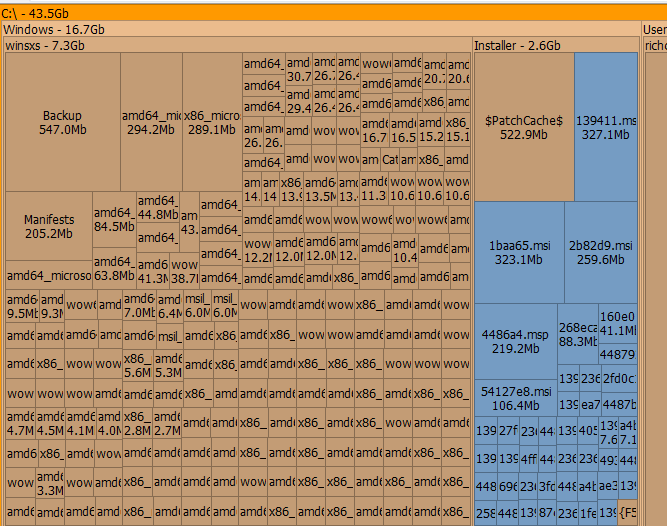My C drive is nearly empty, so I downloaded TreeSize, which says that my "Manifest Cache" is huge, taking up 90% of the space. I haven't been able to download service pack 1 for this computer--an error always happen--and I think that has something to do with the problem. I can't even try to download it manually now, since I don't have enough space. What is this Manifest Cache? How do I fix this?
You are using an out of date browser. It may not display this or other websites correctly.
You should upgrade or use an alternative browser.
You should upgrade or use an alternative browser.
Manifest Cache
- Thread starter jefftate
- Start date
Welcome
YOu do not want to remove the manifest. Here is an explanation
http://www.vistax64.com/vista-installation-setup/104059-exe-manifest.html
Although it can be deleted, I would not try before using some of the methods shown below to solve the problem.
http://www.mydigitallife.info/2008/02/26/how-to-fix-shrinking-disk-space-in-vista/
http://h20000.www2.hp.com/bizsuppor...c=us&objectID=c02281715&jumpid=reg_R1002_USEN
Download and run Ccleaner, do not check any registry entries, and a lot of space will be made available.
http://www.piriform.com/
This will also make space available
http://www.geekstogo.com/forum/index.php?autocom=downloads&showfile=187
To make sure that the problems are not caused by outside malware
Run a full anti virus scan
Download and run a full and updated scan with malwarebytes.
You may, also, want to unistall programs that are no longer in use.
What is the error number, when you try to download?
YOu do not want to remove the manifest. Here is an explanation
http://www.vistax64.com/vista-installation-setup/104059-exe-manifest.html
Although it can be deleted, I would not try before using some of the methods shown below to solve the problem.
http://www.mydigitallife.info/2008/02/26/how-to-fix-shrinking-disk-space-in-vista/
http://h20000.www2.hp.com/bizsuppor...c=us&objectID=c02281715&jumpid=reg_R1002_USEN
Download and run Ccleaner, do not check any registry entries, and a lot of space will be made available.
http://www.piriform.com/
This will also make space available
http://www.geekstogo.com/forum/index.php?autocom=downloads&showfile=187
To make sure that the problems are not caused by outside malware
Run a full anti virus scan
Download and run a full and updated scan with malwarebytes.
You may, also, want to unistall programs that are no longer in use.
What is the error number, when you try to download?
Last edited:
My Computer
System One
-
- Manufacturer/Model
- Dell XPS420
- Memory
- 6 gig
- Graphics card(s)
- ATI Radeon HD3650 256 MB
- Sound Card
- Intergrated 7.1 Channel Audio
- Monitor(s) Displays
- Dell SP2009W 20 inch Flat Panel w Webcam
- Hard Drives
- 640 gb
- Cooling
- Fan
- Mouse
- Dell USB 4 button optical
- Keyboard
- Dell USB
- Other Info
- DSL provided by ATT
Lorien
Account Suspended
Hi jefftate,
There's a difference between deleting manifest files and deleting some files in the manifest cache. As Richard recommended, and I fully concur, you definitely do not want to delete or modify or do anything with the manifest files - that is clear from a multitude of sources including the one listed above. The latter, however, can be done to some degree but be careful you follow the instructions exactly and word-for-word and do ONLY what is suggested and nothing more. You cannot just delete it - you can only follow the instructions that follow to help clear some of it. From what I understand, this doesn't free up as much space as you might hope, but it does help a bit. Also, if I understand correctly, it will soon recreate itself so some have suggested it is somewhat pointless in the long term - but if you want to try you can do so at your own risk. I would most certainly create a system restore point before starting and perhaps even do a full backup if yours isn't current and sufficiently up-to-date.
Here's the best article I found on the procedure: Microsoft Certified Exchange AD Professional: ManifestCache Windows 2008 and Vista. Please note that it fails to mention that at the end you need to also input the command net start trustedinstaller so make sure to add that if you do this.
Here's another article from the Microsoft Answer Forums by a Microsoft Support moderator and marked as an answer by a Microsoft Systems Engineer that essentially says the same thing, but the post is poorly formatted so it's hard to read (and it also forgets to mention the net start trustedinstaller step): Can I delete the file C:\Windows\winsxs\ManifestCache to increase disk space?. I include it not because it provides much additional information (though it would be good to review it so you read all that's relevant before starting), but because it provides additional support for the above procedure as valid and acceptable (provided it is done properly and EXACTLY according to the instructions).
I hope this helps.
Good luck!
There's a difference between deleting manifest files and deleting some files in the manifest cache. As Richard recommended, and I fully concur, you definitely do not want to delete or modify or do anything with the manifest files - that is clear from a multitude of sources including the one listed above. The latter, however, can be done to some degree but be careful you follow the instructions exactly and word-for-word and do ONLY what is suggested and nothing more. You cannot just delete it - you can only follow the instructions that follow to help clear some of it. From what I understand, this doesn't free up as much space as you might hope, but it does help a bit. Also, if I understand correctly, it will soon recreate itself so some have suggested it is somewhat pointless in the long term - but if you want to try you can do so at your own risk. I would most certainly create a system restore point before starting and perhaps even do a full backup if yours isn't current and sufficiently up-to-date.
Here's the best article I found on the procedure: Microsoft Certified Exchange AD Professional: ManifestCache Windows 2008 and Vista. Please note that it fails to mention that at the end you need to also input the command net start trustedinstaller so make sure to add that if you do this.
Here's another article from the Microsoft Answer Forums by a Microsoft Support moderator and marked as an answer by a Microsoft Systems Engineer that essentially says the same thing, but the post is poorly formatted so it's hard to read (and it also forgets to mention the net start trustedinstaller step): Can I delete the file C:\Windows\winsxs\ManifestCache to increase disk space?. I include it not because it provides much additional information (though it would be good to review it so you read all that's relevant before starting), but because it provides additional support for the above procedure as valid and acceptable (provided it is done properly and EXACTLY according to the instructions).
I hope this helps.
Good luck!
My Computer
System One
-
- Manufacturer/Model
- Dell Inc. MP061 Inspiron E1705
- CPU
- 2.00 gigahertz Intel Core 2 Duo 64 kilobyte primary memory
- Motherboard
- Board: Dell Inc. 0YD479 Bus Clock: 166 megahertz
- Memory
- 2046 Megabytes Usable Installed Memory
- Graphics card(s)
- ATI Mobility Radeon X1400 (Microsoft Corporation - WDDM) [Di
- Sound Card
- SigmaTel High Definition Audio CODEC
- Monitor(s) Displays
- Generic PnP Monitor (17.2"vis)
- Screen Resolution
- 1920 x 1200 pixels
- Hard Drives
- Hitachi HTS541616J9SA00 [Hard drive] (160.04 GB) -- drive 0, s/n SB2411SJGLLRMB, rev SB4OC74P, SMART Status: Healthy
- Case
- Chassis Serial Number: 5YK95C1
- Mouse
- Logitech HID-compliant Cordless Mouse
- Keyboard
- Standard PS/2 Keyboard
- Internet Speed
- 1958 Kbps download ; 754.8 Kbps upload
- Other Info
- Optiarc DVD+-RW AD-5540A ATA Device [CD-ROM drive] Dell AIO Printer A940 Conexant HDA D110 MDC V.92 Modem 6TO4 Adapter Broadcom 440x 10/100 Integrated Controller Broadcom 802.11n Network Adapter Microsoft ISATAP Adapter Teredo Tunneling Pseudo-Interface Router Linksys / WRT54G -01
My Computer
System One
-
- Manufacturer/Model
- Dell XPS420
- Memory
- 6 gig
- Graphics card(s)
- ATI Radeon HD3650 256 MB
- Sound Card
- Intergrated 7.1 Channel Audio
- Monitor(s) Displays
- Dell SP2009W 20 inch Flat Panel w Webcam
- Hard Drives
- 640 gb
- Cooling
- Fan
- Mouse
- Dell USB 4 button optical
- Keyboard
- Dell USB
- Other Info
- DSL provided by ATT