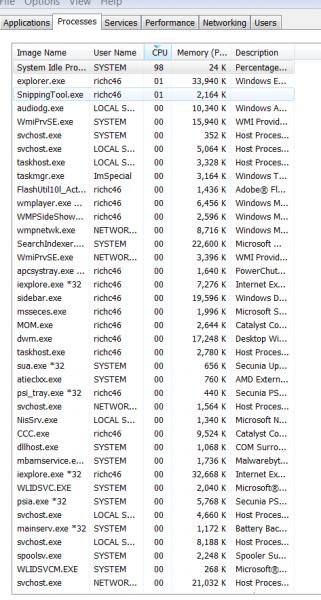- Windows Vista Home Basic - 32-bit
- Intel Celeron 420 Processor (1.6 GHz/ 512 KB L2 Cache/ 800 MHz FSB)
- 1512 MB RAM (DDR2)
I had issues with a BSOD recently and now it doesn't crash, but hangs on a blue screen temporarily until starting:
http://www.vistax64.com/crashes-debugging/287422-bsod-report-help-needed.html
I added some more RAM to the system. I've sinced checked the Task Manager - Resource Monitor, and the CPU usage is frequently showing 100%. The usage also fluctuates rapidly across a large value (between 10 - 100%). There are no other programs running other than Resource Monitor AFAIK - The computer is connected to the internet via LAN and I have a second computer that is connected wirelessly. I don't know if the second computer connection could make a difference?
The RAM is typically around 650MB usage (40%). The system is lagging a lot.
Why's the CPU so high and fluctuating, and how do I fix it? In the Resource Monitor what should I be looking at out of PID/Threads/CPU/Average CPU, to see if anything is abnormal?
- Intel Celeron 420 Processor (1.6 GHz/ 512 KB L2 Cache/ 800 MHz FSB)
- 1512 MB RAM (DDR2)
I had issues with a BSOD recently and now it doesn't crash, but hangs on a blue screen temporarily until starting:
http://www.vistax64.com/crashes-debugging/287422-bsod-report-help-needed.html
I added some more RAM to the system. I've sinced checked the Task Manager - Resource Monitor, and the CPU usage is frequently showing 100%. The usage also fluctuates rapidly across a large value (between 10 - 100%). There are no other programs running other than Resource Monitor AFAIK - The computer is connected to the internet via LAN and I have a second computer that is connected wirelessly. I don't know if the second computer connection could make a difference?
The RAM is typically around 650MB usage (40%). The system is lagging a lot.
Why's the CPU so high and fluctuating, and how do I fix it? In the Resource Monitor what should I be looking at out of PID/Threads/CPU/Average CPU, to see if anything is abnormal?