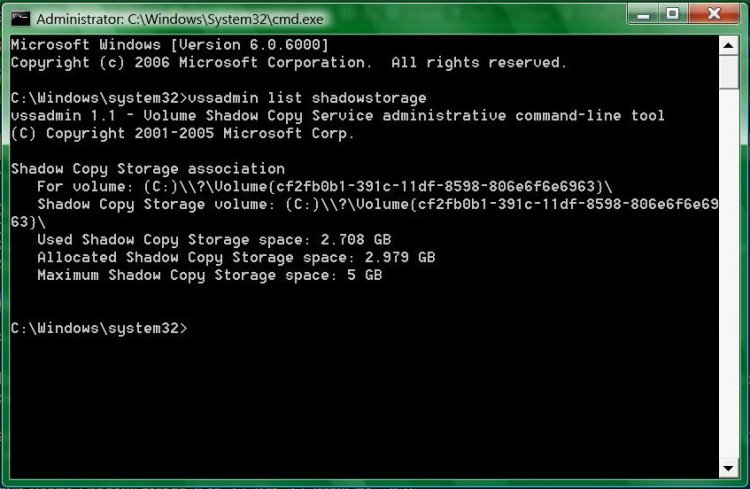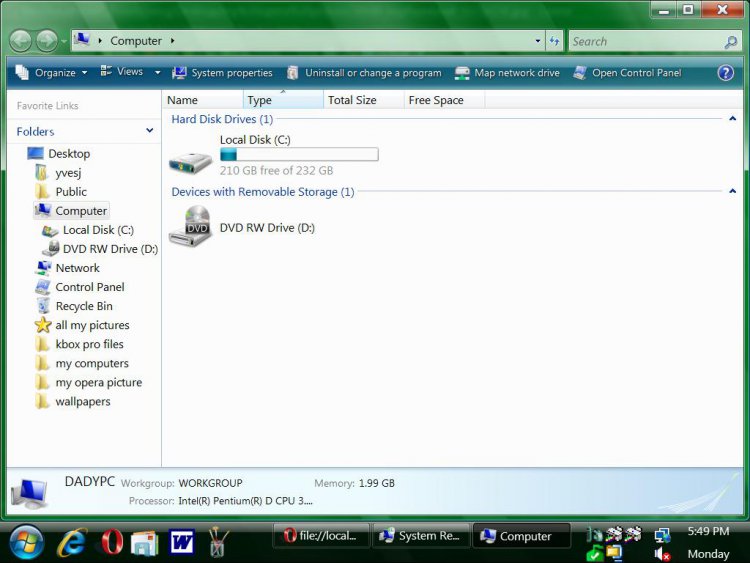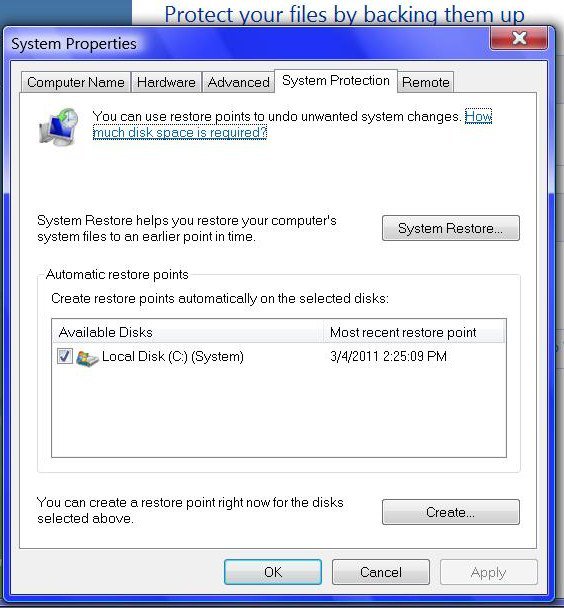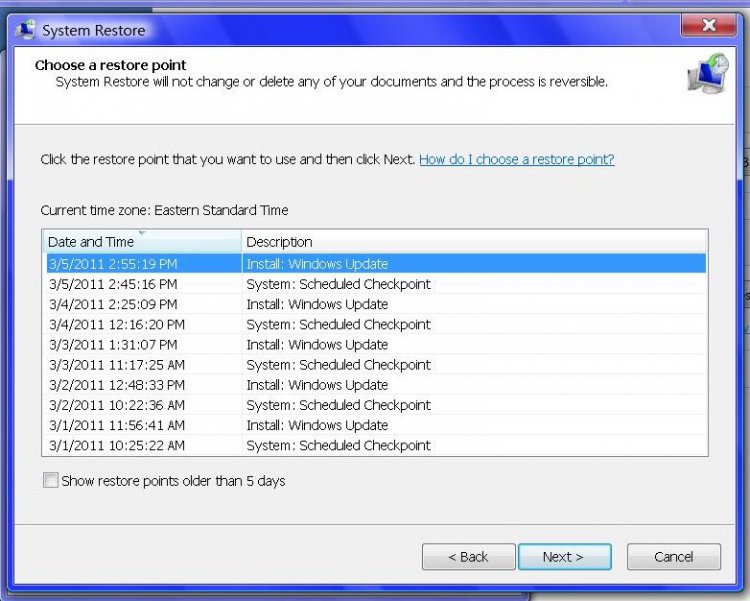yvesj
Member
My Computer
System One
-
- Manufacturer/Model
- build by me last summer
- CPU
- cpu.3.00.ghz
- Motherboard
- asrock fm2 -75 pro
- Memory
- g-skill 1333 7-7-7-21 4 gbs
- Graphics Card(s)
- none
- Sound Card
- none
- Monitor(s) Displays
- 22 ecer x223w
- Hard Drives
- crusial m4 128 gbs
- PSU
- apevia.atx-as500 blue led
- Case
- thermatake armor a 30
- Cooling
- 5= 80 mm led fans
- Keyboard
- logitech mk 300
- Mouse
- logitech