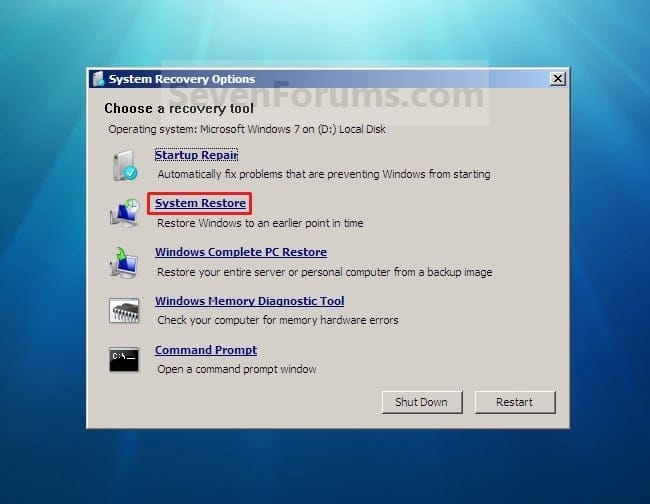YoVincenzo
Member
I was under the impression that I could access Windows System Restore on a computer that does not boot.
I hit F8 during the boot process and it brings me to the Advanced Startup options. I see Last Known Good Configuration, which I guess is a limited version of System Restore, but I want to be able to pick an older restore point.
So I clicked Repair My Computer instead, and it then attempts to run Startup Repair and fails. I never saw the option for System Restore.
Is there a way to access System Restore where I can choose from the existing restore points, when the computer will not boot?
Thanks
I hit F8 during the boot process and it brings me to the Advanced Startup options. I see Last Known Good Configuration, which I guess is a limited version of System Restore, but I want to be able to pick an older restore point.
So I clicked Repair My Computer instead, and it then attempts to run Startup Repair and fails. I never saw the option for System Restore.
Is there a way to access System Restore where I can choose from the existing restore points, when the computer will not boot?
Thanks