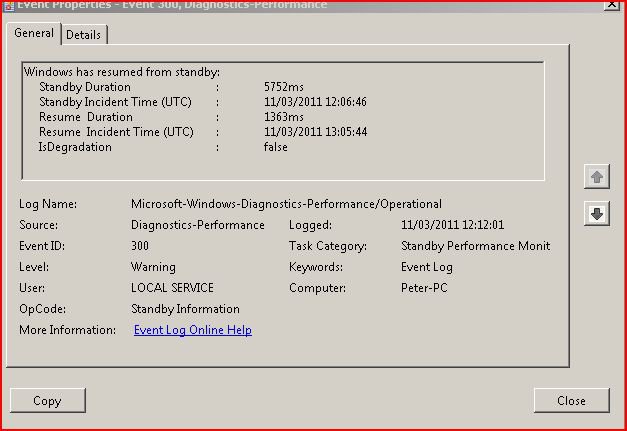Welcome
Sorry that you are having problems. Unfortunately, with some problems it is a difficut fix and you may have to live with the problem.
Per this aritcle (which may not relate to Vista, but the principle applies) the problem seems to be related to registry. There are several safe ways to fix the problem
The best is by a system restore, set a few days before the problem began
http://www.vistax64.com/tutorials/76905-system-restore-how.html
The second is possibly by a repair install.
http://www.vistax64.com/tutorials/88236-repair-install-vista.html?filter[11]=Performance Maintenance
The third is to manually adjust the registry to the correct configuration
The fourth is to reinstall
Configuring opportunistic locking in Windows
If it were my computer, I would try a system restore, if that did not work, I would try to forget about it.