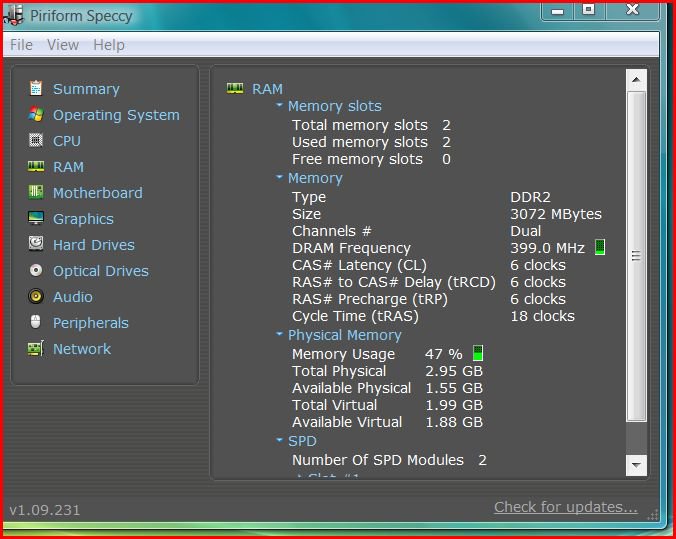ProjectDan35
Member


What is it? I have 3gb in there now. Service Pack 2.
My Computer
System One
-
- Manufacturer/Model
- eMachines ET 1161-05
- CPU
- AMD Athlon 64 X2 6000+ 3.0 GHz AM2 Dual Core
- Memory
- 3gb
- Graphics Card(s)
- Galaxy GeForce GT 430 - 1gb DDR3 - 128bit Memory Interface
- Sound Card
- Realtek HD Audio
- Monitor(s) Displays
- Samsung 23" LED, 1920 x 1080 resolution
- Screen Resolution
- 1920x1080
- Hard Drives
- 160gb Seagate
- PSU
- Cool Master Extreme Power Plus - 500watts
- Case
- APEVIA X-Trooper Case w/ Side Window-Blue
- Cooling
- 4, 120mm fans. 1, 200mm fan. Sunbeamtech Rheobus-Extreme
- Keyboard
- Logitech k800 Wireless Illuminated Keyboard
- Mouse
- Logitech
- Internet Speed
- 150mbps
- Other Info
- Linksys WUSB100
Insignia 2:1 Sound system.