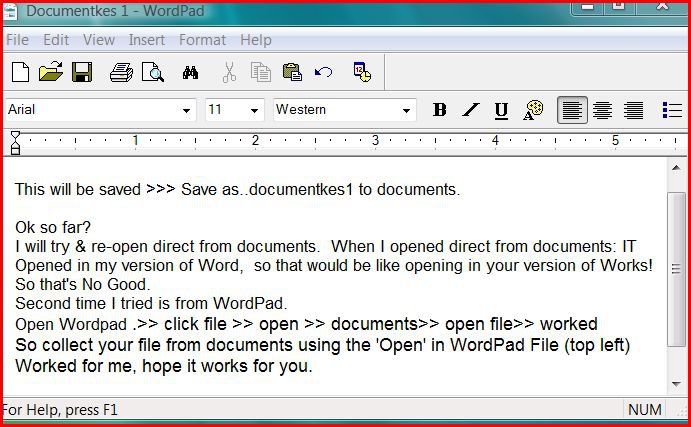Greetings one and all!
I just read your new post here concerning the rules, and I have a problem finding any thread having to do with the questions I have. I am sorry. I know it is wasting your time to repeat q&a's and I do apologize, I just can't seem to find the originals.
In the meantime, you are all wonderful, and I can't thank you enough for caring to share your amazing wealth of knowledge in a bounty of interests and questions. I truly do appreciate each of you and again, thank you for your kindness!
That said, I (again) am not sure where to post this question, but hoping I at least get the section correct.
I do not have M.S. Word or Office, but equipped with my H.P. lappy came Microsoft Works. I don't care for it very much and have used Wordpad for all my computing years, which I like very much. After playing way with the M.S. Works, I finally was able to change the font color, but even that setting took me much too long to find. Anyway, when I just jot down notes or letters or any text document, no matter where I tell it to 'save as', when I open it again, there it is in Works again, not Wordpad. I'm sure most of you enjoy the depths of Office and even Works, but I just need a simple program like Wordpad and I was wondering how to stop saving in Works instead of Wordpad. I've spent way too much time already trying to figure it out, since I'm sure it's a simple click here instead of click there, and am hoping one of you knowledgeable dears will point it out to me.
As always, truly, thank you kindly, in advance.
Blessings,
Grammy
P.S. I am going to try to change my name also, didn't realize how silly it would look for all of you to be calling me Grammy...lol. Sorry.
I just read your new post here concerning the rules, and I have a problem finding any thread having to do with the questions I have. I am sorry. I know it is wasting your time to repeat q&a's and I do apologize, I just can't seem to find the originals.

In the meantime, you are all wonderful, and I can't thank you enough for caring to share your amazing wealth of knowledge in a bounty of interests and questions. I truly do appreciate each of you and again, thank you for your kindness!
That said, I (again) am not sure where to post this question, but hoping I at least get the section correct.

I do not have M.S. Word or Office, but equipped with my H.P. lappy came Microsoft Works. I don't care for it very much and have used Wordpad for all my computing years, which I like very much. After playing way with the M.S. Works, I finally was able to change the font color, but even that setting took me much too long to find. Anyway, when I just jot down notes or letters or any text document, no matter where I tell it to 'save as', when I open it again, there it is in Works again, not Wordpad. I'm sure most of you enjoy the depths of Office and even Works, but I just need a simple program like Wordpad and I was wondering how to stop saving in Works instead of Wordpad. I've spent way too much time already trying to figure it out, since I'm sure it's a simple click here instead of click there, and am hoping one of you knowledgeable dears will point it out to me.
As always, truly, thank you kindly, in advance.
Blessings,
Grammy
P.S. I am going to try to change my name also, didn't realize how silly it would look for all of you to be calling me Grammy...lol. Sorry.