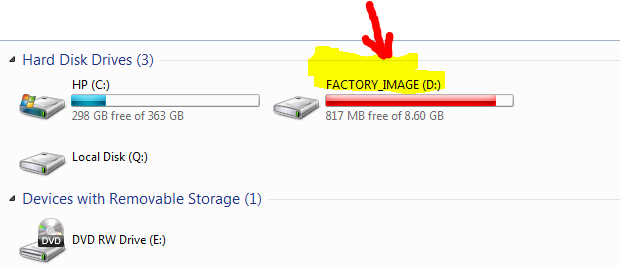I would still like to know though if I can steal 20Gig from the D drive and give it to the C drive .......

You can get extra space for C and in my opinion the way to do it for you would be to delete D. Otherwise, you would have to shrink D by 20GB thus creating 20 GB of Unallocated space that is not contiguous with C. You would then have to use a third party tool to extend C to the non-contiguous Unallocated space. If other members have a method for extending a volume to an unallocated space they would have to tell you how as I am not aware of being able to do it with Windows.
If you want to proceed with gaining space by deleting D, 1) verify that D is not a Factory Image or Recovery partition, and 2) transfer everything you want to save on D to a thumb drive/DVD/CD or if you have a file management program, such as Free Commander, you can simply drag and drop every file and folder you want to keep to the C: drive,
if you have room. You are essentially backing up the information by moving it to another location.
To regain space on C: by deleting D:
Right click My Computer > Manage > Disk Management. Right click the D: volume > Delete volume. Click YES on the popup window. You now have contiguous Unallocated space. D is gone along with anything on it.
Go back into Disk Management and right click Volume C: > Extend volume. You'll get a window (Extend Volume Wizard) that will show you the amount of space available. Verify the amount of space available is about the size of the Unallocated Volume. Click next then click Finish and you're done. D: will be gone and C: will be increased by that amount. Very simple.
If you need to have another drive, from here you can shrink C and create another drive from the Unallocated space created by shrinking C. It's very easy to do.
Like I said, you can 'steal' 20 gigs from D and give them to C, but as far as I know it would require installing another program to do it. If there is a way to do it using Windows, I would like to know how to do it as well.