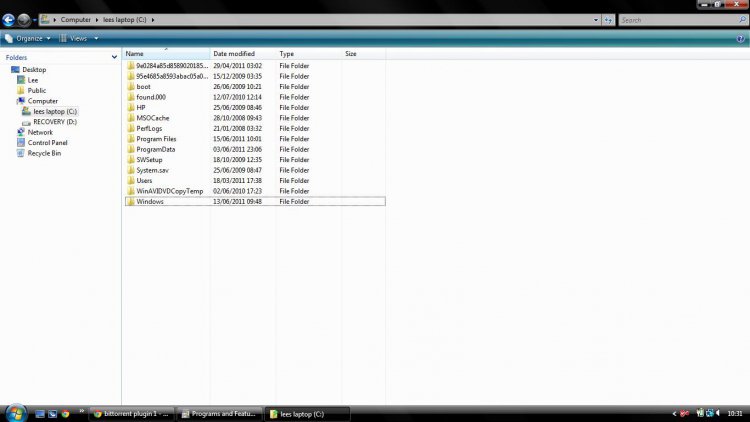Hi, I'm wanting to disable some of the startup programs to try and speed the time it takes for laptop to load up, but I'm not sure which I need to keep and which I can disable.
Theres a list below of some of the programs that I'm unsure about. Would really appreciate some advice. Thanks
HP QuickPlay
StartMen Application (this is listed 3 times)
MUI StartMen Application (this is listed twice)
HP Quick Launch Buttons
Adobe Acrobat
Adobe Reader and Acrobat Manager
Quick Time
hpwuSchd Application
Java Platform SE Auto Updater 2 0
msnmsgr (not sure if this is something to do with msn? If it is, I've not even got anything to do with msn installed on the laptop)
Synaptics Pointing Device Driver
Theres a list below of some of the programs that I'm unsure about. Would really appreciate some advice. Thanks

HP QuickPlay
StartMen Application (this is listed 3 times)
MUI StartMen Application (this is listed twice)
HP Quick Launch Buttons
Adobe Acrobat
Adobe Reader and Acrobat Manager
Quick Time
hpwuSchd Application
Java Platform SE Auto Updater 2 0
msnmsgr (not sure if this is something to do with msn? If it is, I've not even got anything to do with msn installed on the laptop)
Synaptics Pointing Device Driver
My Computer
System One
-
- Manufacturer/Model
- HP G60 Notebook