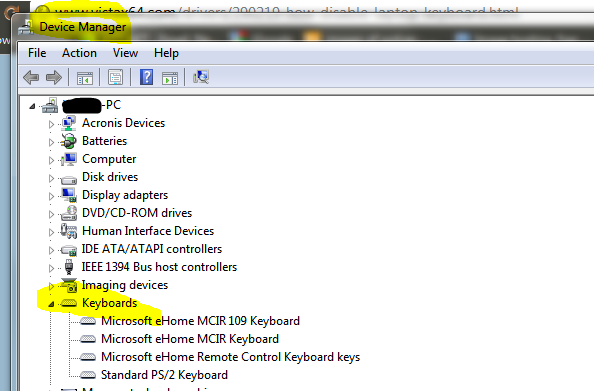My HP 530 laptop keyboard has stop working. I've tried installing a new OS with all the HP530 drivers installed, but still doesn't work. I noticed dat when I turn on onscreen keyboard, my Shift keys worked fine and if I press d caps lock on d OSK, d light activates. Just recently the keyboard worked just fine, I don't know why, and after I restarted my system, the keyboard no longer works. Pls I need help cos I can't type anymore with my keyboard
My Computer
System One
-
- Manufacturer/Model
- HP 530