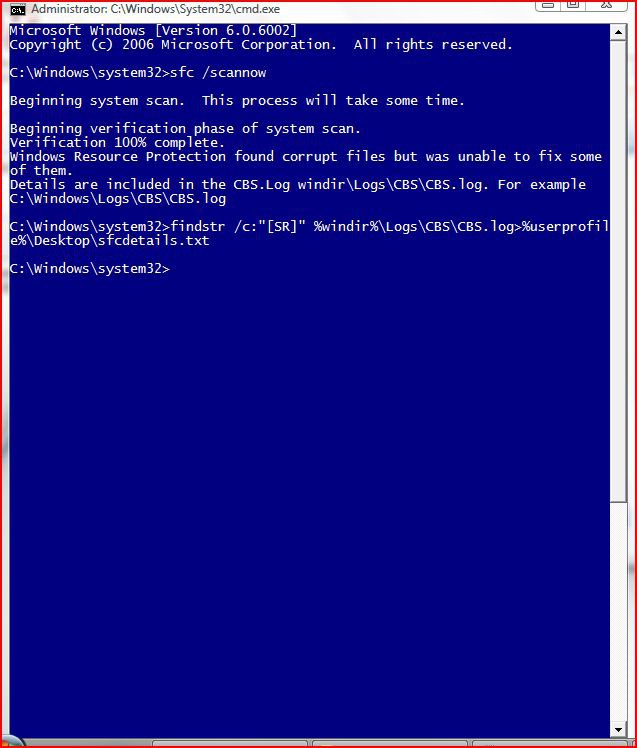Tekno Venus
Banned
Hello,
I am having some very strange problems with my Dell Inspiron 1545 running Windows Vista Home Premium SP2. A few nights ago I ran a routine Windows update. It installed, successfully, a selection of updates as I shut down the PC. Normal. I rebooted the computer the next day. This is when the problems began. Firstly, it took an extremely long time to boot, it took in excess of 15 minutes to boot when it normally takes 2 or 3. Thought on that was, O.K, it’s done an update and taking a while to boot. Fair enough. Upon further inspection, things were not right. By the start icon I normally have 4 quick launch icons, show desktop, windows aero windows switch, Firefox and vlc media player. They were not there, just an empty space. Second, I have Object Dock and CrystalDiskInfo set to boot at start up, they did not. Thirdly, and most weirdly, my start up photo had changed. On the log on screen it was correct, the robot. On the start menu it had changed itself to a flower, the vista default. Changing it in control panel has no effect on either image, control panel just defaults back to the flower the next time I open it. I also did a system restore, which took over half an hour to open, and bullguard system scan and the scan came up clean and the system restore did nothing. Just as typing this post, I noticed my accessories folder in the start menu has vanished in the menu and some of the icons on the start menu have changed. The accessories folder is viewable when I delve into the Windows\Start Menu folder. None of these problems are major on their own but it makes me wonder what has happened deeper in my system, to the registry etc.
The screen shot for windows update shows the updates as ready to install but this is only because I have done a restore and not updated again. Before the restore, I checked to see if they failed installation. They all succeeded according to windows update.
Slightly unrelated, since this issue arrived, I have noticed a very faint buzzing/beeping coming from the laptop that I had never noticed before and applications seem to be taking an age to open and crash regularly.
Thank You
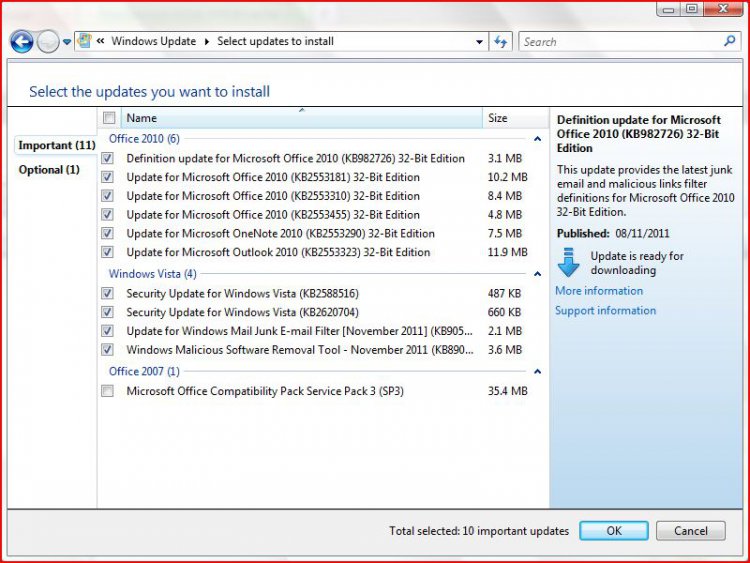
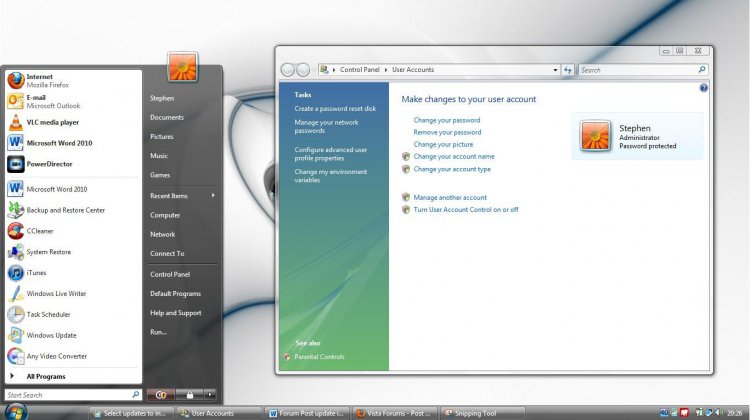

I am having some very strange problems with my Dell Inspiron 1545 running Windows Vista Home Premium SP2. A few nights ago I ran a routine Windows update. It installed, successfully, a selection of updates as I shut down the PC. Normal. I rebooted the computer the next day. This is when the problems began. Firstly, it took an extremely long time to boot, it took in excess of 15 minutes to boot when it normally takes 2 or 3. Thought on that was, O.K, it’s done an update and taking a while to boot. Fair enough. Upon further inspection, things were not right. By the start icon I normally have 4 quick launch icons, show desktop, windows aero windows switch, Firefox and vlc media player. They were not there, just an empty space. Second, I have Object Dock and CrystalDiskInfo set to boot at start up, they did not. Thirdly, and most weirdly, my start up photo had changed. On the log on screen it was correct, the robot. On the start menu it had changed itself to a flower, the vista default. Changing it in control panel has no effect on either image, control panel just defaults back to the flower the next time I open it. I also did a system restore, which took over half an hour to open, and bullguard system scan and the scan came up clean and the system restore did nothing. Just as typing this post, I noticed my accessories folder in the start menu has vanished in the menu and some of the icons on the start menu have changed. The accessories folder is viewable when I delve into the Windows\Start Menu folder. None of these problems are major on their own but it makes me wonder what has happened deeper in my system, to the registry etc.
The screen shot for windows update shows the updates as ready to install but this is only because I have done a restore and not updated again. Before the restore, I checked to see if they failed installation. They all succeeded according to windows update.
Slightly unrelated, since this issue arrived, I have noticed a very faint buzzing/beeping coming from the laptop that I had never noticed before and applications seem to be taking an age to open and crash regularly.
Thank You
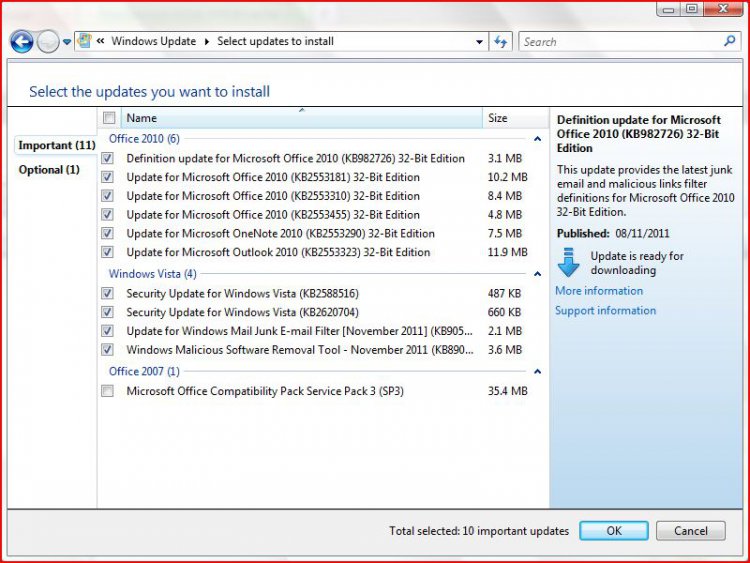
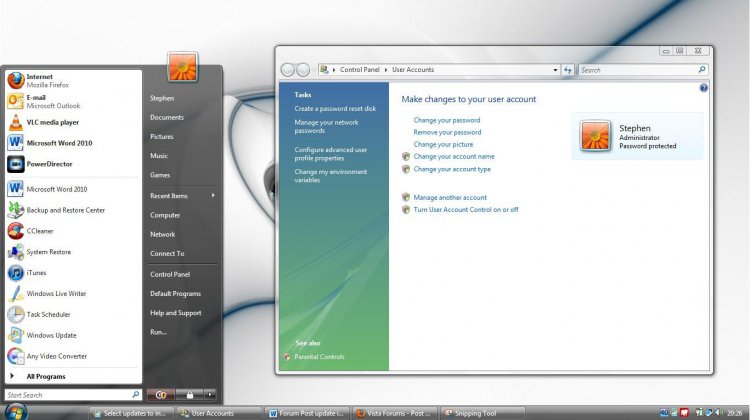
My Computer
System One
-
- Manufacturer/Model
- Dell XPS 15 L502x
- CPU
- Intel Core i7 2630QM @ 2.00GHz
- Memory
- 6GB DDR3
- Graphics card(s)
- Intel Integrated Graphics 3000, nVidia GT525M
- Screen Resolution
- 1366x768
- Hard Drives
- 750GB Seagate HDD @ 7200RPM
- Mouse
- Microsoft Wireless Mobile Mouse 4000
- Internet Speed
- 2.5 mb/s down, 0.36 up