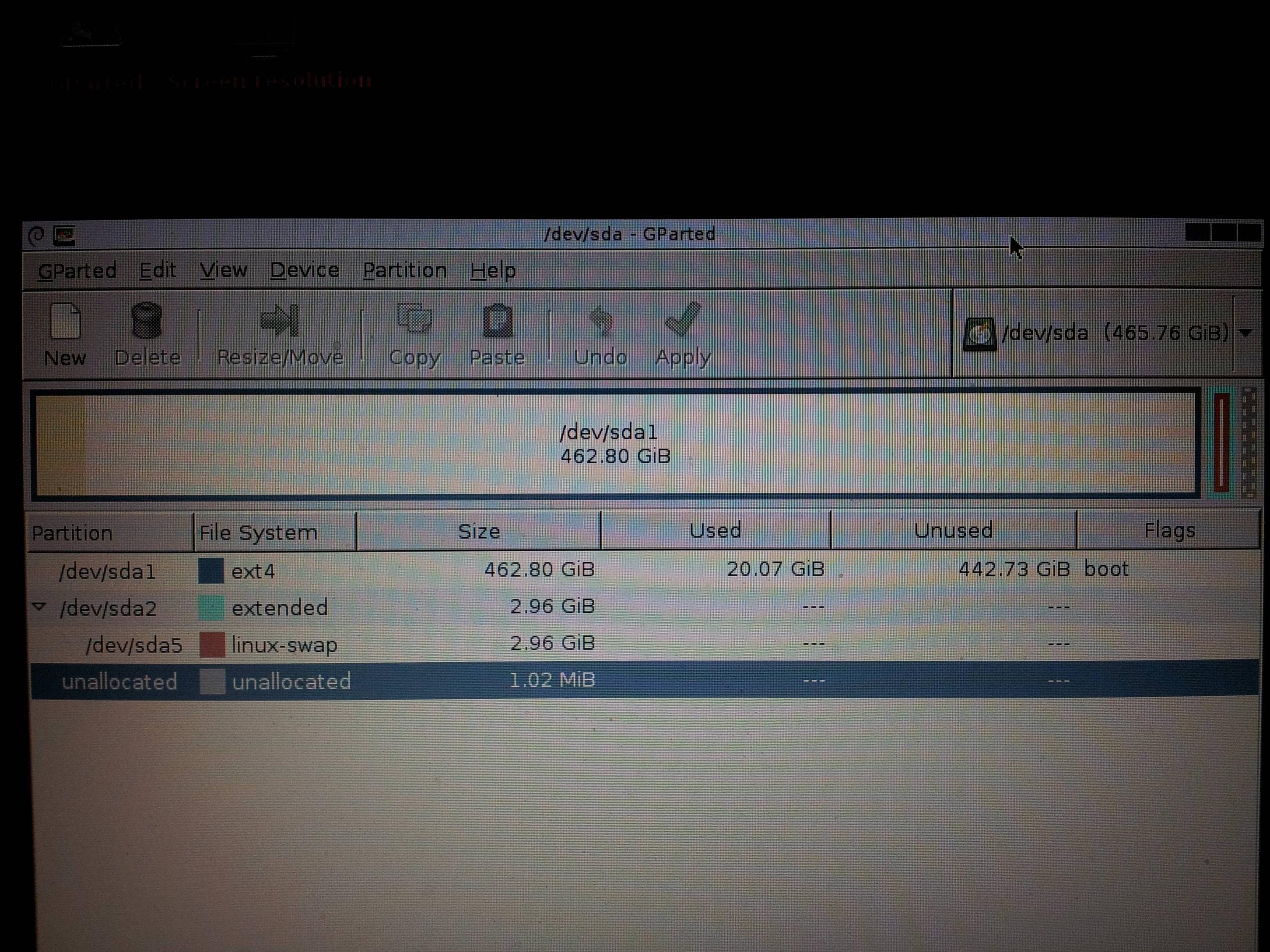I want to clean reistall vista which it wouldnt let me do on the vista installation disc for some reason.
can someone please walk me through clean insatlling vista without me doing something stupid like deleting the BIOS or something lol
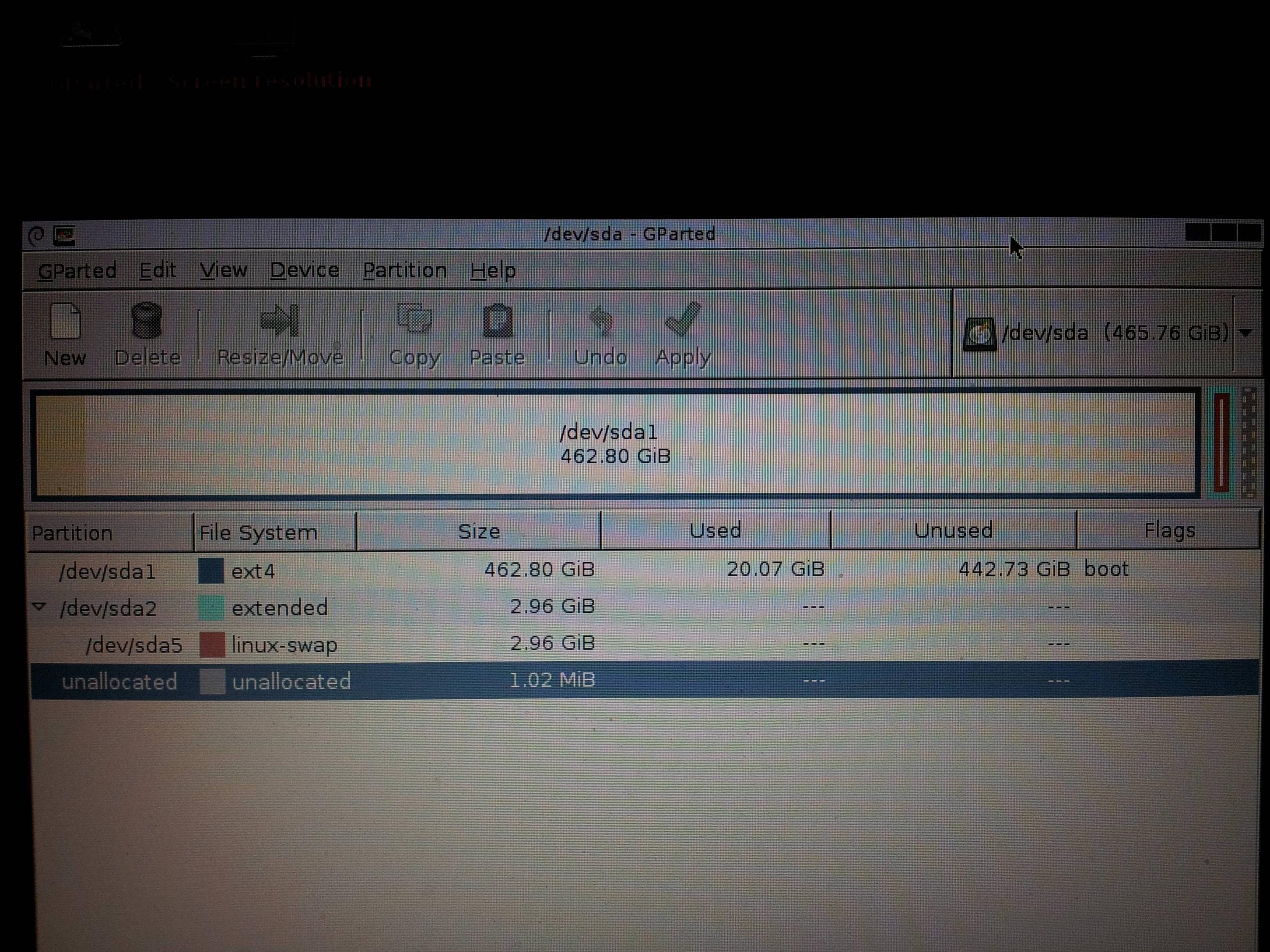
can someone please walk me through clean insatlling vista without me doing something stupid like deleting the BIOS or something lol