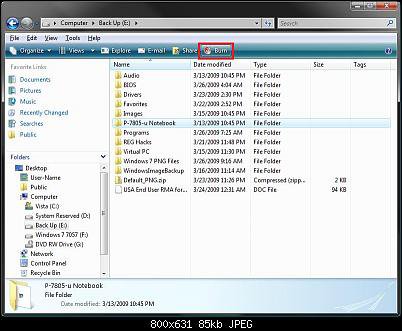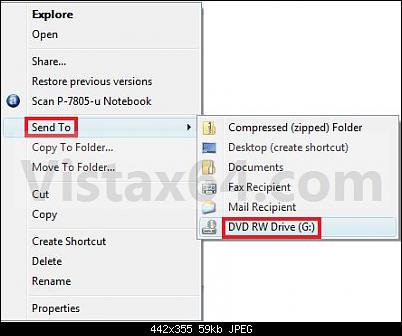A
Advice Pro
1. If I click Burn in Windows Explorer, will Vista use the default disc burning app?
2. The same with right clicking on a file in WE and selecting Send To > DVD RW Drive?
3. I have Power2go 5 and am planning to upgrade to Power2Go 8 Essentials, is there anything bad about this software, do you think that there's something out there better for free?
2. The same with right clicking on a file in WE and selecting Send To > DVD RW Drive?
3. I have Power2go 5 and am planning to upgrade to Power2Go 8 Essentials, is there anything bad about this software, do you think that there's something out there better for free?