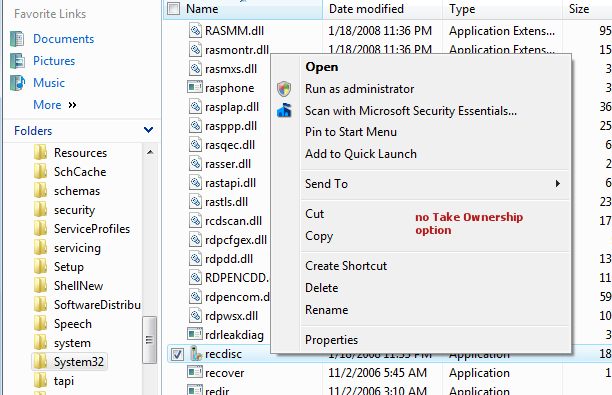t-4-2
Banned
Vista Home Premium 32-bit SP1, IE8
I spent at least 12 hours burning iso, re-installing Vista, updating etc etc etc.
I just finished activating it by phone.
So, I decided to create a recovery disc so I won't be facing the same predicment again, ( I was just a computer beginner back then.)
I follow this tutorial published by Brink :
http://www.vistax64.com/tutorials/141820-create-recovery-disc.html
Problem started in
9. Take ownership and Allow your user account Full Control (permissions) of the recdisc.exe file at this location (step 7).
In my C:/Windows/System32, I don't have recdisc.exe. I have recdisc
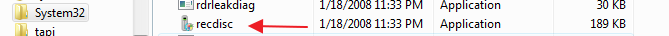
So, when I right click at recdisc, Take Ownership was not available.
If I skipped that and continued, when it came to Copy and Replace, it asked for confirmation, and when I clicked continue, it wouldn't let me. Said I don't have the permission.
I just re-installed the darn OS and I was the only user, hence the only admin.
So, what should I have done ?
Thank you.
t-4-2
I spent at least 12 hours burning iso, re-installing Vista, updating etc etc etc.
I just finished activating it by phone.
So, I decided to create a recovery disc so I won't be facing the same predicment again, ( I was just a computer beginner back then.)
I follow this tutorial published by Brink :
http://www.vistax64.com/tutorials/141820-create-recovery-disc.html
Problem started in
9. Take ownership and Allow your user account Full Control (permissions) of the recdisc.exe file at this location (step 7).
In my C:/Windows/System32, I don't have recdisc.exe. I have recdisc
So, when I right click at recdisc, Take Ownership was not available.
If I skipped that and continued, when it came to Copy and Replace, it asked for confirmation, and when I clicked continue, it wouldn't let me. Said I don't have the permission.
I just re-installed the darn OS and I was the only user, hence the only admin.
So, what should I have done ?
Thank you.
t-4-2