Hey
Alright let me begin by saying im not the best with computers, but last night when i was installing windows 7 on my vista laptop, my girlfriend for some stupid reason decided to turn off the laptop during the installation. I tried to repair the laptop, nothing happened, i attempted system recovery, again nothing happened, it gave me no options of recovery. i restarted the laptop several times and it refused to start up normally. At this stage i knew my laptop was ****ed. So i decided to go ahead and install windows 7, it worked, i thought great, back on track. but i know something is wrong with my system. the pictures below will show.
this is what i get everytime i restart my laptop, this never happened before, but now it pops up all the time.
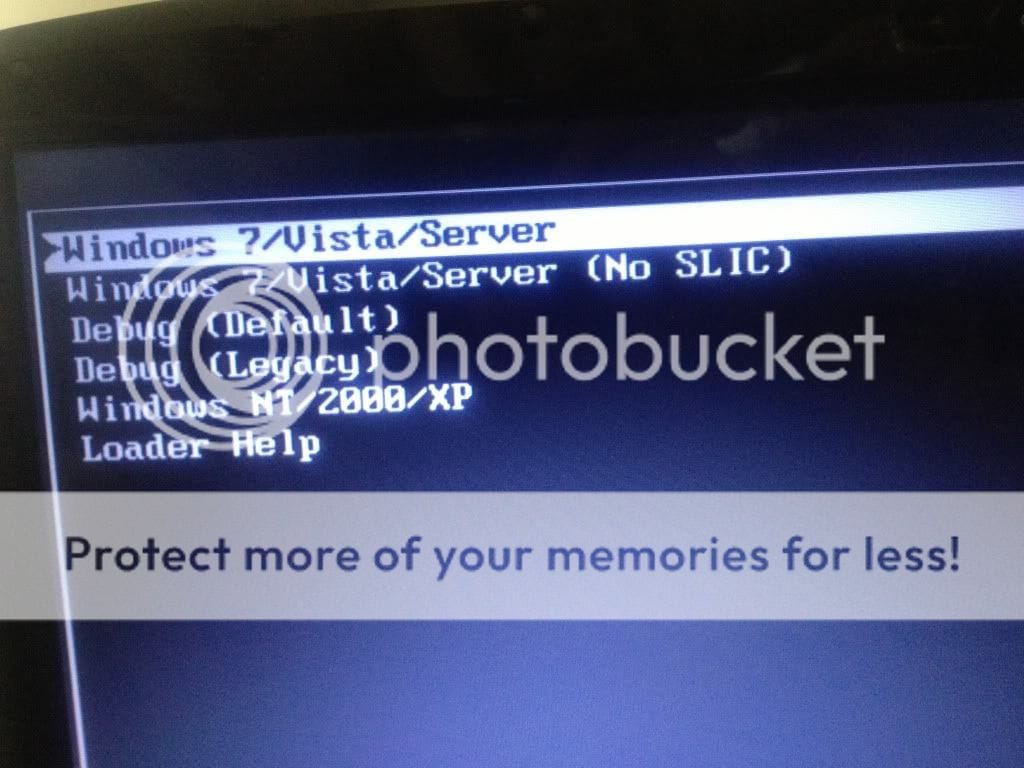
and this is what i got after i clicked on 'loader help' from the menu above.

i thought about resetting the laptop to factory setting, but when i pressed Alt + f10, the page does not load up as it used to. The system just seems to be messed up. Something may have been deleted, i dont know, maybe if someone can help me, i just want to get the original system operating like it used to. sorry for my bad english.
Alright let me begin by saying im not the best with computers, but last night when i was installing windows 7 on my vista laptop, my girlfriend for some stupid reason decided to turn off the laptop during the installation. I tried to repair the laptop, nothing happened, i attempted system recovery, again nothing happened, it gave me no options of recovery. i restarted the laptop several times and it refused to start up normally. At this stage i knew my laptop was ****ed. So i decided to go ahead and install windows 7, it worked, i thought great, back on track. but i know something is wrong with my system. the pictures below will show.
this is what i get everytime i restart my laptop, this never happened before, but now it pops up all the time.
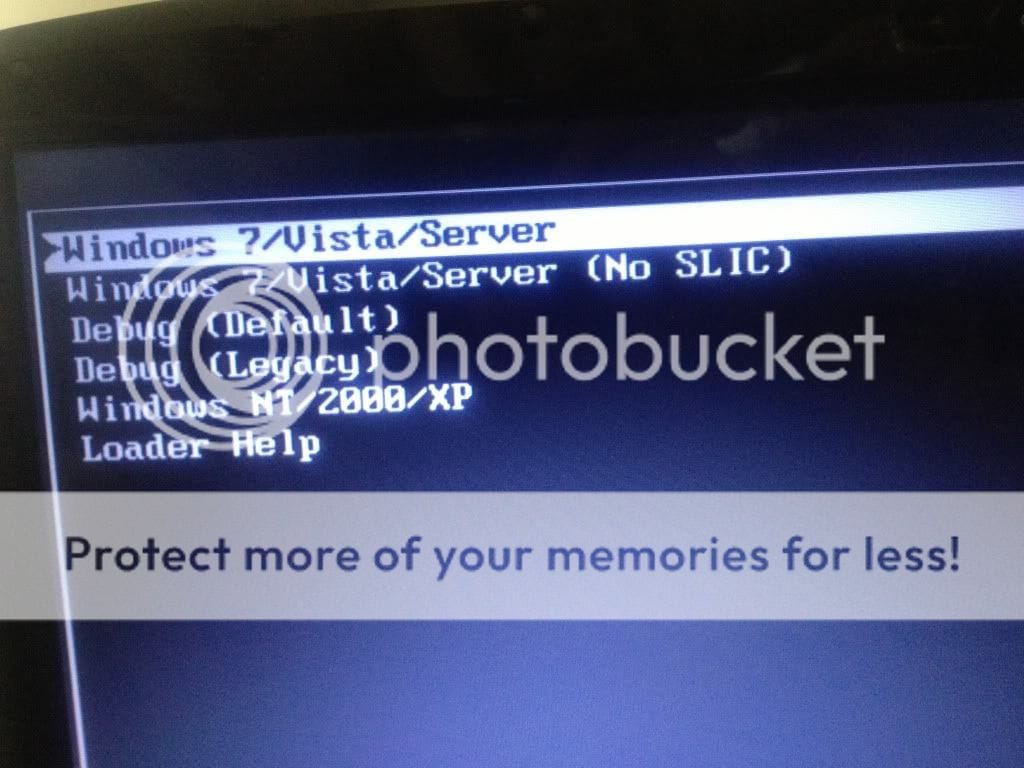
and this is what i got after i clicked on 'loader help' from the menu above.

i thought about resetting the laptop to factory setting, but when i pressed Alt + f10, the page does not load up as it used to. The system just seems to be messed up. Something may have been deleted, i dont know, maybe if someone can help me, i just want to get the original system operating like it used to. sorry for my bad english.
