First post. Had a crash, reinstalled Vista and lost half of my hard drive to the EISA partition (102 of 250 GB). I can't seem to do anything with it in Disk Management. Here's the situation in Disk Management:
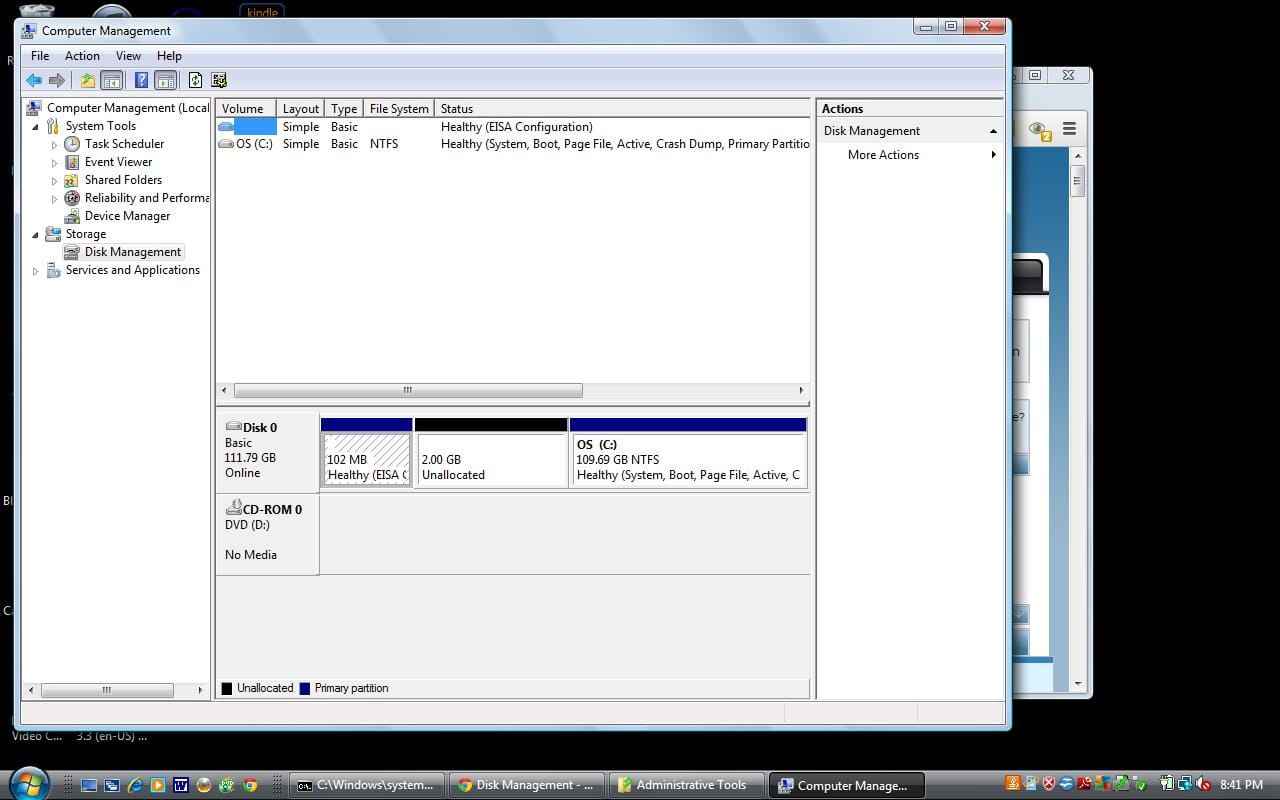
I can reformat the hard drive, which I SHOULD have done when I reinstalled Vista the first time, but I was just wondering if there is anything I can do about this huge EISA partition? It strikes me that it's about the amount of info that was on the hard drive before the reinstall - could that be possible?
I understand that I probably don't want to remove the partition with diskpart, right? I mean, I can see the partitions...

This is my laptop - Dell Latitude D830 so this is the only drive on the machine.
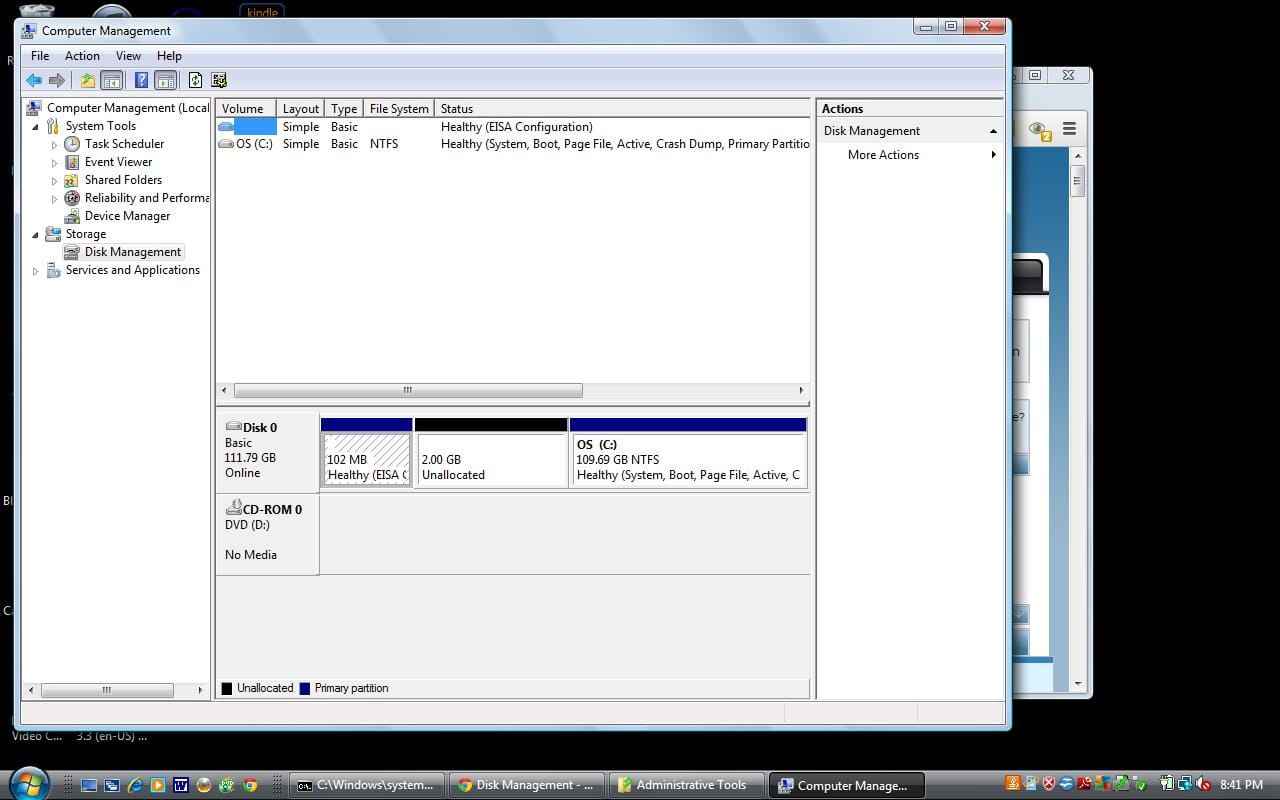
I can reformat the hard drive, which I SHOULD have done when I reinstalled Vista the first time, but I was just wondering if there is anything I can do about this huge EISA partition? It strikes me that it's about the amount of info that was on the hard drive before the reinstall - could that be possible?
I understand that I probably don't want to remove the partition with diskpart, right? I mean, I can see the partitions...

This is my laptop - Dell Latitude D830 so this is the only drive on the machine.
My Computer
System One
-
- Manufacturer/Model
- Dell
- CPU
- Intel Core2 Duo CPU T250 2GHz
- Memory
- 2GB
- Graphics card(s)
- Quadro NVS135M
