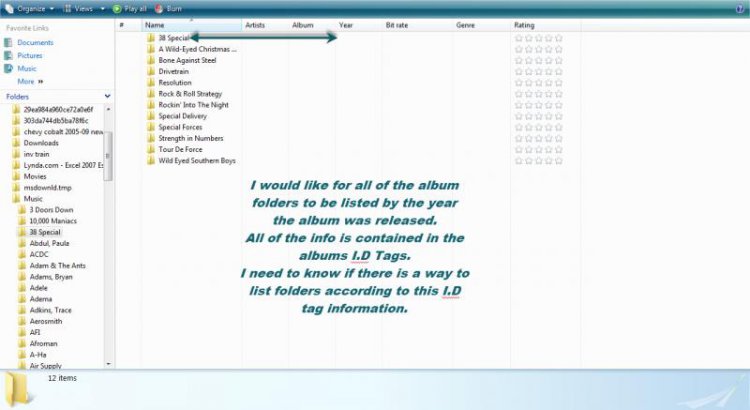You are using an out of date browser. It may not display this or other websites correctly.
You should upgrade or use an alternative browser.
You should upgrade or use an alternative browser.
List folders by date.
- Thread starter jimeeb
- Start date
Welcome
Go to the location where the files are located, right click on a blank space, and then choose Sort By.
Go to the location where the files are located, right click on a blank space, and then choose Sort By.
My Computer
System One
-
- Manufacturer/Model
- Dell XPS420
- Memory
- 6 gig
- Graphics card(s)
- ATI Radeon HD3650 256 MB
- Sound Card
- Intergrated 7.1 Channel Audio
- Monitor(s) Displays
- Dell SP2009W 20 inch Flat Panel w Webcam
- Hard Drives
- 640 gb
- Cooling
- Fan
- Mouse
- Dell USB 4 button optical
- Keyboard
- Dell USB
- Other Info
- DSL provided by ATT
Have already been through this step. It does not do what I need it to do.
The only way I have found to make this work is to put the release year as part of the file name which is not what I am wanting to do. Plus the fact that I am not going to manually rename tens of thousands of folders.
The only way I have found to make this work is to put the release year as part of the file name which is not what I am wanting to do. Plus the fact that I am not going to manually rename tens of thousands of folders.
My Computer
If you have noticed on your photo there are no details appearing on the details column of the folders as well on the "Details pane" that you can edit as in your photo it says 12 items, also, there is no "Details tab" on the folder's properties (right click. Properties), you can, however, include the column "Date Modified" by right clicking on the column header and click to put a check mark on "Date Modified". You can also Display the folders by date by prefixing the folder's names with the date.
The Details properties is available to the files in the folder and can be added in Details tab of tne file's properties and can be edited in the Details pane.
To learn more about adding tags to files, on your "Windows Help and Support" search type: Add tags or other properties to a file
Tag files and save searches in Windows Vista
Tag files and save searches in Windows Vista
Also see the links provided in the article
The Details properties is available to the files in the folder and can be added in Details tab of tne file's properties and can be edited in the Details pane.
To learn more about adding tags to files, on your "Windows Help and Support" search type: Add tags or other properties to a file
Tag files and save searches in Windows Vista
Tag files and save searches in Windows Vista
Also see the links provided in the article
My Computer
Right click where it says name ,artist,etc and click more in the box that opens
add the dates you want ex. date last viewed, date saved etc
sort the order out (name must come first)
click on the date heading and they will sort
For date albums were released you will have to go to the albums properties page and then details tab and fill in the information manually first
add the dates you want ex. date last viewed, date saved etc
sort the order out (name must come first)
click on the date heading and they will sort
For date albums were released you will have to go to the albums properties page and then details tab and fill in the information manually first
My Computer
System One
-
- Manufacturer/Model
- Lenovo Thinkpad T400
- CPU
- Intel Mobile Core 2 Duo P8700 @ 2.53GHz
- Motherboard
- LENOVO 64734VM
- Memory
- 2.00GB Single-Channel DDR3 @ 531MHz
- Graphics card(s)
- Intel Mobile Intel 4 Series Express Chipset Family
- Sound Card
- Conexant 20561 SmartAudio HD
- Monitor(s) Displays
- 15 inch
- Screen Resolution
- 1280 x 800
- Hard Drives
- 1x 180GB Intel 530 series SSD 1 x 120GB Hitachi 5400rmp 1 x 650GB Western Digital Elements 5400rpm 1x 1Tb Western Digital Elements 5400rpm
- Internet Speed
- Medium for New Zealand
- Other Info
- Weakest part of my computer is the graphics chipset. Only ever used a laptop. Also use USB Freeview TV Card Lenovo Docking Station External Speakers Other bits a pieces as needed