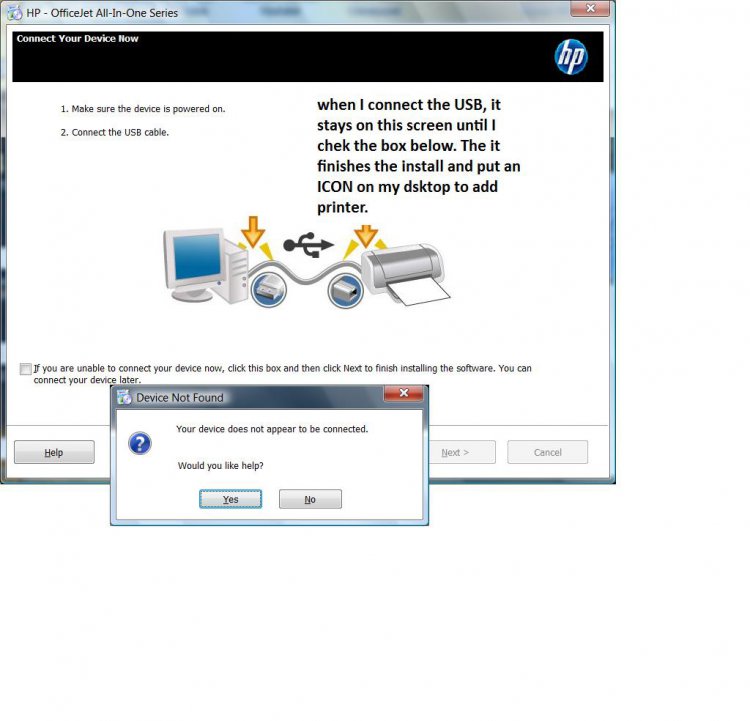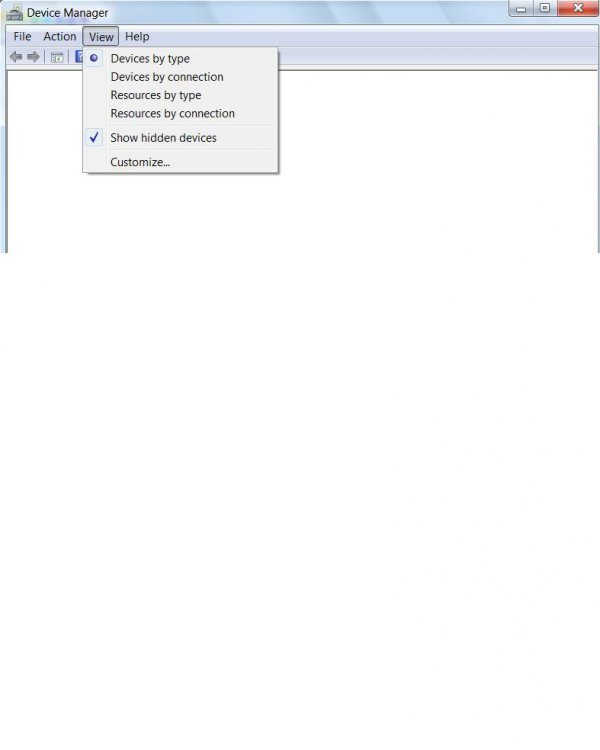Hello.. first time here..
I have Vista Home Premium 32bit and when I install my HP J4680C it does not recognize the USB connection.. I can make copies with my printer but that is where it stops.
Printer does print when I use a utility to test it..
My other PC(Acer) will print and no issues.
I am not getting any error codes of any type.
BTW: HAVE SEARCHED THIS SITE..Could not find a Solution that works for me.
Thanks..
PJG
I have Vista Home Premium 32bit and when I install my HP J4680C it does not recognize the USB connection.. I can make copies with my printer but that is where it stops.
Printer does print when I use a utility to test it..

- Installed and re-installed the printer software with original CD
- Installed printer s/w using new file from HP
- I have used 2 HP utilities to no avail.
- Used Numerous USB cables and still it won't print
My other PC(Acer) will print and no issues.

I am not getting any error codes of any type.
BTW: HAVE SEARCHED THIS SITE..Could not find a Solution that works for me.
Thanks..
PJG
My Computer
System One
-
- Manufacturer/Model
- DELL Studio 1735
- CPU
- Intel Core 2DUO CPU [email protected]