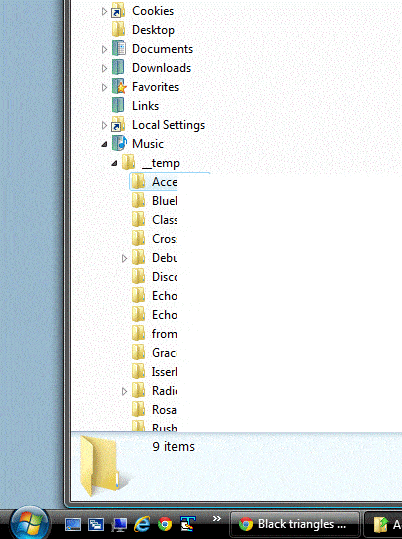If you're not that familiar with Task Manager then they'll all look foreign to you. If you can provide a pic of the Processes tab in Task Manager, I can try to get some ideas from your running processes. Some questions:
1) Did the icons suddenly appear there or have they always been there?
2) Assuming they just appeared, when did they appear and what had you been doing just prior to them appearing?
3) Are there other icons that have changed? Possibly some icon that is a little more unique than a triangle. If so, could you please provide a picture?
4) Do you have any file management programs installed? Which one(s)?
I'm just looking for clues to help. I haven't found anything with what you've provided so far.