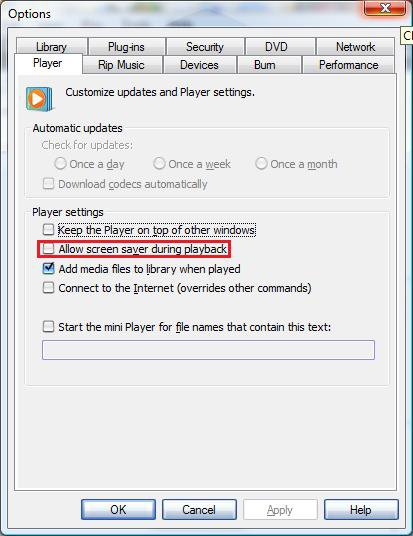billybellfoot
Member
hi
the issue i have is when watching a movie every (set period) so often my screen saver kicks in or display turns off after period of inactivity
i can turn screen saver off while watchin then on again after but this is a chore and i often forget
or i can wiggle mouse every few mins to prevent.
however i would like to know if there is a way around this so as i can have screen saver and display time out activated but set to recognise when im watching a movie full screen and not affect (interruppt) the movie
is this possible?
any info on this would be much appreciated
many thanks
the issue i have is when watching a movie every (set period) so often my screen saver kicks in or display turns off after period of inactivity
i can turn screen saver off while watchin then on again after but this is a chore and i often forget
or i can wiggle mouse every few mins to prevent.
however i would like to know if there is a way around this so as i can have screen saver and display time out activated but set to recognise when im watching a movie full screen and not affect (interruppt) the movie
is this possible?
any info on this would be much appreciated
many thanks
My Computer
System One
-
- Manufacturer/Model
- acer aspire revo
- CPU
- intel atom 230
- Memory
- 2gb
- Graphics card(s)
- integrated nvidia ion
- Mouse
- lenovo n5901
- Keyboard
- lenovo n5901