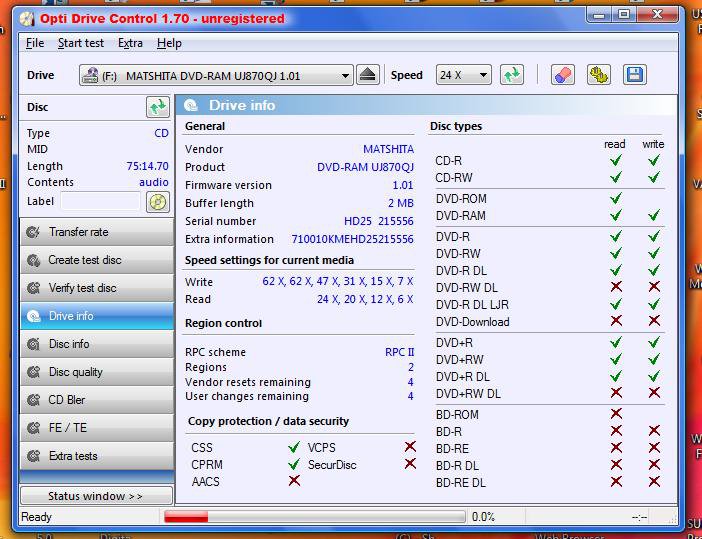You are using an out of date browser. It may not display this or other websites correctly.
You should upgrade or use an alternative browser.
You should upgrade or use an alternative browser.
Solved DVD drive will read CD but not DVD
- Thread starter Primal
- Start date


Hi,
Will the drive Play a purchased music CD or DVD film? Can it Burn a CD?
That will test the two heads of the drive, if it can burn & read its down to the DVD blank disks.
There are several types of disks for both CD & DVDs: -
DVD Formats Explained - Webopedia.com
CDBurnerXP: CD/DVD types and names
A glossary of different types of CD, DVD, Blu-ray and HD-DVD
OK?
Will the drive Play a purchased music CD or DVD film? Can it Burn a CD?
That will test the two heads of the drive, if it can burn & read its down to the DVD blank disks.
There are several types of disks for both CD & DVDs: -
DVD Formats Explained - Webopedia.com
CDBurnerXP: CD/DVD types and names
A glossary of different types of CD, DVD, Blu-ray and HD-DVD
OK?
My Computer
System One
-
- Manufacturer/Model
- HP-Pavilion m9280.uk-a
- CPU
- 2.30 gigahertz AMD Phenom 9600 Quad-Core
- Motherboard
- ASUSTek Computer INC. NARRA3 3.02
- Memory
- 3582 Megabytes Usable Installed Memory (4 Gig)
- Graphics Card(s)
- ASUS NVIDIA Geforce GTS450
- Sound Card
- Realtek High Definition 7.1 Audio (HP drivers)
- Monitor(s) Displays
- HP w2408 24.0" (Dual monitor)
- Screen Resolution
- 1920 * 1200, 1920 * 1200
- Hard Drives
- 3*500 Gigabytes Usable Hard Drive Capacity
Plus 2x USB (160Gig each) external HDD
BluRay & DVD Weiters
HL-DT-ST BD-RE GGW-H20L SCSI CdRom (Bluray RW) Device
AlViDrv BDDVDROM SCSI CdRom (Blueray) Device
TSSTcorp CDDVDW TS-H653N SCSI CdRom
- Internet Speed
- 40 Meg

You could try gently cleaning the laser with some isopropyl alcohol on a cotton bud
My Computer
System One
-
- Manufacturer/Model
- Lenovo Thinkpad T400
- CPU
- Intel Mobile Core 2 Duo P8700 @ 2.53GHz
- Motherboard
- LENOVO 64734VM
- Memory
- 2.00GB Single-Channel DDR3 @ 531MHz
- Graphics Card(s)
- Intel Mobile Intel 4 Series Express Chipset Family
- Sound Card
- Conexant 20561 SmartAudio HD
- Monitor(s) Displays
- 15 inch
- Screen Resolution
- 1280 x 800
- Hard Drives
- 1x 180GB Intel 530 series SSD
1 x 120GB Hitachi 5400rmp
1 x 650GB Western Digital Elements 5400rpm
1x 1Tb Western Digital Elements 5400rpm
- Internet Speed
- Medium for New Zealand
- Other Info
- Weakest part of my computer is the graphics chipset.
Only ever used a laptop.
Also use USB Freeview TV Card
Lenovo Docking Station
External Speakers
Other bits a pieces as needed


There are numerous posts on the web about this issue covering all kinds of reasons and solutions.
One solution could be the Microsoft Fixit, try that: Fix problems with CD or DVD drives that can?t read or write media
In my experience these issue are often caused because the drive's firmware hasn't been updated to the latest.
You might want to check with the drive maker for any information on that. Often they have a utility to check for and update firmware.
One solution could be the Microsoft Fixit, try that: Fix problems with CD or DVD drives that can?t read or write media
In my experience these issue are often caused because the drive's firmware hasn't been updated to the latest.
You might want to check with the drive maker for any information on that. Often they have a utility to check for and update firmware.
My Computer
System One
-
- Operating System
- Win 10 Pro x64 x 2
- Manufacturer/Model
- Alienware ALX x58
- CPU
- Intel® Core™ i7-975 Extreme O/C to 4.02 GHz, 8MB Cache
- Motherboard
- Asus® P6T Deluxe V2 X58 LGA1366
- Memory
- 24GB Corsair Vengeance DDR3 SDRAM at 1600MHz - 6 x 4096MB
- Graphics Card(s)
- 1792 MB NVIDIA® GeForce® GTX 295 Dual Core
- Sound Card
- Onboard Soundmax® High-Definition 7.1 Performance Audio
- Monitor(s) Displays
- Samsung XL2370 HD LED backlit 23" W/S 2ms response time
- Screen Resolution
- 1920 x 1080
- Hard Drives
- 2 x 500gb SATA II
1 x 1TB SATA II
1 external eSATA LaCie 3TB
(Non-RAID)
- PSU
- Alienware® 1200 Watt Multi-GPU
- Case
- Unique
- Cooling
- 4 case fans @ CPU water cooling.
- Internet Speed
- 1gb/s up and down
hdbg62
Member

My experience with "Missing DVD/CD-Rom drive."
Today I remember thinking how much I was looking forward to receiving a replacement DVD drive next week that I had found on e-bay. It’s an exact match of the one I have that’s been driving me crazy for a week.
My DVD drive just quit showing on my laptop which runs Vista Ultimate, nothing in device manager, nothing in disk management. I spent many hours reading hundreds of articles on the subject on the Internet, none of which were of any help as I didn’t have an upper or lower filter in my registry and creating a new sub-key as per Microsoft help page was of no use. Windows “Fix It” did not help and a couple of programs I downloaded turned out be only a lure to buy them which I refused to do. My DVD/CD-ROM was trying to work, I could hear it and see its light blinking when I inserted a disk. I removed the drive, and reinserted it – no help. Utter frustration brought me to the conclusion that my DVD drive had gone bad.
It being close to the end of the month, I decided to back up my files and registry, prior to which I always run scans in Malwarebytes, Spybot and Avast; nothing showed up as bad in the first two but Avast found one malware item “amcap.exe” which was moved to the virus chest. I restarted the laptop before doing my backups and out of curiosity took a look in device manager; my DVD drive was back! Inserted a dvd which opened with Quicktime, the default program, movie was on for a minute or two and then just went blank, DVD disappeared from device manager too; back to square one. Figured it had to be the dvd or Quicktime and ran a scan on the dvd from my desktop; it was ok. Ran an Avast scan on the laptop on the Quicktime folder and another complete scan on the system; nothing was found. The only thing left was to uninstall Quicktime which I did, – restart – DVD is back and working fine.
So, the removal of “amcap.exe” by Avast brought the DVD/CD-Rom back the first time, if only briefly and the uninstall of Quicktime brought it back the second time. Don’t know how the “amcap.exe” got associated with Quicktime (maybe through an update?); Quicktime has been on my laptop for years. I can do without it and just am glad the drive is back and thought my experience might be helpful to others; for me, the solution came completely out of left field. Anyone need a DVD/CD-Rom drive for a HP Pavilion laptop?
Today I remember thinking how much I was looking forward to receiving a replacement DVD drive next week that I had found on e-bay. It’s an exact match of the one I have that’s been driving me crazy for a week.
My DVD drive just quit showing on my laptop which runs Vista Ultimate, nothing in device manager, nothing in disk management. I spent many hours reading hundreds of articles on the subject on the Internet, none of which were of any help as I didn’t have an upper or lower filter in my registry and creating a new sub-key as per Microsoft help page was of no use. Windows “Fix It” did not help and a couple of programs I downloaded turned out be only a lure to buy them which I refused to do. My DVD/CD-ROM was trying to work, I could hear it and see its light blinking when I inserted a disk. I removed the drive, and reinserted it – no help. Utter frustration brought me to the conclusion that my DVD drive had gone bad.
It being close to the end of the month, I decided to back up my files and registry, prior to which I always run scans in Malwarebytes, Spybot and Avast; nothing showed up as bad in the first two but Avast found one malware item “amcap.exe” which was moved to the virus chest. I restarted the laptop before doing my backups and out of curiosity took a look in device manager; my DVD drive was back! Inserted a dvd which opened with Quicktime, the default program, movie was on for a minute or two and then just went blank, DVD disappeared from device manager too; back to square one. Figured it had to be the dvd or Quicktime and ran a scan on the dvd from my desktop; it was ok. Ran an Avast scan on the laptop on the Quicktime folder and another complete scan on the system; nothing was found. The only thing left was to uninstall Quicktime which I did, – restart – DVD is back and working fine.
So, the removal of “amcap.exe” by Avast brought the DVD/CD-Rom back the first time, if only briefly and the uninstall of Quicktime brought it back the second time. Don’t know how the “amcap.exe” got associated with Quicktime (maybe through an update?); Quicktime has been on my laptop for years. I can do without it and just am glad the drive is back and thought my experience might be helpful to others; for me, the solution came completely out of left field. Anyone need a DVD/CD-Rom drive for a HP Pavilion laptop?
My Computer
System One
-
- Manufacturer/Model
- Dell Inspiron 530
- CPU
- Intel Core 2 DuoE4500 2.20G
- Memory
- 3.00G DDR2, 667MHz
- Graphics Card(s)
- Intel G33/G31 Express 320
- Sound Card
- Realtec ALC888 (7.1 Channel audio)
- Monitor(s) Displays
- Dell 22" E228WFP
- Screen Resolution
- 1680x1050
- Hard Drives
- Samsung HD501LJ ATA 500 G
PBDS DVD+RW DH-16W1S ATA
MAXTOR 320 G USB
- Internet Speed
- 5.28 Mb/s Down, 0.64 Mb/s Up, ATT Dry Loop DSL
hdbg62
Member

Not so fast! Something else must be wrong. After having the drive showing in device manager and playing just fine last night I shut the laptop down. This morning after restarting the laptop it had disappeared again, had a hard time to get the laptop to respond to restart but when it did the drive was back, did a hard reboot with disk in drive and the drive was gone, did a soft reboot with disk in drive and the drive was gone, did a soft reboot with no disk in drive and the drive is back, did one more restart and the drive is gone again, one more restart and it’s back, strange! I’ll bet if I try once more it will be gone again. The trouble on the first restart attempt really bothers me; had to hit on restart four or five times before it would respond with Windows “hanging” in between (little blue circle). Another virus somewhere? Avast, Malwarebytes and Spybot don’t pick up anything. Ran a sfc /scannow and no problems were detected.
Any input here would be appreciated. Why does the drive disappear and a couple of tries later reappear? Remember I do not show “UPPER FILTER” or “LOWER FILTER” in my applicable registry key, nor can I uninstall “SECONDARY IDE” and have Windows pick it back up as I don’t know where it is. In device manager I show four “IDE” channels in a row but does not tell me which is primary and which is secondary. “FIX IT” and creating a sub-key in the registry, as per MS instructions don’t help either.
Any input here would be appreciated. Why does the drive disappear and a couple of tries later reappear? Remember I do not show “UPPER FILTER” or “LOWER FILTER” in my applicable registry key, nor can I uninstall “SECONDARY IDE” and have Windows pick it back up as I don’t know where it is. In device manager I show four “IDE” channels in a row but does not tell me which is primary and which is secondary. “FIX IT” and creating a sub-key in the registry, as per MS instructions don’t help either.
My Computer
System One
-
- Manufacturer/Model
- Dell Inspiron 530
- CPU
- Intel Core 2 DuoE4500 2.20G
- Memory
- 3.00G DDR2, 667MHz
- Graphics Card(s)
- Intel G33/G31 Express 320
- Sound Card
- Realtec ALC888 (7.1 Channel audio)
- Monitor(s) Displays
- Dell 22" E228WFP
- Screen Resolution
- 1680x1050
- Hard Drives
- Samsung HD501LJ ATA 500 G
PBDS DVD+RW DH-16W1S ATA
MAXTOR 320 G USB
- Internet Speed
- 5.28 Mb/s Down, 0.64 Mb/s Up, ATT Dry Loop DSL
hdbg62
Member

Have restarted the laptop about 20 times, both with hard and soft boot and with and without a disk in the player, DVD drive now shows up every time. Will just have to see how it does in the next few days and report back.
My Computer
System One
-
- Manufacturer/Model
- Dell Inspiron 530
- CPU
- Intel Core 2 DuoE4500 2.20G
- Memory
- 3.00G DDR2, 667MHz
- Graphics Card(s)
- Intel G33/G31 Express 320
- Sound Card
- Realtec ALC888 (7.1 Channel audio)
- Monitor(s) Displays
- Dell 22" E228WFP
- Screen Resolution
- 1680x1050
- Hard Drives
- Samsung HD501LJ ATA 500 G
PBDS DVD+RW DH-16W1S ATA
MAXTOR 320 G USB
- Internet Speed
- 5.28 Mb/s Down, 0.64 Mb/s Up, ATT Dry Loop DSL
hdbg62
Member

When I started my laptop last night DVD drive was showing in Device Manager, after running a Malwarebytes scan the drive disappeared and I have not been able to bring it back since.
My Computer
System One
-
- Manufacturer/Model
- Dell Inspiron 530
- CPU
- Intel Core 2 DuoE4500 2.20G
- Memory
- 3.00G DDR2, 667MHz
- Graphics Card(s)
- Intel G33/G31 Express 320
- Sound Card
- Realtec ALC888 (7.1 Channel audio)
- Monitor(s) Displays
- Dell 22" E228WFP
- Screen Resolution
- 1680x1050
- Hard Drives
- Samsung HD501LJ ATA 500 G
PBDS DVD+RW DH-16W1S ATA
MAXTOR 320 G USB
- Internet Speed
- 5.28 Mb/s Down, 0.64 Mb/s Up, ATT Dry Loop DSL


Looked in MBAM's quarantine folder?
My Computer
System One
-
- Operating System
- Win 10 Pro x64 x 2
- Manufacturer/Model
- Alienware ALX x58
- CPU
- Intel® Core™ i7-975 Extreme O/C to 4.02 GHz, 8MB Cache
- Motherboard
- Asus® P6T Deluxe V2 X58 LGA1366
- Memory
- 24GB Corsair Vengeance DDR3 SDRAM at 1600MHz - 6 x 4096MB
- Graphics Card(s)
- 1792 MB NVIDIA® GeForce® GTX 295 Dual Core
- Sound Card
- Onboard Soundmax® High-Definition 7.1 Performance Audio
- Monitor(s) Displays
- Samsung XL2370 HD LED backlit 23" W/S 2ms response time
- Screen Resolution
- 1920 x 1080
- Hard Drives
- 2 x 500gb SATA II
1 x 1TB SATA II
1 external eSATA LaCie 3TB
(Non-RAID)
- PSU
- Alienware® 1200 Watt Multi-GPU
- Case
- Unique
- Cooling
- 4 case fans @ CPU water cooling.
- Internet Speed
- 1gb/s up and down
hdbg62
Member

Thanks for answering. Had to google “MBAM.” In any case, in Malwarebytes Quarantine Folder I have a “PUP.Optional.Softonic.A” which came from the recycle bin where I deleted it after I uninstalled some program from Softonic which I thought might help fix my problem but didn’t.
After isolating that item, it did not bring back my DVD player, it was “amcap.exe” isolated by Avast which brought my DVD player back for the first time in a week which lasted only a minute or two on Quicktime; after I uninstalled that program DVD player was back for a day. Must have rebooted at least twenty times yesterday and the DVD player came back every time. Last night, with the DVD player still showing, I ran another Malwarebytes scan, the DVD Player disappeared and has not been back since.
I should add that I have not used that player in at least over a year but never had any problems with it. When it showed up after deleting Quicktime all looked normal, I even tried to update the driver through Windows but was informed I had the most current driver which was a Microsoft driver back from 2006; wish I had copied the information.
After isolating that item, it did not bring back my DVD player, it was “amcap.exe” isolated by Avast which brought my DVD player back for the first time in a week which lasted only a minute or two on Quicktime; after I uninstalled that program DVD player was back for a day. Must have rebooted at least twenty times yesterday and the DVD player came back every time. Last night, with the DVD player still showing, I ran another Malwarebytes scan, the DVD Player disappeared and has not been back since.
I should add that I have not used that player in at least over a year but never had any problems with it. When it showed up after deleting Quicktime all looked normal, I even tried to update the driver through Windows but was informed I had the most current driver which was a Microsoft driver back from 2006; wish I had copied the information.
My Computer
System One
-
- Manufacturer/Model
- Dell Inspiron 530
- CPU
- Intel Core 2 DuoE4500 2.20G
- Memory
- 3.00G DDR2, 667MHz
- Graphics Card(s)
- Intel G33/G31 Express 320
- Sound Card
- Realtec ALC888 (7.1 Channel audio)
- Monitor(s) Displays
- Dell 22" E228WFP
- Screen Resolution
- 1680x1050
- Hard Drives
- Samsung HD501LJ ATA 500 G
PBDS DVD+RW DH-16W1S ATA
MAXTOR 320 G USB
- Internet Speed
- 5.28 Mb/s Down, 0.64 Mb/s Up, ATT Dry Loop DSL


Something weird is going on there. Where are you obtaining your DVD drivers and/or software from? It sounds to me like it may be a tainted source....only a thought.
I trust you didn't actually delete Quicktime, but uninstalled it....there's a huge difference. Deleting things instead of uninstalling could lead you into nightmarish situations.
I trust you didn't actually delete Quicktime, but uninstalled it....there's a huge difference. Deleting things instead of uninstalling could lead you into nightmarish situations.
My Computer
System One
-
- Operating System
- Win 10 Pro x64 x 2
- Manufacturer/Model
- Alienware ALX x58
- CPU
- Intel® Core™ i7-975 Extreme O/C to 4.02 GHz, 8MB Cache
- Motherboard
- Asus® P6T Deluxe V2 X58 LGA1366
- Memory
- 24GB Corsair Vengeance DDR3 SDRAM at 1600MHz - 6 x 4096MB
- Graphics Card(s)
- 1792 MB NVIDIA® GeForce® GTX 295 Dual Core
- Sound Card
- Onboard Soundmax® High-Definition 7.1 Performance Audio
- Monitor(s) Displays
- Samsung XL2370 HD LED backlit 23" W/S 2ms response time
- Screen Resolution
- 1920 x 1080
- Hard Drives
- 2 x 500gb SATA II
1 x 1TB SATA II
1 external eSATA LaCie 3TB
(Non-RAID)
- PSU
- Alienware® 1200 Watt Multi-GPU
- Case
- Unique
- Cooling
- 4 case fans @ CPU water cooling.
- Internet Speed
- 1gb/s up and down
hdbg62
Member

It’s a HP Pavilion laptop, I installed Vista Ultimate from a Windows installation disk 6 years ago and never had any problems with the machine. There are some drivers I installed from HP applicable to the machine but there’s no HP driver for the DVD, like I said, last time DVD was available it showed to have a Windows driver installed. Yes, I did uninstall Quicktime through Windows Programs and Features.
My Computer
System One
-
- Manufacturer/Model
- Dell Inspiron 530
- CPU
- Intel Core 2 DuoE4500 2.20G
- Memory
- 3.00G DDR2, 667MHz
- Graphics Card(s)
- Intel G33/G31 Express 320
- Sound Card
- Realtec ALC888 (7.1 Channel audio)
- Monitor(s) Displays
- Dell 22" E228WFP
- Screen Resolution
- 1680x1050
- Hard Drives
- Samsung HD501LJ ATA 500 G
PBDS DVD+RW DH-16W1S ATA
MAXTOR 320 G USB
- Internet Speed
- 5.28 Mb/s Down, 0.64 Mb/s Up, ATT Dry Loop DSL


That's good, thanks for clarifying. I'm mystified as to why MalwareBytes or Quicktime for that matter, would have any effect on a DVD drive. The contents of files queued to it or on media playing in it, maybe, but the drive itself is a mystery.
HP support can't help you with this at all I assume?
If this was XP I could understand the need for software to get DVD's to be recognised but in Vista and above it shouldn't be needed. You've tried uninstalling the drive, including the driver, in device manager and then rebooting to see what Windows does? Sorry I'm kind of rushed so haven't read back through the thread.
HP support can't help you with this at all I assume?
If this was XP I could understand the need for software to get DVD's to be recognised but in Vista and above it shouldn't be needed. You've tried uninstalling the drive, including the driver, in device manager and then rebooting to see what Windows does? Sorry I'm kind of rushed so haven't read back through the thread.
My Computer
System One
-
- Operating System
- Win 10 Pro x64 x 2
- Manufacturer/Model
- Alienware ALX x58
- CPU
- Intel® Core™ i7-975 Extreme O/C to 4.02 GHz, 8MB Cache
- Motherboard
- Asus® P6T Deluxe V2 X58 LGA1366
- Memory
- 24GB Corsair Vengeance DDR3 SDRAM at 1600MHz - 6 x 4096MB
- Graphics Card(s)
- 1792 MB NVIDIA® GeForce® GTX 295 Dual Core
- Sound Card
- Onboard Soundmax® High-Definition 7.1 Performance Audio
- Monitor(s) Displays
- Samsung XL2370 HD LED backlit 23" W/S 2ms response time
- Screen Resolution
- 1920 x 1080
- Hard Drives
- 2 x 500gb SATA II
1 x 1TB SATA II
1 external eSATA LaCie 3TB
(Non-RAID)
- PSU
- Alienware® 1200 Watt Multi-GPU
- Case
- Unique
- Cooling
- 4 case fans @ CPU water cooling.
- Internet Speed
- 1gb/s up and down
hdbg62
Member

No, no help from HP. Did not try to uninstall drive or driver in the brief time it was present for fear of losing it. Got another identical, albeit used drive coming. Don’t think it will do much good, as I believe my drive is ok, Windows is just not reading it.
Microsoft FIX IT tool could not find my drive. Suggestions by Microsoft Support did not help; I don’t have an UPPER FILTER or LOWER FILTER in the applicable registry key and creating a sub-key did nothing. Another suggestion posted on the Internet was to delete the SECONDARY IDE CHANNEL in Device Manager, which I can’t do because it does not show anything like that; all I have is four IDE CHANNELS in a row.
In the archived posts in this forum under the subject of MISSING DVD DRIVE I did find a very old post which listed a possible solution by NORTON AV. Basically it consists of a very small program and a registry fix, creating the UPPER FILTER and LOWER FILTER that showed up on my machine only as text and not as what was intended, probably because it was such an old post. Don’t know if it would work but I don’t know how to create it as a registry altering entry. Do you? I know how to back up my registry and could give this a try.
REGEDIT4
[HKEY_LOCAL_MACHINE\SYSTEM\CurrentControlSet\Control\Class\{4D36E965-E325-11CE-BFC1-08002BE10318}]
“UpperFilters”=-
“LowerFilters”=-
[-HKEY_LOCAL_MACHINE\SYSTEM\CurrentControlSet\Services\Cdr4_2K]
[-HKEY_LOCAL_MACHINE\SYSTEM\CurrentControlSet\Services\Cdralw2k]
[-HKEY_LOCAL_MACHINE\SYSTEM\CurrentControlSet\Services\Cdudf]
[-HKEY_LOCAL_MACHINE\SYSTEM\CurrentControlSet\Services\UdfReadr]
Microsoft FIX IT tool could not find my drive. Suggestions by Microsoft Support did not help; I don’t have an UPPER FILTER or LOWER FILTER in the applicable registry key and creating a sub-key did nothing. Another suggestion posted on the Internet was to delete the SECONDARY IDE CHANNEL in Device Manager, which I can’t do because it does not show anything like that; all I have is four IDE CHANNELS in a row.
In the archived posts in this forum under the subject of MISSING DVD DRIVE I did find a very old post which listed a possible solution by NORTON AV. Basically it consists of a very small program and a registry fix, creating the UPPER FILTER and LOWER FILTER that showed up on my machine only as text and not as what was intended, probably because it was such an old post. Don’t know if it would work but I don’t know how to create it as a registry altering entry. Do you? I know how to back up my registry and could give this a try.
REGEDIT4
[HKEY_LOCAL_MACHINE\SYSTEM\CurrentControlSet\Control\Class\{4D36E965-E325-11CE-BFC1-08002BE10318}]
“UpperFilters”=-
“LowerFilters”=-
[-HKEY_LOCAL_MACHINE\SYSTEM\CurrentControlSet\Services\Cdr4_2K]
[-HKEY_LOCAL_MACHINE\SYSTEM\CurrentControlSet\Services\Cdralw2k]
[-HKEY_LOCAL_MACHINE\SYSTEM\CurrentControlSet\Services\Cdudf]
[-HKEY_LOCAL_MACHINE\SYSTEM\CurrentControlSet\Services\UdfReadr]
My Computer
System One
-
- Manufacturer/Model
- Dell Inspiron 530
- CPU
- Intel Core 2 DuoE4500 2.20G
- Memory
- 3.00G DDR2, 667MHz
- Graphics Card(s)
- Intel G33/G31 Express 320
- Sound Card
- Realtec ALC888 (7.1 Channel audio)
- Monitor(s) Displays
- Dell 22" E228WFP
- Screen Resolution
- 1680x1050
- Hard Drives
- Samsung HD501LJ ATA 500 G
PBDS DVD+RW DH-16W1S ATA
MAXTOR 320 G USB
- Internet Speed
- 5.28 Mb/s Down, 0.64 Mb/s Up, ATT Dry Loop DSL


I'm not good with that sort of thing unfortunately. Hopefully someone else will have a suggestion.
My Computer
System One
-
- Operating System
- Win 10 Pro x64 x 2
- Manufacturer/Model
- Alienware ALX x58
- CPU
- Intel® Core™ i7-975 Extreme O/C to 4.02 GHz, 8MB Cache
- Motherboard
- Asus® P6T Deluxe V2 X58 LGA1366
- Memory
- 24GB Corsair Vengeance DDR3 SDRAM at 1600MHz - 6 x 4096MB
- Graphics Card(s)
- 1792 MB NVIDIA® GeForce® GTX 295 Dual Core
- Sound Card
- Onboard Soundmax® High-Definition 7.1 Performance Audio
- Monitor(s) Displays
- Samsung XL2370 HD LED backlit 23" W/S 2ms response time
- Screen Resolution
- 1920 x 1080
- Hard Drives
- 2 x 500gb SATA II
1 x 1TB SATA II
1 external eSATA LaCie 3TB
(Non-RAID)
- PSU
- Alienware® 1200 Watt Multi-GPU
- Case
- Unique
- Cooling
- 4 case fans @ CPU water cooling.
- Internet Speed
- 1gb/s up and down
hdbg62
Member

That’s OK. Brink is real good at it, used to have these .reg links in the Tutorials; you’d just click on them and voila, they’d be done. Maybe he’ll read this thread and reply. Still, I am not sure if that entry would help.
Below are screen shots of what I have in the registry for the DVD without the UPPER FILTER or LOWER FILTER, also screen shots for my IDE in Device Manager. 1-4 indicate the sequence in which they are listed, “a” is the General tab and “b” is the Advanced Settings tab, the Detail tab for all 4 says “IDE CHANNEL.” Perhaps someone reading this has an idea what might be the Secondary IDE channels. I found a few posts where deleting the Secondary IDE Channels and having Windows reinstalling them brought the DVD player back.
Also, I found a post last night where someone suggested to burn Ubuntu on a CD on another computer and use that CD to boot into Ubuntu on the problem machine. Says, if the CD boots into Ubuntu the problem is within Windows and not with the DVD drive or machine internals. Does this make sense? I have a PC on which I can burn the CD and then use it on this laptop.
Registry Device Manager
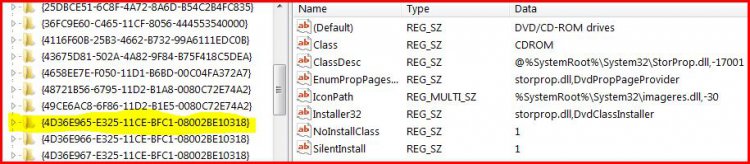
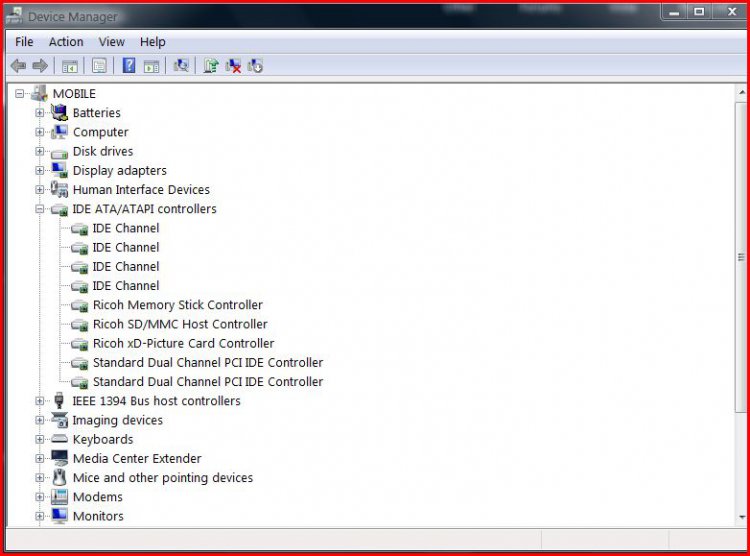
1a 1b 2a 2b


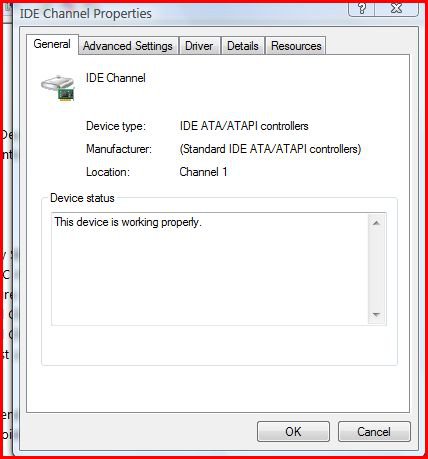

3a 3b 4a 4b




Below are screen shots of what I have in the registry for the DVD without the UPPER FILTER or LOWER FILTER, also screen shots for my IDE in Device Manager. 1-4 indicate the sequence in which they are listed, “a” is the General tab and “b” is the Advanced Settings tab, the Detail tab for all 4 says “IDE CHANNEL.” Perhaps someone reading this has an idea what might be the Secondary IDE channels. I found a few posts where deleting the Secondary IDE Channels and having Windows reinstalling them brought the DVD player back.
Also, I found a post last night where someone suggested to burn Ubuntu on a CD on another computer and use that CD to boot into Ubuntu on the problem machine. Says, if the CD boots into Ubuntu the problem is within Windows and not with the DVD drive or machine internals. Does this make sense? I have a PC on which I can burn the CD and then use it on this laptop.
Registry Device Manager
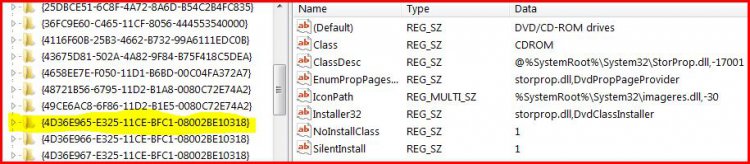
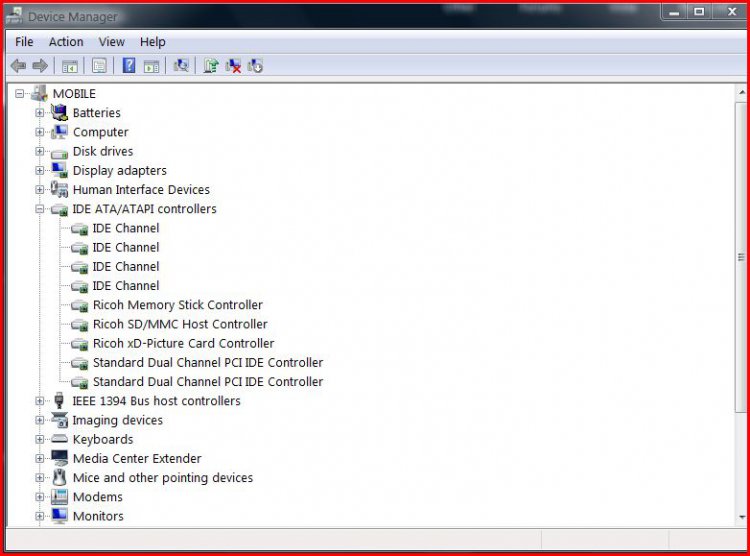
1a 1b 2a 2b


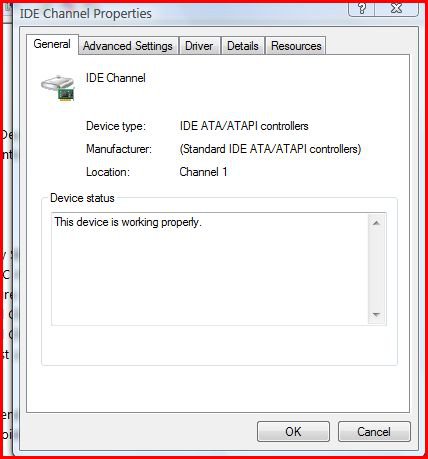

3a 3b 4a 4b




My Computer
System One
-
- Manufacturer/Model
- Dell Inspiron 530
- CPU
- Intel Core 2 DuoE4500 2.20G
- Memory
- 3.00G DDR2, 667MHz
- Graphics Card(s)
- Intel G33/G31 Express 320
- Sound Card
- Realtec ALC888 (7.1 Channel audio)
- Monitor(s) Displays
- Dell 22" E228WFP
- Screen Resolution
- 1680x1050
- Hard Drives
- Samsung HD501LJ ATA 500 G
PBDS DVD+RW DH-16W1S ATA
MAXTOR 320 G USB
- Internet Speed
- 5.28 Mb/s Down, 0.64 Mb/s Up, ATT Dry Loop DSL
hdbg62
Member

Well, the pictures didn't quite come out as I wanted them to but I think most readers will get the gist; just click on them to enlarge them. If Ubuntu would really run outside of Windows from the CD, does it have the drivers to recognize the DVD player? HELP! COMMENTS! PLEASE!
My Computer
System One
-
- Manufacturer/Model
- Dell Inspiron 530
- CPU
- Intel Core 2 DuoE4500 2.20G
- Memory
- 3.00G DDR2, 667MHz
- Graphics Card(s)
- Intel G33/G31 Express 320
- Sound Card
- Realtec ALC888 (7.1 Channel audio)
- Monitor(s) Displays
- Dell 22" E228WFP
- Screen Resolution
- 1680x1050
- Hard Drives
- Samsung HD501LJ ATA 500 G
PBDS DVD+RW DH-16W1S ATA
MAXTOR 320 G USB
- Internet Speed
- 5.28 Mb/s Down, 0.64 Mb/s Up, ATT Dry Loop DSL


Sorry I have absolutely no idea about that. But is this the Tutorial you meant??: http://www.vistax64.com/tutorials/218566-burning-cd-dvd-enable-disable.html
My Computer
System One
-
- Operating System
- Win 10 Pro x64 x 2
- Manufacturer/Model
- Alienware ALX x58
- CPU
- Intel® Core™ i7-975 Extreme O/C to 4.02 GHz, 8MB Cache
- Motherboard
- Asus® P6T Deluxe V2 X58 LGA1366
- Memory
- 24GB Corsair Vengeance DDR3 SDRAM at 1600MHz - 6 x 4096MB
- Graphics Card(s)
- 1792 MB NVIDIA® GeForce® GTX 295 Dual Core
- Sound Card
- Onboard Soundmax® High-Definition 7.1 Performance Audio
- Monitor(s) Displays
- Samsung XL2370 HD LED backlit 23" W/S 2ms response time
- Screen Resolution
- 1920 x 1080
- Hard Drives
- 2 x 500gb SATA II
1 x 1TB SATA II
1 external eSATA LaCie 3TB
(Non-RAID)
- PSU
- Alienware® 1200 Watt Multi-GPU
- Case
- Unique
- Cooling
- 4 case fans @ CPU water cooling.
- Internet Speed
- 1gb/s up and down
hdbg62
Member

Like the "Download" buttons in this tutorial, they are registry entries. I need to convert the registry text I showed a few posts ago into one of these.
My Computer
System One
-
- Manufacturer/Model
- Dell Inspiron 530
- CPU
- Intel Core 2 DuoE4500 2.20G
- Memory
- 3.00G DDR2, 667MHz
- Graphics Card(s)
- Intel G33/G31 Express 320
- Sound Card
- Realtec ALC888 (7.1 Channel audio)
- Monitor(s) Displays
- Dell 22" E228WFP
- Screen Resolution
- 1680x1050
- Hard Drives
- Samsung HD501LJ ATA 500 G
PBDS DVD+RW DH-16W1S ATA
MAXTOR 320 G USB
- Internet Speed
- 5.28 Mb/s Down, 0.64 Mb/s Up, ATT Dry Loop DSL