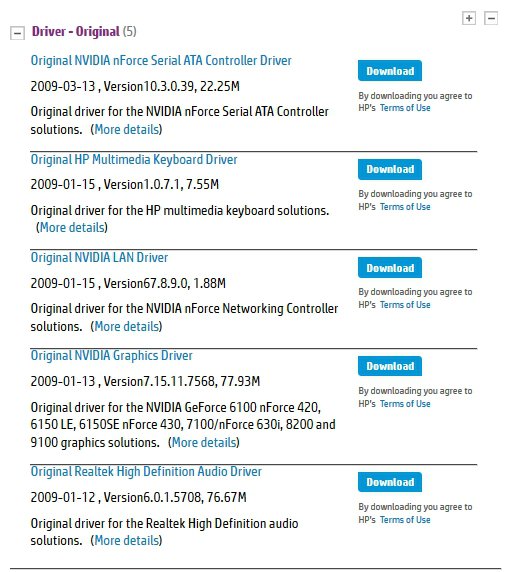Ok, SO I will explain the problem and how I got the problem and then yeah...
A few months ago, my HDD (ended up being just a wire tho) started to go so I bought a replacement cloned the drive to the new HDD and unplugged the old one. Everything has been awesome since then until 3 days ago.
3 Days Ago:
I installed Advanced System Optimizer and ran the one click scan. It scanned and found a bunch of errors that I was expecting as I have been erasing unneeded programs from the computer a lot since I switched HDDs. It also found a bunch of driver updates. I clicked to fix everything and it did, and drivers were installing. Then it told me everything was finished and my computer would restart in 60 Secs. about 30 secs into that countdown, a new driver install popped up (I believe it was intellipoint). It got about 90% (judging by progress bar) immediately, then just sat there. There was no "Cancel" button on the countdown, so the computer restarted. Everything restarted fine until it got to the log in page. When I get to the login page, I can use the mouse to point and click everything, but cannot enter a password with the keyboard. Before anyone asks, the keyboard is a ps/2 and the mouse is a USB wireless.
What I have done:
- used the BIOS. Can get to the BIOS screens and use arrows/enter. Can use f8 to get to advanced boot menu, reset everything do default, made sure USB was set right and tried ps/2 port on both enabled and automatic.
- unplugged and plugged in the ps/2 keyboard after it got to log in screen, tried a diff ps/2 keyboard (don't have a usb keyboard)
- ran diagnostic on startup and everything including HDD and Boot Path passed
- booted to safe mode no problem, but still can't type password to get in
-Spent at least 3-4 hours browsing forums and help pages on the subject with only finding "buy a new keyboard" or "system restore" as answer. Well, I don't have my windows boot CD, the comp is 6 years old and I have moved 3x since then. Can't find it.
Current Situation:
I have reinstalled the original HDD that I cloned back into the computer so that both drives are there. Made the computer boot off the old drive. Got to login page, and sure enough, the keyboard works. I can log in to that and no problem. However the old drive is SLOW, half the size, and after I cloned to the new drive I did major spring cleaning so that the computer was set up how I wanted, no malware, torjans, ads, hijackers, etc.
My questions:
- Is there a way to update the drivers on my new drive while booted on the old drive? (I have Microsoft Virtual PC installed, but no clue how to work it.
- Are there files from the old drive that I am currently booted from that I can copy to my new drive to fix the problem?
- Is there any way to bypass my login password on the new drive so I can boot it up and then update the driver from windows?
- Is there a way to force the computer to check drivers on startup?
I am really looking to try to figure this our without buying a new keyboard as I am currently typing with the keyboard that isn't supposed to work.
I am fairly competent with computers and I feel like I should be able to work around this with some help.
A few months ago, my HDD (ended up being just a wire tho) started to go so I bought a replacement cloned the drive to the new HDD and unplugged the old one. Everything has been awesome since then until 3 days ago.
3 Days Ago:
I installed Advanced System Optimizer and ran the one click scan. It scanned and found a bunch of errors that I was expecting as I have been erasing unneeded programs from the computer a lot since I switched HDDs. It also found a bunch of driver updates. I clicked to fix everything and it did, and drivers were installing. Then it told me everything was finished and my computer would restart in 60 Secs. about 30 secs into that countdown, a new driver install popped up (I believe it was intellipoint). It got about 90% (judging by progress bar) immediately, then just sat there. There was no "Cancel" button on the countdown, so the computer restarted. Everything restarted fine until it got to the log in page. When I get to the login page, I can use the mouse to point and click everything, but cannot enter a password with the keyboard. Before anyone asks, the keyboard is a ps/2 and the mouse is a USB wireless.
What I have done:
- used the BIOS. Can get to the BIOS screens and use arrows/enter. Can use f8 to get to advanced boot menu, reset everything do default, made sure USB was set right and tried ps/2 port on both enabled and automatic.
- unplugged and plugged in the ps/2 keyboard after it got to log in screen, tried a diff ps/2 keyboard (don't have a usb keyboard)
- ran diagnostic on startup and everything including HDD and Boot Path passed
- booted to safe mode no problem, but still can't type password to get in
-Spent at least 3-4 hours browsing forums and help pages on the subject with only finding "buy a new keyboard" or "system restore" as answer. Well, I don't have my windows boot CD, the comp is 6 years old and I have moved 3x since then. Can't find it.
Current Situation:
I have reinstalled the original HDD that I cloned back into the computer so that both drives are there. Made the computer boot off the old drive. Got to login page, and sure enough, the keyboard works. I can log in to that and no problem. However the old drive is SLOW, half the size, and after I cloned to the new drive I did major spring cleaning so that the computer was set up how I wanted, no malware, torjans, ads, hijackers, etc.
My questions:
- Is there a way to update the drivers on my new drive while booted on the old drive? (I have Microsoft Virtual PC installed, but no clue how to work it.
- Are there files from the old drive that I am currently booted from that I can copy to my new drive to fix the problem?
- Is there any way to bypass my login password on the new drive so I can boot it up and then update the driver from windows?
- Is there a way to force the computer to check drivers on startup?
I am really looking to try to figure this our without buying a new keyboard as I am currently typing with the keyboard that isn't supposed to work.
I am fairly competent with computers and I feel like I should be able to work around this with some help.
My Computer
System One
-
- Manufacturer/Model
- NC686AA-ABA a6700Y
- CPU
- AMD Phenom 9150 Quad-Core Processor, 1800 Mz, 4 Cores
- Memory
- 5 GB DDR2