It is second time with in this month that computer got shut down itself while I was working.
First time when I was making animation computer got shut down. Today when I was converting animation computer got shut down. And when I turned on it started as normal without showing window was shut down improperly (a message appear when we shut down computer by force)
I do not use sleep mode or else.
OS: Windows vista 32 bit Japanese.
I have checked the Windows event viewer and converted Japanese in to English if this help to know the problem.
The name of the log: System
Source: Service Control Manager
Date: 2014 04 08 20:41:09
Event ID: 7038
The Task Category: None
Level: Error
Keywords: Classic
User: N / A
Computer: MY NAME-PC
Description:
In nvUpdatusService service was unable to log on as. \ UpdatusUser a password that is currently configured. The following error
is caused by:
Logon failure: the lifetime of the account password that was specified is out.
If you want to make sure that this service is configured correctly, please use the Services snap-in in Microsoft Management
Console (MMC)
Event XML:
<Event xmlns="http://schemas.microsoft.com/win/2004/08/events/event">
<System>
<Provider Name="Service Control Manager" Guid="{555908D1-A6D7-4695-8E1E-26931D2012F4}" EventSourceName="Service Control
Manager" />
<EventID Qualifiers="49152">7038</EventID>
<Version>0</Version>
<Level>2</Level>
<Task>0</Task>
<Opcode>0</Opcode>
<Keywords>0x80000000000000</Keywords>
<TimeCreated SystemTime="2014-04-08T11:41:09.000Z" />
<EventRecordID>826857</EventRecordID>
<Correlation />
<Execution ProcessID="0" ThreadID="0" />
<Channel>System</Channel>
<Computer>Ari-PC</Computer>
<Security />
</System>
<EventData>
<Data Name="param1">nvUpdatusService</Data>
<Data Name="param2">.\UpdatusUser</Data>
<Data Name="param3">%%1330</Data>
</EventData>
</Event>
Here is a screen shot if it helps
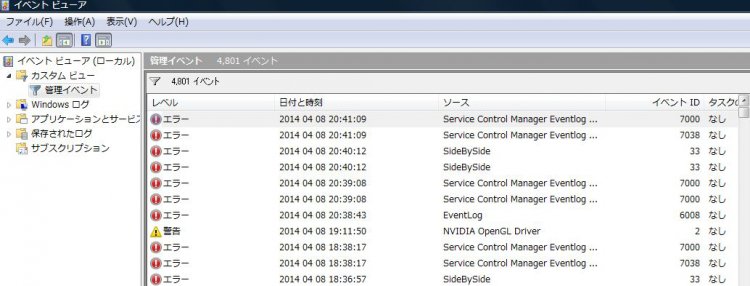
The above information could be irrelevant I have just added may be it help to solve problem.
Computer Battery is fully charged, AC plug is well connected with the computer. Therefore, no electric problem.
Any help will be appreciated.
Thank you
First time when I was making animation computer got shut down. Today when I was converting animation computer got shut down. And when I turned on it started as normal without showing window was shut down improperly (a message appear when we shut down computer by force)
I do not use sleep mode or else.
OS: Windows vista 32 bit Japanese.
I have checked the Windows event viewer and converted Japanese in to English if this help to know the problem.
The name of the log: System
Source: Service Control Manager
Date: 2014 04 08 20:41:09
Event ID: 7038
The Task Category: None
Level: Error
Keywords: Classic
User: N / A
Computer: MY NAME-PC
Description:
In nvUpdatusService service was unable to log on as. \ UpdatusUser a password that is currently configured. The following error
is caused by:
Logon failure: the lifetime of the account password that was specified is out.
If you want to make sure that this service is configured correctly, please use the Services snap-in in Microsoft Management
Console (MMC)
Event XML:
<Event xmlns="http://schemas.microsoft.com/win/2004/08/events/event">
<System>
<Provider Name="Service Control Manager" Guid="{555908D1-A6D7-4695-8E1E-26931D2012F4}" EventSourceName="Service Control
Manager" />
<EventID Qualifiers="49152">7038</EventID>
<Version>0</Version>
<Level>2</Level>
<Task>0</Task>
<Opcode>0</Opcode>
<Keywords>0x80000000000000</Keywords>
<TimeCreated SystemTime="2014-04-08T11:41:09.000Z" />
<EventRecordID>826857</EventRecordID>
<Correlation />
<Execution ProcessID="0" ThreadID="0" />
<Channel>System</Channel>
<Computer>Ari-PC</Computer>
<Security />
</System>
<EventData>
<Data Name="param1">nvUpdatusService</Data>
<Data Name="param2">.\UpdatusUser</Data>
<Data Name="param3">%%1330</Data>
</EventData>
</Event>
Here is a screen shot if it helps
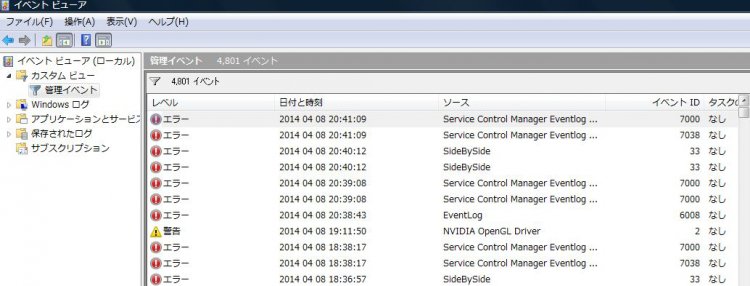
The above information could be irrelevant I have just added may be it help to solve problem.
Computer Battery is fully charged, AC plug is well connected with the computer. Therefore, no electric problem.
Any help will be appreciated.
Thank you

