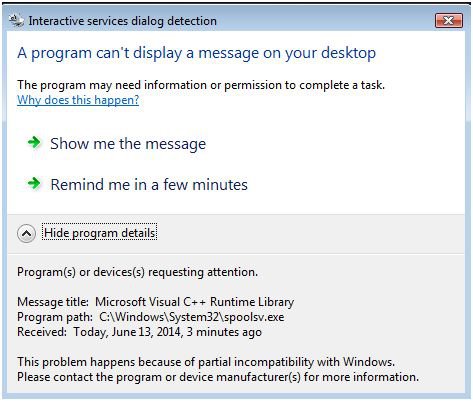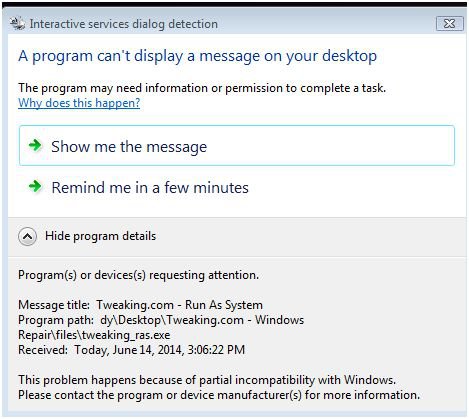After I installed Windows updates this morning, on restart my taskbar was white instead of the two-tone dark gray it normally is. There was also a popup about services not starting. I restarted the computer and got my normal taskbar back.
But then the next thing that happened is my printer won't print. It was working fine before. I get no error messages. When I open the printer it shows my printing job as "printing" but nothing happens. If I restart my computer, then on restart any pages in the queue will start printing.
But then I try to print again and I have to go through the same process before the pages will print.
I already went into devices and checked the driver but Windows reported back that I already had the best driver for this printer installed. I know there's nothing wrong with the printer but ever since I installed those Windows updates something went haywire.
Would it do me any good to start in Safe Mode and select to "Use last known good configuration"?
But then the next thing that happened is my printer won't print. It was working fine before. I get no error messages. When I open the printer it shows my printing job as "printing" but nothing happens. If I restart my computer, then on restart any pages in the queue will start printing.
But then I try to print again and I have to go through the same process before the pages will print.
I already went into devices and checked the driver but Windows reported back that I already had the best driver for this printer installed. I know there's nothing wrong with the printer but ever since I installed those Windows updates something went haywire.
Would it do me any good to start in Safe Mode and select to "Use last known good configuration"?
My Computer
System One
-
- Manufacturer/Model
- Dell DXP061
- CPU
- 1.87 gigahertz Intel Core 2 Duo
- Memory
- 4 GB
- Sound Card
- High Definition Audio Device
- Monitor(s) Displays
- NVIDIA GeForce 7300 LE DELL E207WFP [Monitor] 20"
- Screen Resolution
- 1280x800
- Hard Drives
- SAMSUNG HD321KJ [Hard drive] (320.07 GB)
- Internet Speed
- DSL
- Other Info
- Avast Internet Security 7 / Malwarebytes Pro / WinPatrol Plus / Secunit PSI /


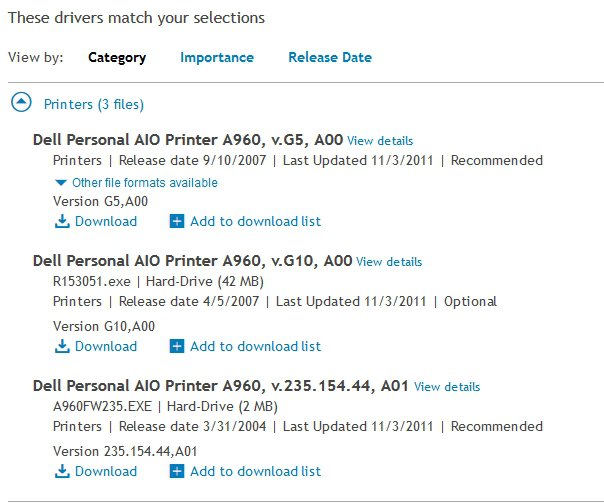
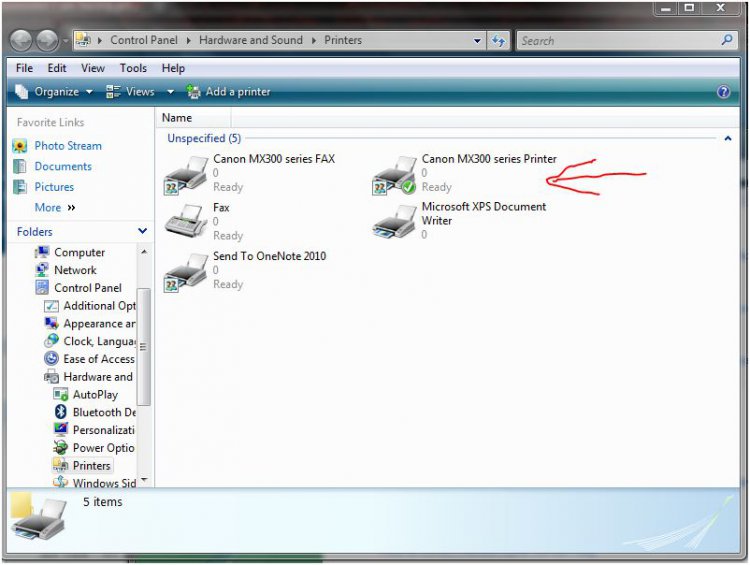
 See below. I finally got my screenshot attached.
See below. I finally got my screenshot attached.